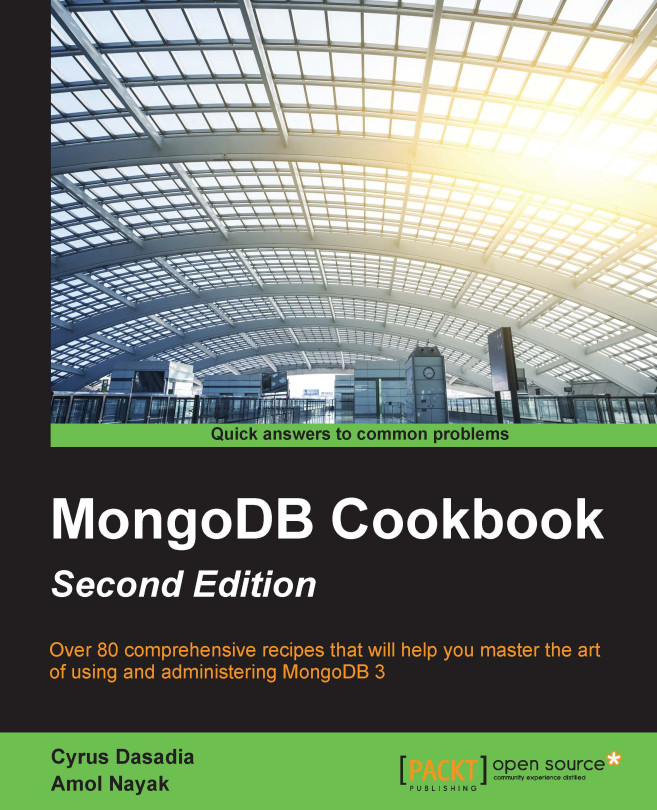Getting current executing operations and killing them
In this recipe, we will see how to view the current running operations and kill some operations that are running for a long time.
Getting ready
We will simulate some operations on a standalone mongo instance. We need to start a standalone server listening to any port for client connections; in this case, we will stick to the default 27017. If you are not aware how to start a standalone server, refer to Installing single node MongoDB in Chapter 1, Installing and Starting the Server. We also need to start two shells connected to the server started. One shell would be used for background index creation and another would be used to monitor the current operation and then kill it.
How to do it…
We would not be able to simulate the actual long running operation in our test environment. We will try to create an index and hope it takes long to create. Depending on your target hardware configuration, the operation may take some time.
To start with this...