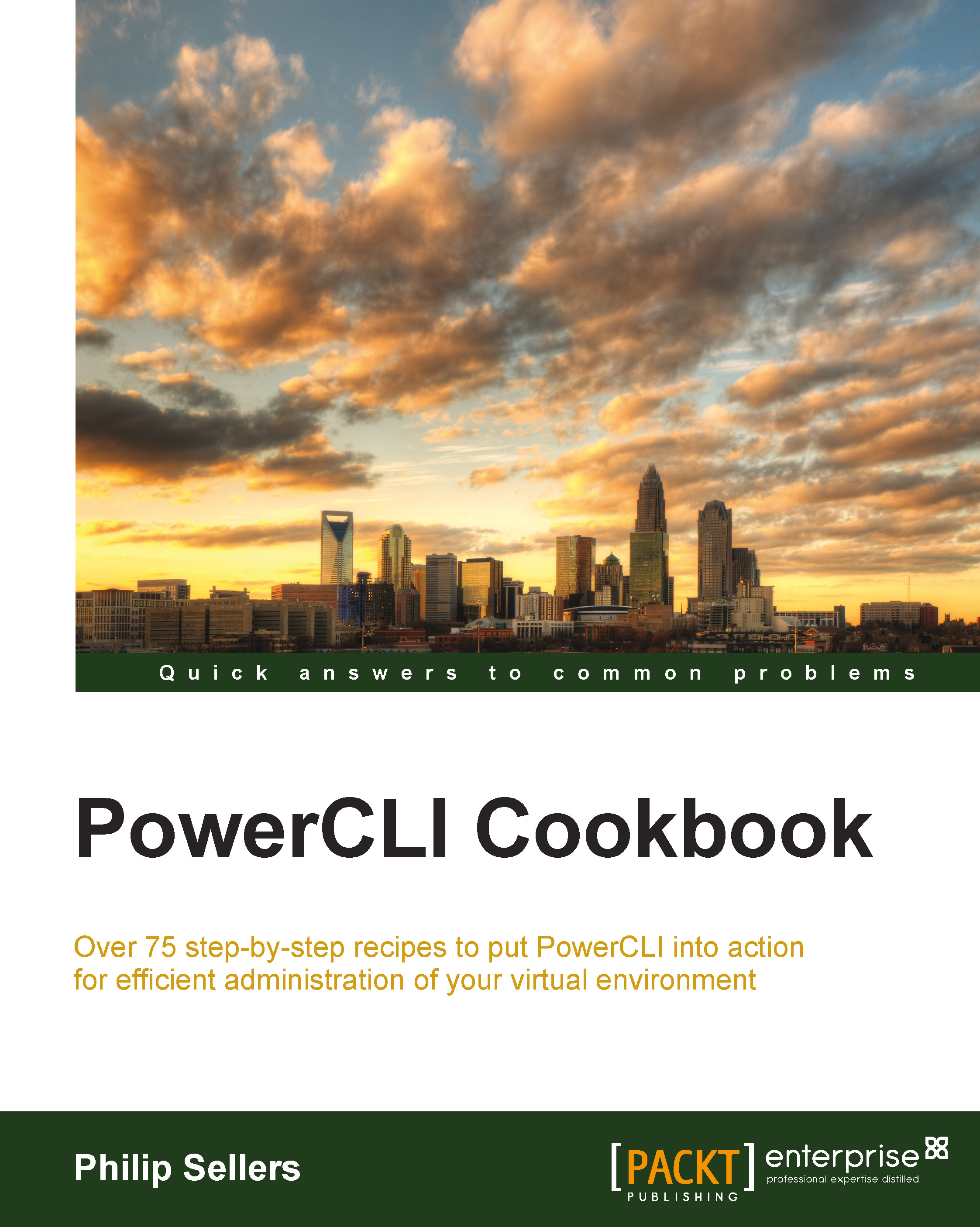Increasing the disk space in a virtual machine
In the previous recipe, you covered configuring a VM for hot adding vCPU and RAM on an existing virtual machine. In this recipe, you will dive a bit deeper into space allocation for virtual machines. With applications and data demands growing, it's a common use case to need to increase disk space on a virtual server, but it's not just a VMware vSphere setting. In all the cases, you will need to do things within the guest operating system to recognize and utilize the additional space provided.
In terms of virtual hardware, virtual hard disks have always been hardware that can be added while the system was running, just as you did in the previous recipe. However, in addition to adding a hard disk, the sizes of the disks can also be increased while the system is online and this allows you to allocate more disk space without the need to stop an application.
Getting Started
For this recipe, you will need a PowerCLI window with a connection to a vCenter...