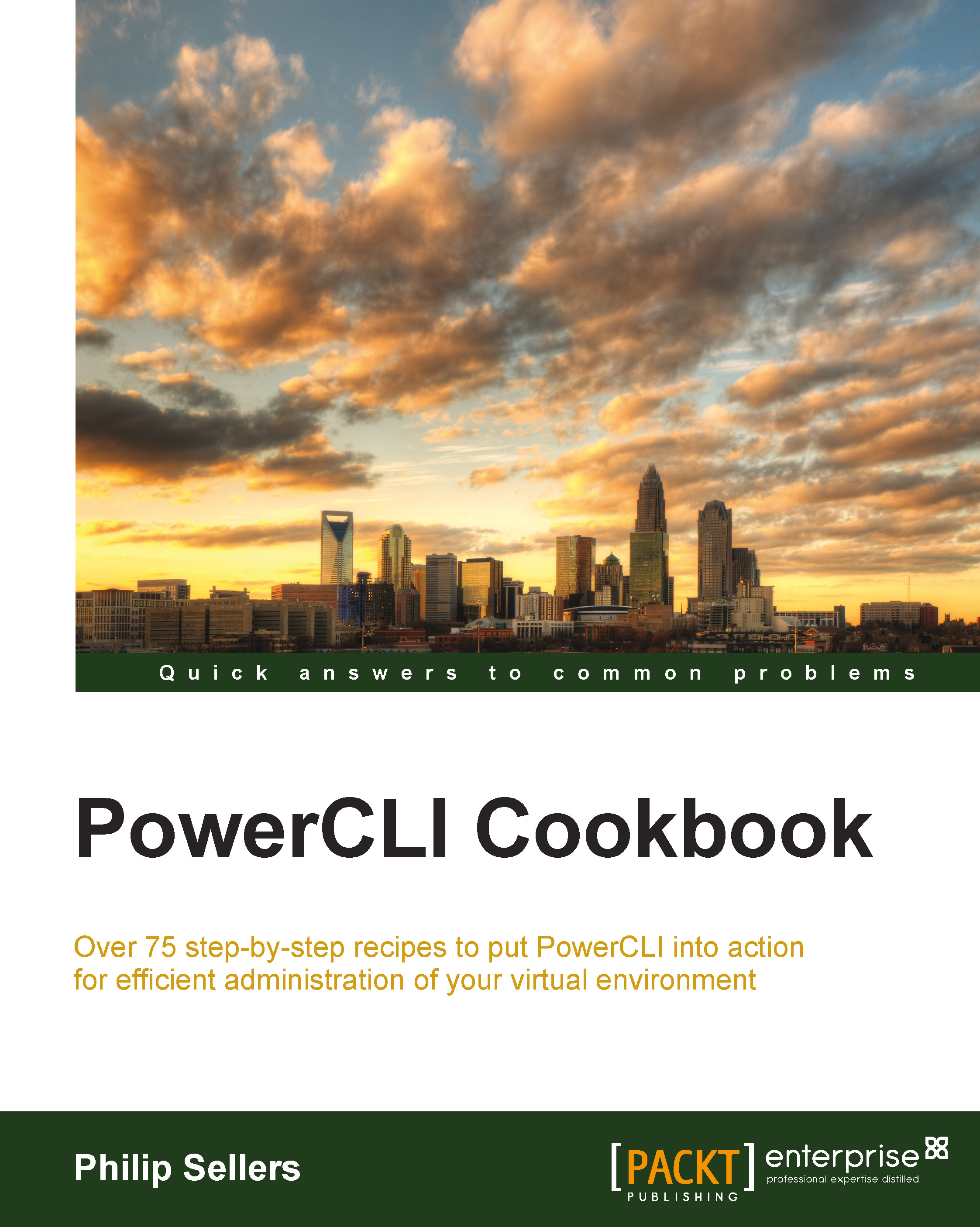Basics of formatting output from PowerShell objects
Anything that exists in a PowerShell object can be output as a report, e-mail, or editable file. Formatting the output is a simple task in PowerShell and to some extent you've already been doing some basic formatting in prior recipes. Sometimes, the information you receive in the object is in a long decimal number format, but to make it more readable, you want to truncate the output to just a couple decimal places. You did this in the Manipulating the list of snapshots to get better information recipe in Chapter 5, Creating and Managing Snapshots, with formatting numbers.
In this recipe, you will take a look at the Format-Table, Format-Wide, and Format-List cmdlets. You will dig into the Format-Custom cmdlet and also take a look at the -f format operator that you leveraged in Chapter 5, Creating and Managing Snapshots, for uses beyond formatting numbers.
The truth is that native cmdlets do a great job returning data using default formatting...