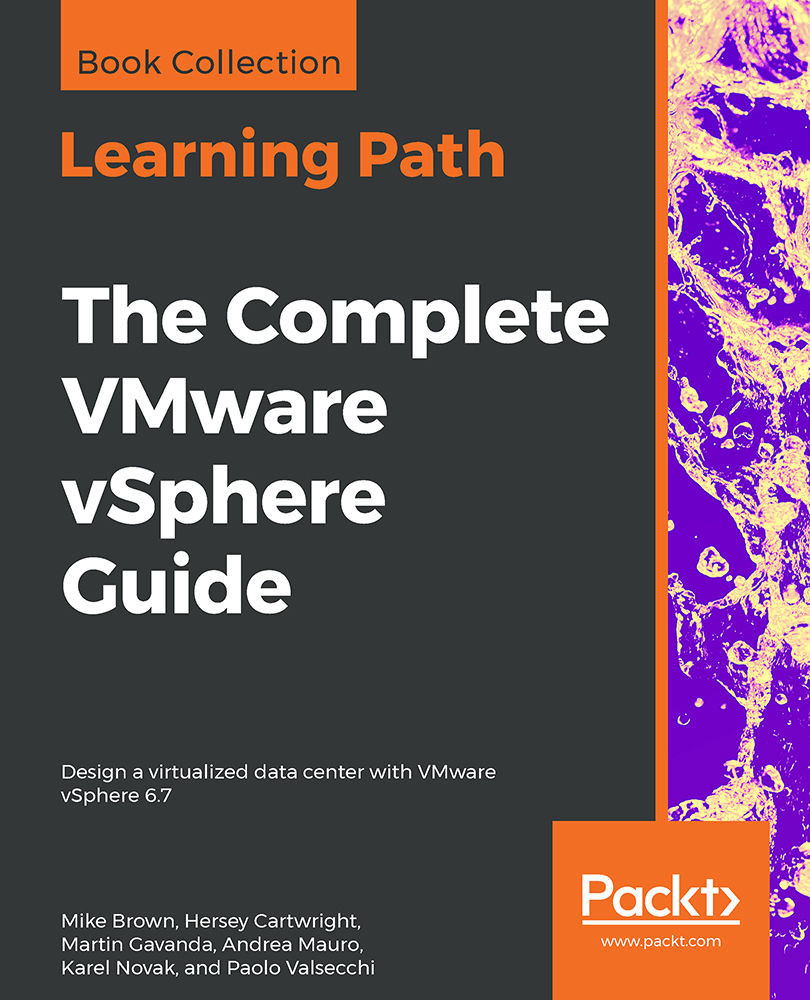This chapter will cover the configurations required by ESXi and vCenter Server to provide services and resources to a virtual machine (VM). We will look at how to set up the hypervisor properly, how to assign the correct IP address, and how to configure a time-synced network to get a working infrastructure.
This chapter will also walk through the configuration of the main parameters and features of vCenter Server Appliance (vCSA), such as single sign-on (SSO), Active Directory (AD), roles, permissions, and more. We'll explore how to manage data centers, clusters, and hosts efficiently using the new vSphere Client (HTML5 client). We will also focus on backing up the configuration of the ESXi hypervisor and vCSA.
The use of PowerCLI and the vSphere REST API are other important topics that will be covered in this...