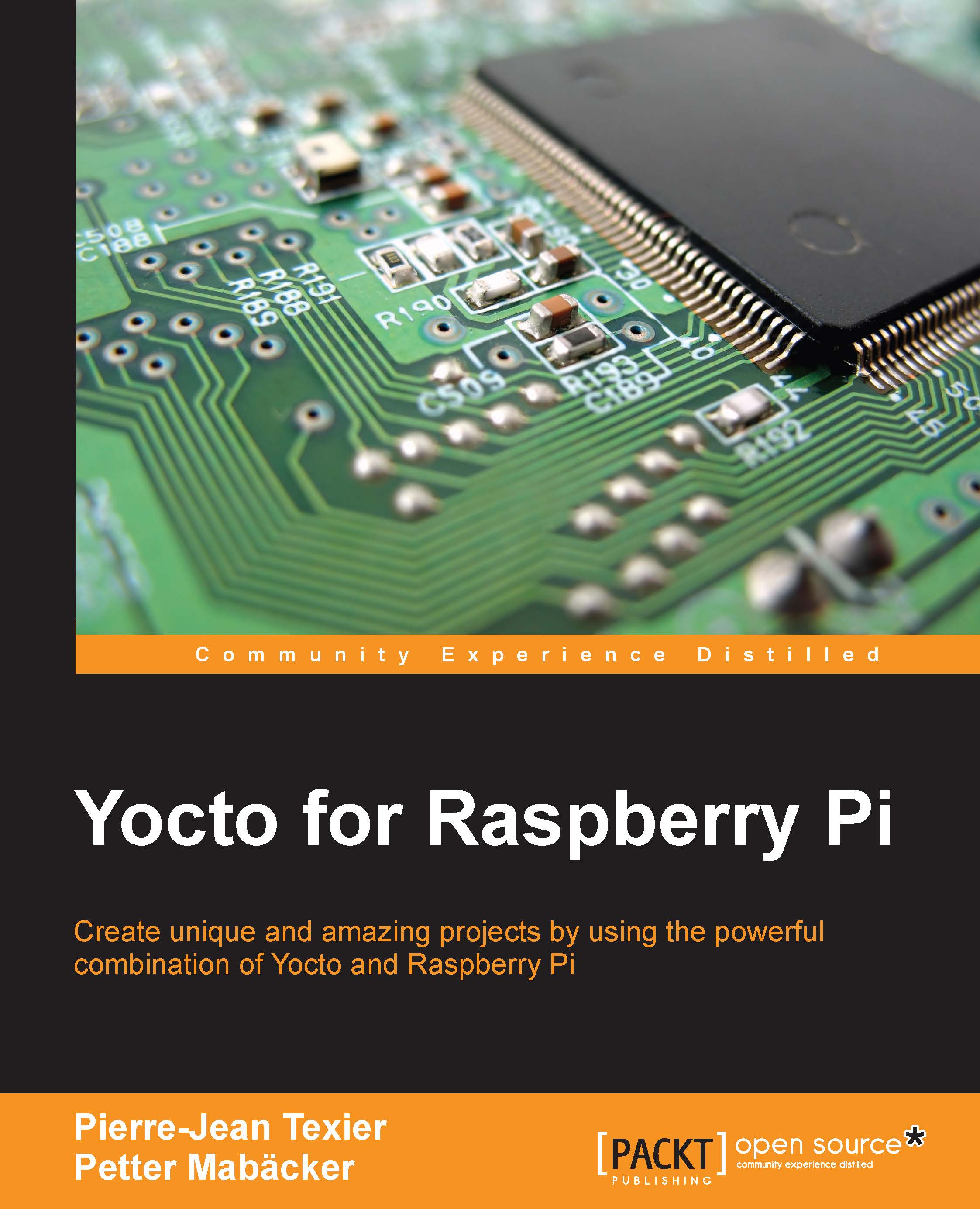Deploying the raspberry-packt-image.bb image
Now comes
the time when
we can test
our image
and check
its operation. To do this, we have to launch usual
bitbake
command, but this time with an argument-the name of our image,
raspberry-packt-image:
$ bitbake raspberry-packt-image Loading cache: 100% |########################################################################################################################################################################| ETA: 00:00:00
Now, we have a
100%
custom
environment (
layer
,
recipe
, and
image
).
Note
Remember, to learn how to best handle the meta-packt_rpi layer directory, you can visit
http://www.yoctoproject.org/docs/1.4.2/dev-manual/dev-manual.html#managing-layers
.