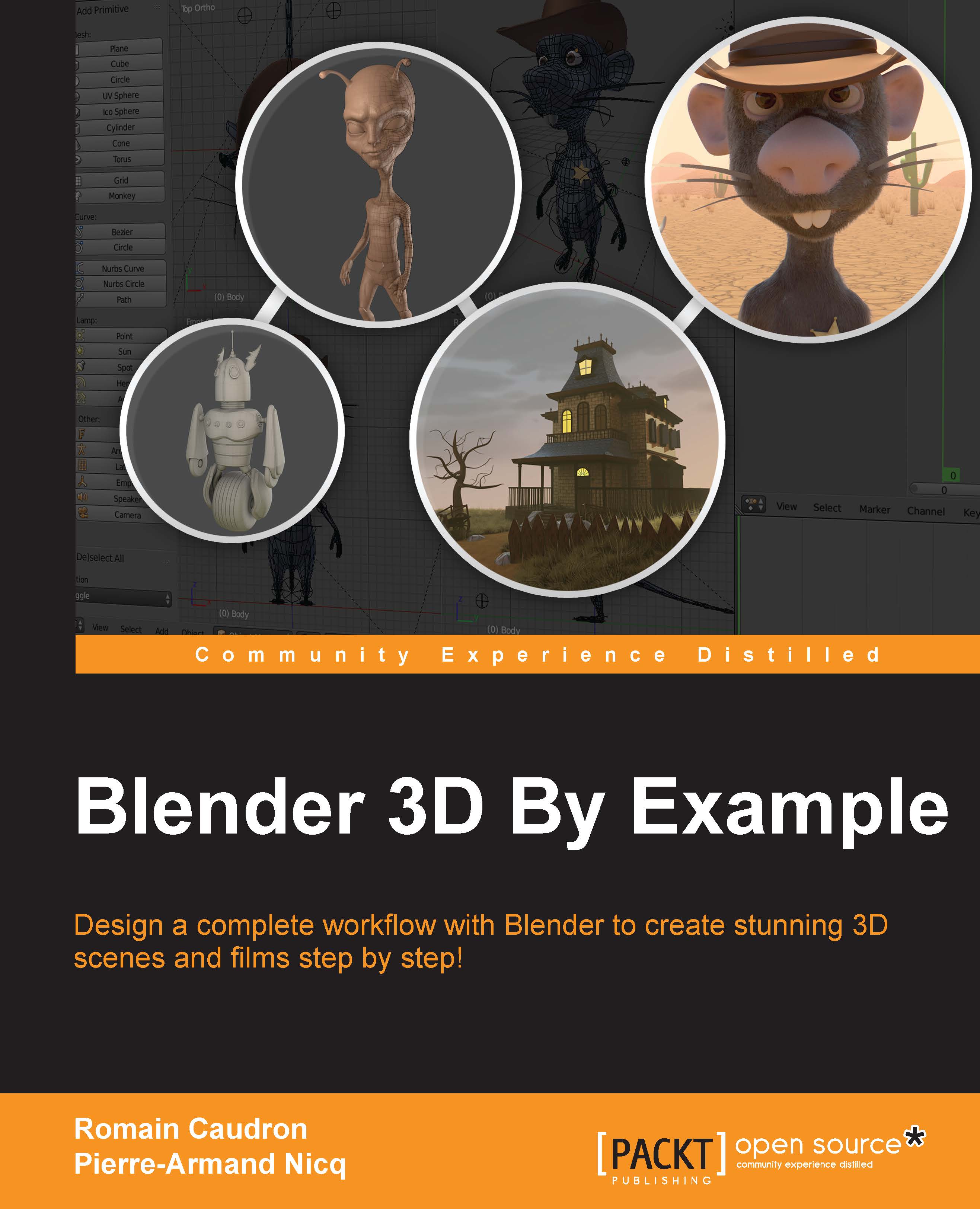The shape keys
In the following sections, we are going to learn about shape keys and drivers. This will help us to create some very basic facial controls that we will use in the next chapter. Facial rigging is a long process, so we are not going to create a fully functioning facial rig here, but you will have all the tools needed to create your own if you want to.
What is a shape key?
A shape key is a method to store a change of geometry in a mesh. For instance, you can have a sphere object, add a shape key, move your vertices so that the sphere looks like a cube, and the shape key will store the changes for you. A shape key is controlled by a slider. The value of the slider corresponds to the distance each vertex has to move to get to the stored positions. As you can imagine, shape keys are very useful for facial rigging as they allow us to create different expressions and turn them on or off.

Example of a shape key with Suzanne
Creating basic shapes
In this section, we will create five basic...