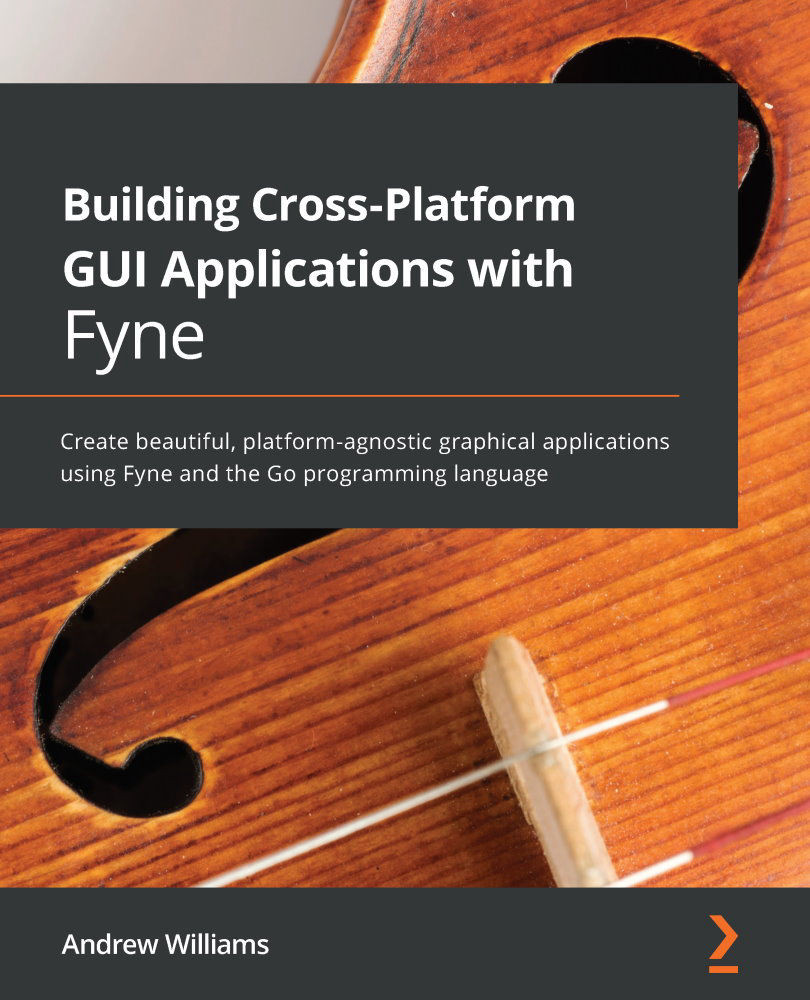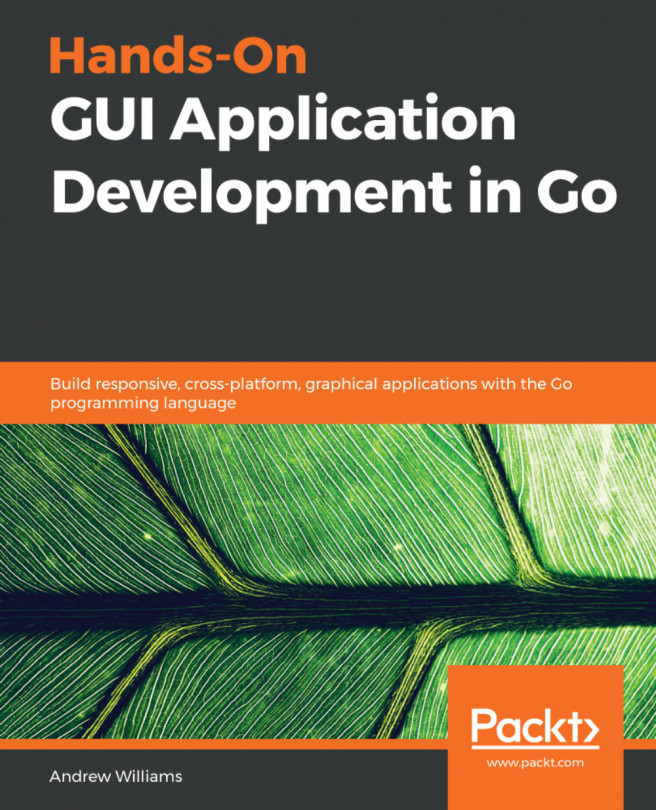Summary
In this chapter, we have seen how to deviate from the standard components and built-in theme in various ways. We explored how existing widgets can be extended and adapted, as well as how to build our own components from scratch. We also saw how custom themes can be created and how we can apply our own customizations to the default theme through theme extension.
With this knowledge, we created an application that was a mix of standard and custom components. We added some visual enhancements through our widget's renderer, but also created further customization by defining a custom theme. Through the code in this chapter, we learned how to customize individual elements and widgets, as well as how to make visual changes that apply across custom and standard widgets, using the theme API.
This brings us to the end of our exploration of the Fyne toolkit APIs and their functionality. In the following chapters, we will see how to create and manage GUI applications and how...