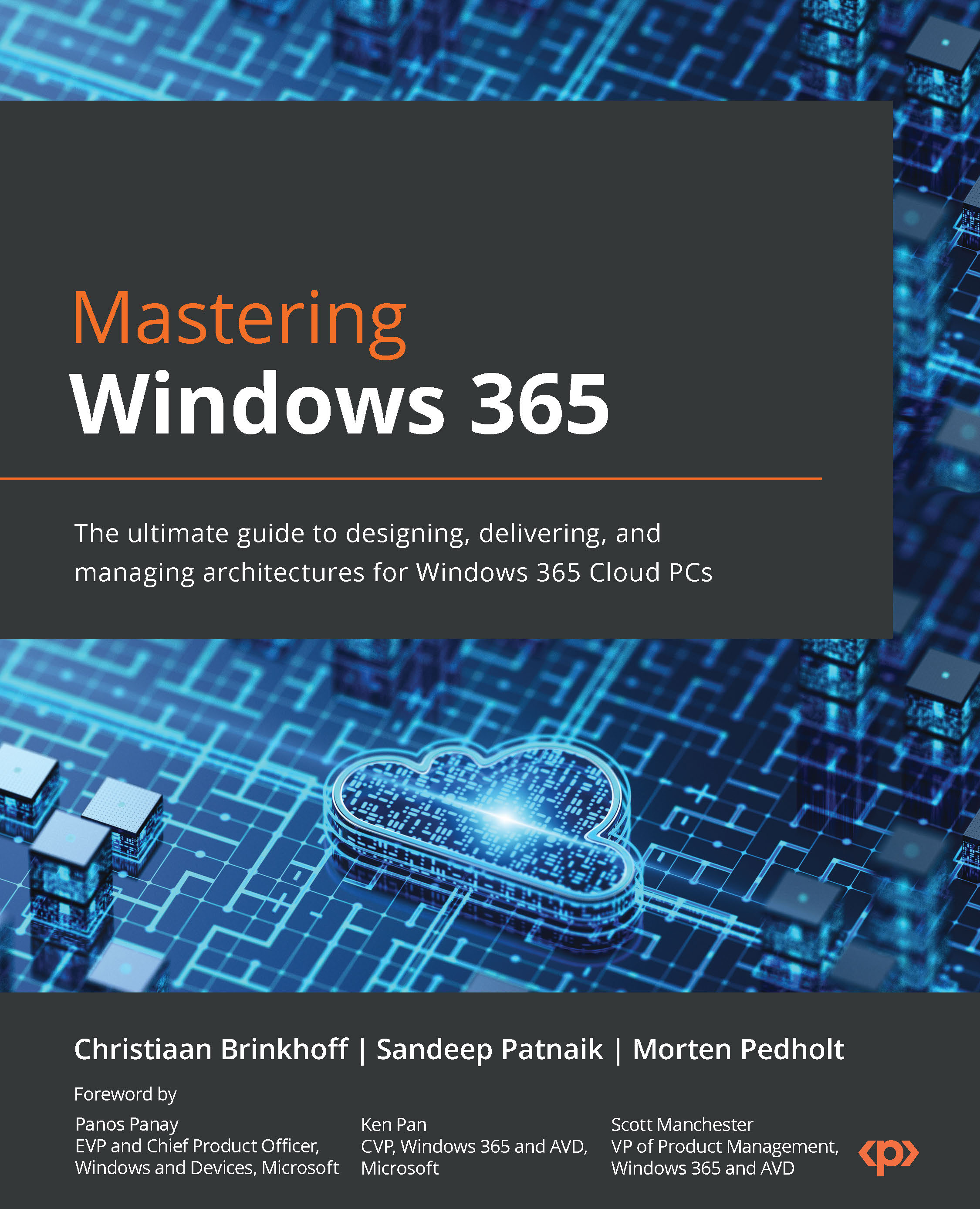Introduction to Windows 365
In this chapter, we will introduce you to Windows 365. We will explore the fundamentals to help you understand the product in preparation for the other more technical chapters in the book. We highly recommend reading through this chapter fully.
We’re extremely excited to kick off this first chapter, in which we will cover the following subjects:
- The Windows 365 vision – moving from buying computers to buying computing
- What is Windows 365 and what is a Cloud PC?
- Windows 365 Business and Enterprise
- Windows 365 Government
- Windows 365 Frontline
- Windows 365 and Azure Virtual Desktop – the differences
- Windows 365-supported regions
- Windows 365 licensing requirements
- Windows Copilot – bringing the power of AI to Windows 11
- Microsoft Intune
- Windows Autopatch
- Microsoft Dev Box
- Supported endpoints
Let’s kick off this first chapter with some interesting research information. As we emerge from the COVID-19 pandemic and shift into a new world of hybrid work, organizations will need to adopt digital solutions to keep their employees connected and collaborating, whether they are working from home, at the office, or anywhere in between. Now is probably the most complicated time to be an IT admin, and some of the reasons for this are as follows:
- In recent surveys, 57% of remote employees plan to shift to hybrid work, whereas 51% are considering working remotely permanently
- 68% of companies report experiencing a breach due to the exploitation of an endpoint in 2021
- 67% of IT professionals feel overwhelmed by trying to manage remote work
Windows 365 can help solve these challenges for your business:

Figure 1.1 – Hybrid work market analysis