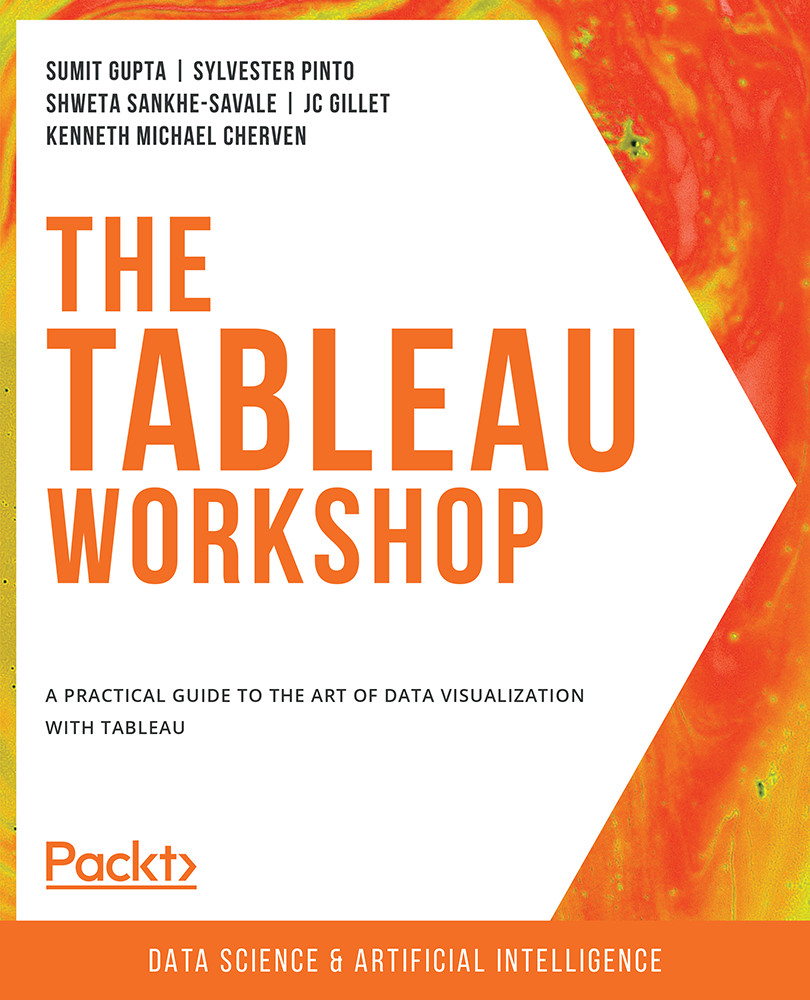Introduction
For any visualization, dimensions determine the level at which measures are computed. As an example, consider the following view, in which the sum of profits is calculated based on Country and Region. These two dimensions form the details that are combined to determine the value of SUM(Profit). Now, suppose you remove Region from the view. Then, SUM(Profit) would be re-computed, and would only consider Country in the view. Accordingly, the value of SUM(Profit) changes as the level of the computation changes, as can be seen from the following figure:
Figure 9.1: Understanding LOD
LOD calculations help you control the granularity of visualizations. You can choose to view calculation results at a detailed level, or an aggregated level, based on the LOD function you use, LOD calculations require measures to be aggregated.
In this chapter, you will work with LOD calculations in Tableau.
Throughout these exercises, you will be working with...