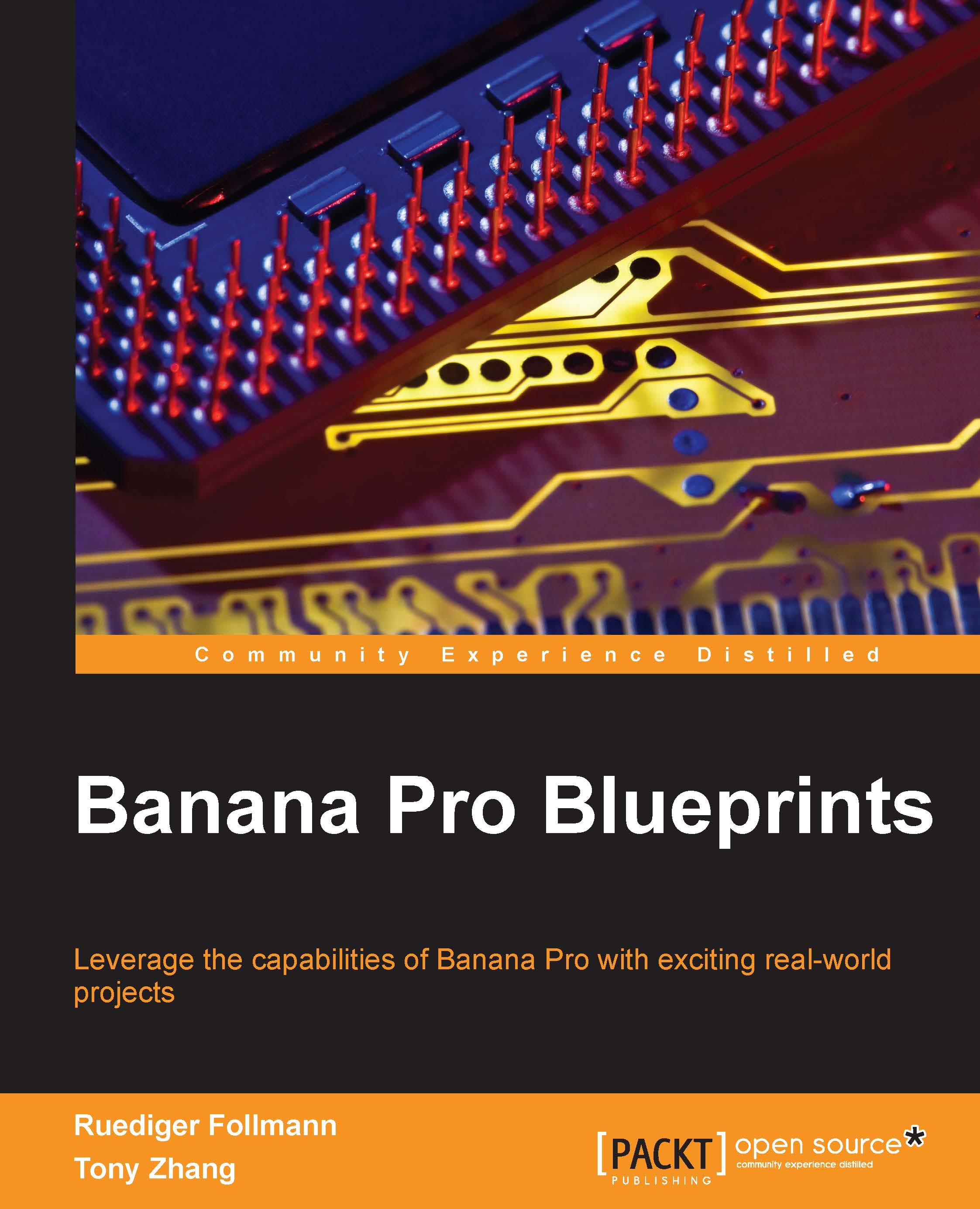Configuring LeScratch
The Scratch 1.4 education software runs in cooperation with LeScratch to let people earn easy access to the principles of microcomputers. Before starting, system configurations should be set to support the LeScratch functionalities in order to send and receive messages among peripherals. In this chapter, we'll use the Raspbian for BananaPro v1412 system image version, which can be downloaded at http://www.lemaker.org/product-bananapro-download-16.html. Now, let's declare the my_LeScratch project directory under the home directory: all the operations in the following sections are based on this directory:
cd ~ mkdir my_LeScratch
Installing the prerequisites
LeScratch needs to preinstall some packages, such as python-dev, python-setuptools, i2c-tools, and python-smbus:
sudo apt-get install python-dev sudo apt-get install python-setuptools python-smbus i2c-tools
Since the I2C driver is installed and enabled by default, you only have to install the SPI drivers; now open the...