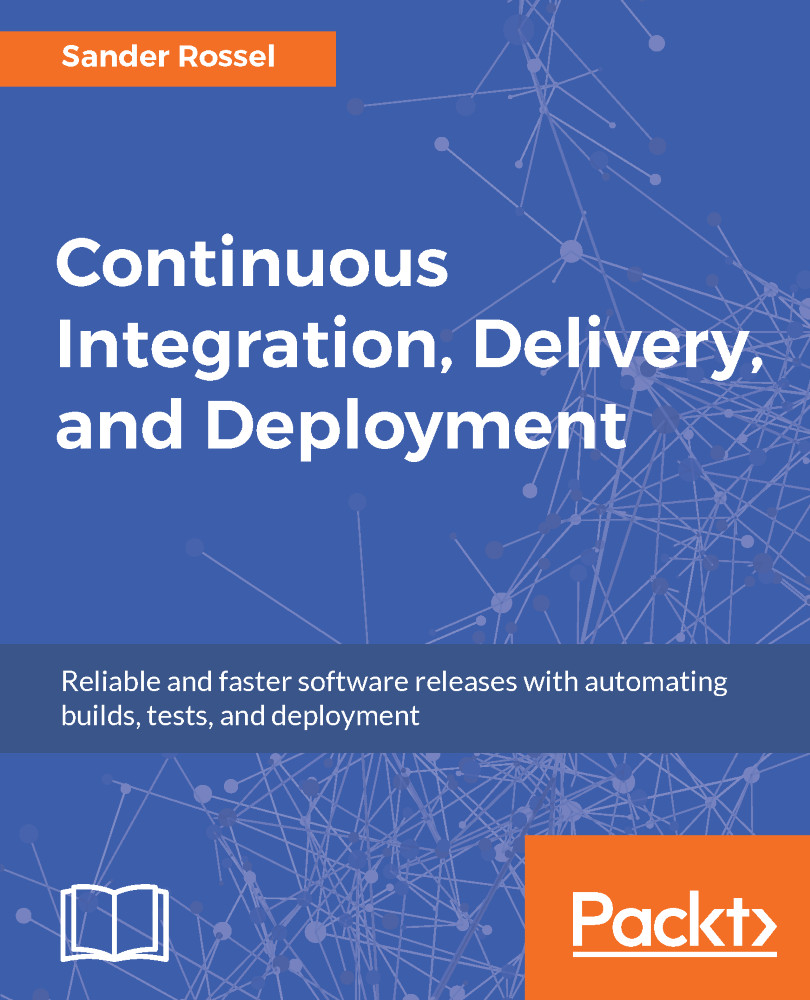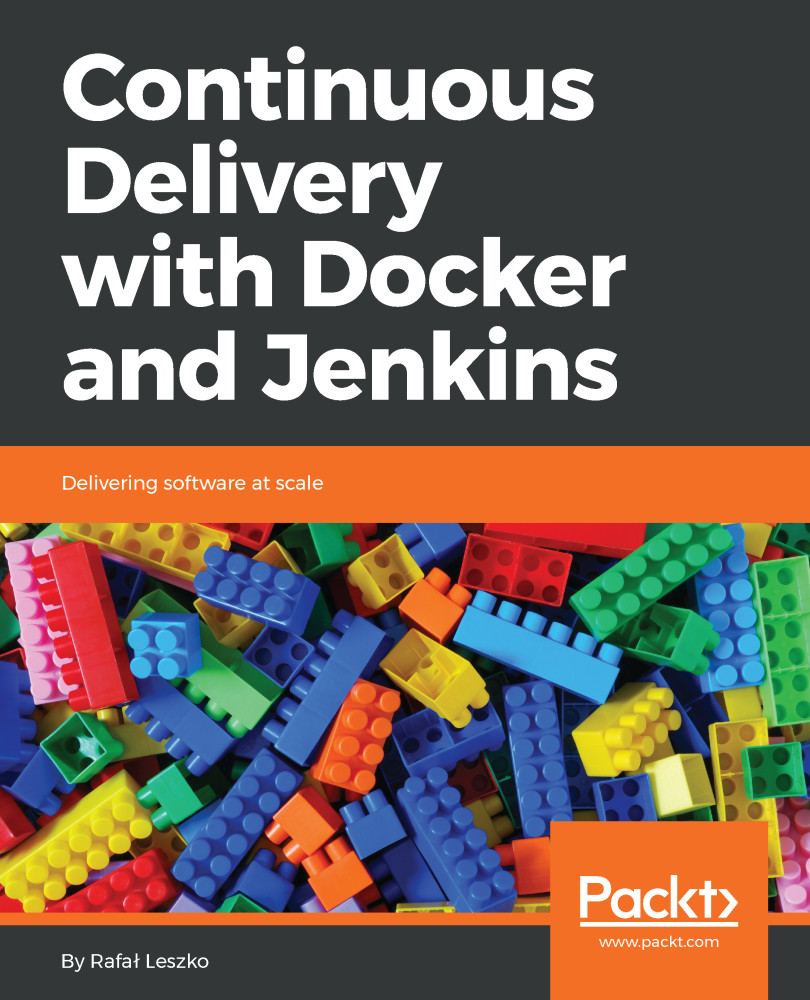The next step towards successful software deployment is Continuous Delivery (which doesn't have an abbreviation, as it would be the same as that of Continuous Deployment and the difference between the two is already confusing enough). With Continuous Delivery, the artifacts that are produced by your CI server are deployed to the production server with a single button click. Continuous Integration is a prerequisite for successful Continuous Delivery.
Let's first take a quick look at what you are probably doing now or have done in the past. You implement the feature, compile, run tests, and when it all works, decide to release the new version of the software to your customer. You need to copy/paste some files to their environment manually. You need to check whether the specific configuration is correct (so your customer will not be targeting your local database). By the way, did you make a backup of the current version of their software in case your fix breaks something else? When a database update is involved, you probably need to stop some services that read and/or write to the database. Oops, you forgot to turn on the maintenance page for your customers, website. Now, they'll see this wonderful This site can't be reached ERR_CONNECTION_REFUSED page. Ah well, update the database, copy those files, and getting it back up as soon as possible. And now, you have to test if everything works as expected. Also, don't forget to restart that service you had to stop in order to update the database. Those are quite a lot of steps for a single deployment and each of those steps can go wrong. And even if you do it right, will your coworkers know what to do as well? Will you still know next month when you need to do another release? So, you've just finished this release and now the customer calls again, looks good, but can you make that button green? Yes, you can make that button green. That's like three seconds of work and then another thirty minutes sweating and swearing while you release it to production. And who will do all of this when you're on vacation?
But we have documented our entire delivery process, I hear you say. Be that as it may, people could still skip a step or execute it incorrectly. Documentation needs to be written and updated, which is, again, a time-consuming and error prone task. Sure, it helps, but is by no means fail-safe.
The benefits of having an automated deployment soon become visible. Less obvious, but most useful, is that automated deployment makes it so much easier to deploy that you can (and will) deploy more frequently as well. When a release takes an hour of your time and has considerable risks of failure, not to mention frustration, every time you do it, you tend to postpone a release as long as possible. That also means that the releases you make probably have many changes, which increases the risk that anything breaks the software and which makes it harder to find the bug. Making the release process easier, by automating it, is important, since you will now deploy smaller changes more often. That means that it is easier to roll back any deployments in case of failure, but it will also reduce the risk that any failures occur in the first place. After all, the changes relative to the old version of the software remain small.
You should be able to deploy your software to a production (like) environment at any time. To achieve this, your software must always be in a deliverable state, meaning your build succeeds, the code compiles, and your tests succeed. The advantages should be obvious; your customer calls and asks for a new feature, or maybe he has found a bug in the software and wants you to fix it. You can now simply implement the feature or fix the bug and have it on production just minutes later. Your CI server builds the software and you know it is probably alright because it compiles and your tests succeeded.
Unfortunately, Continuous Delivery is not always (completely) possible. For example, when your customer has a database administrator (the dreaded DBA) that prevents you direct access to the database, you could still automate the delivery of the software, but not the database. In one case, I even had a customer where only the system administrator had internet access. All other computers in the company (or at least, at that specific site) were not connected to the internet. As a result, each software update was done manually and on site (a one-hour drive single trip, no matter how small the update). Even then, the more you can automate, the better, so get that CI server up and running, get that tested artifact, drive to the customer, and deploy that artifact (using a local script if possible). If you do it right, which we didn't at the time, you could email it to the system administrator and tell him just run that script, saves you a two hour drive!
Not everyone is keen on having their deployments automated, especially not customers. When, at one time, my manager mentioned that we were looking at automating deployments as it would be faster, easier, and less likely to go wrong, the customer actually responded that they did not want that as we, and they, could not check on, or control, automated deployments. That's a pretty absurd statement as if anything is controllable, it's a script, and if anything isn't, it's a person who can ignore protocol or make honest mistakes. Still, people aren't known to be rational about stuff they don't understand. So, if you are looking to implement any of the above expect some initial resistance. On the flip side, customers are never around when you deploy anyway, so they will not even notice when you automate it (you did not get that from me).
 Germany
Germany
 Slovakia
Slovakia
 Canada
Canada
 Brazil
Brazil
 Singapore
Singapore
 Hungary
Hungary
 Philippines
Philippines
 Mexico
Mexico
 Thailand
Thailand
 Ukraine
Ukraine
 Luxembourg
Luxembourg
 Estonia
Estonia
 Lithuania
Lithuania
 Norway
Norway
 Chile
Chile
 United States
United States
 Great Britain
Great Britain
 India
India
 Spain
Spain
 South Korea
South Korea
 Ecuador
Ecuador
 Colombia
Colombia
 Taiwan
Taiwan
 Switzerland
Switzerland
 Indonesia
Indonesia
 Cyprus
Cyprus
 Denmark
Denmark
 Finland
Finland
 Poland
Poland
 Malta
Malta
 Czechia
Czechia
 New Zealand
New Zealand
 Austria
Austria
 Turkey
Turkey
 France
France
 Sweden
Sweden
 Italy
Italy
 Egypt
Egypt
 Belgium
Belgium
 Portugal
Portugal
 Slovenia
Slovenia
 Ireland
Ireland
 Romania
Romania
 Greece
Greece
 Argentina
Argentina
 Malaysia
Malaysia
 South Africa
South Africa
 Netherlands
Netherlands
 Bulgaria
Bulgaria
 Latvia
Latvia
 Australia
Australia
 Japan
Japan
 Russia
Russia