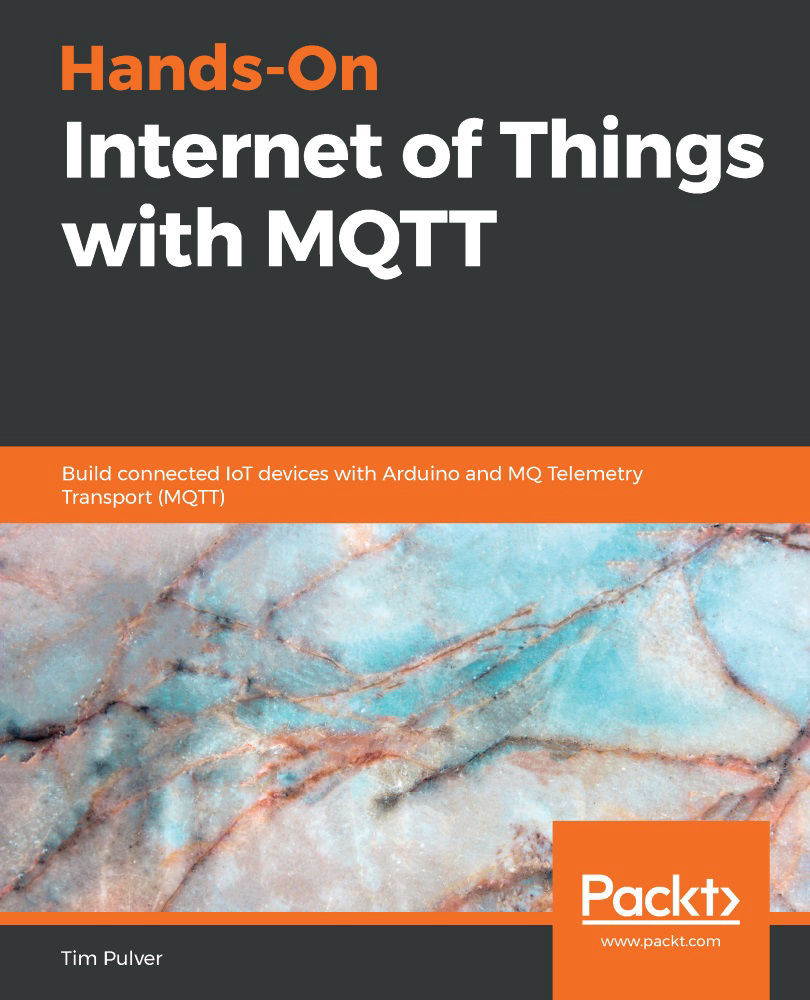In the previous chapter, we built a smart productivity cube using a clever combination of mechanical tilt switches. The tilt switches make it possible to reliably detect which side the cube is standing on.
In this chapter, we will add MQTT into the mix and set up a third-party iOS and Android MQTT client to receive data from the cube. On your smartphone, you can then see, for example, You have been watching TV for 123 minutes.
Being able to use MQTT smartphone apps to send and receive MQTT messages opens up a lot of possibilities. With just a few clicks, you will be able to create your own app-dashboards to display and—in future projects—control your physical MQTT devices.
After completing this chapter, you will be able to create prototypes using MQTT that interact with smartphone MQTT clients such as IoT OnOff...