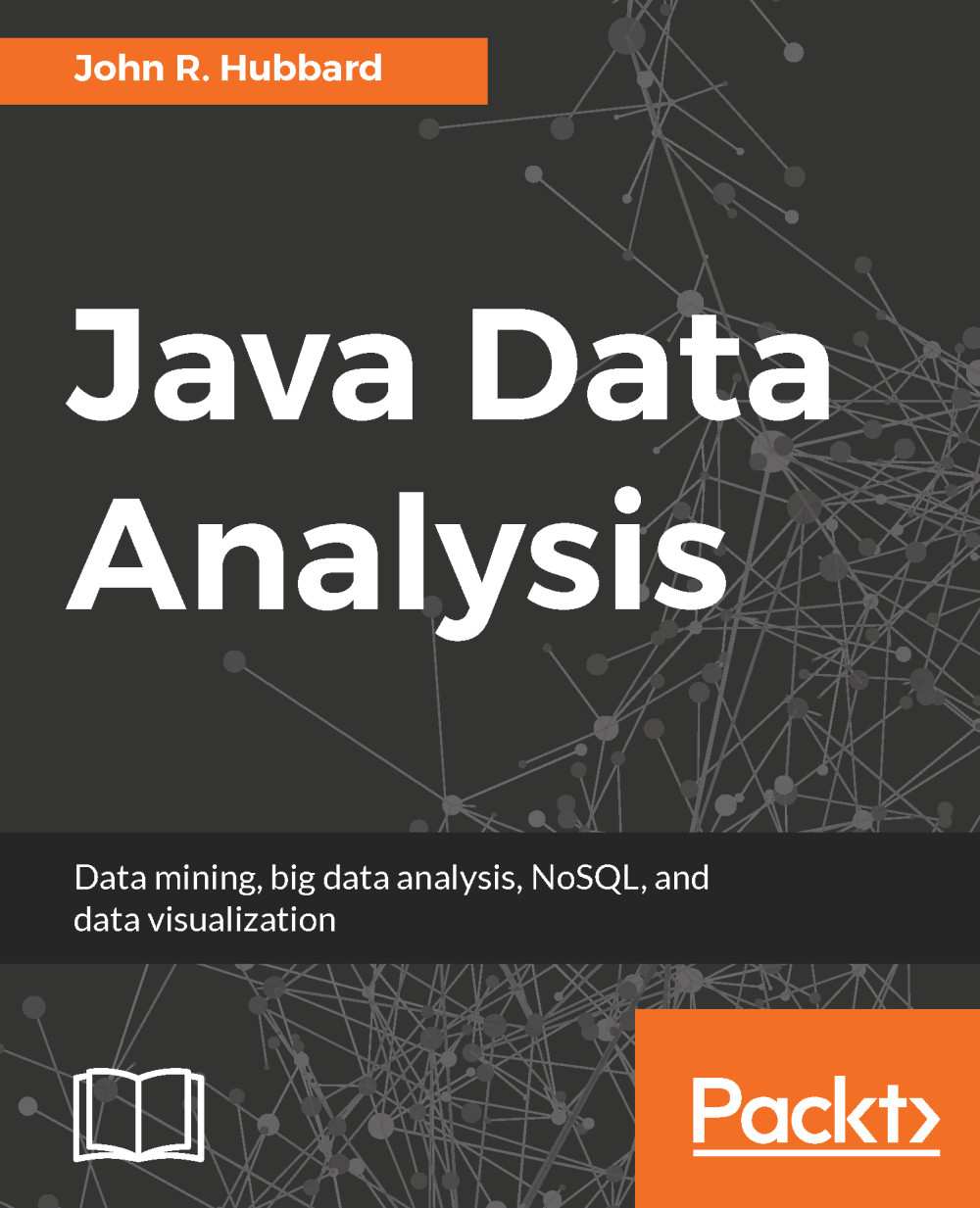Linear regression
The term "regression" was coined by the English statistician Francis Galton, who also originated the concept of correlation. Galton pioneered the field of data analysis with his studies of heredity. One of those early studies was on the heights of fathers and their sons, in which he observed that the sons of tall fathers tended toward more average heights. The title of that famous research paper was Regression towards Mediocrity in Hereditary Stature.

Figure 6.1: Sir Francis Galton
Linear regression is the simplest form of general regression analysis. The main idea here is to find numbers m and b, so that the line whose equation is y = mx + b will fit closely through the given dataset of (x, y) points. The constants m and b are the slope and the y intercept.
Linear regression in Excel
Microsoft Excel is good at doing regression analysis. Figure 6.2 shows an example of linear regression in Excel. The dataset is shown at the upper left corner in columns A-B, lines...