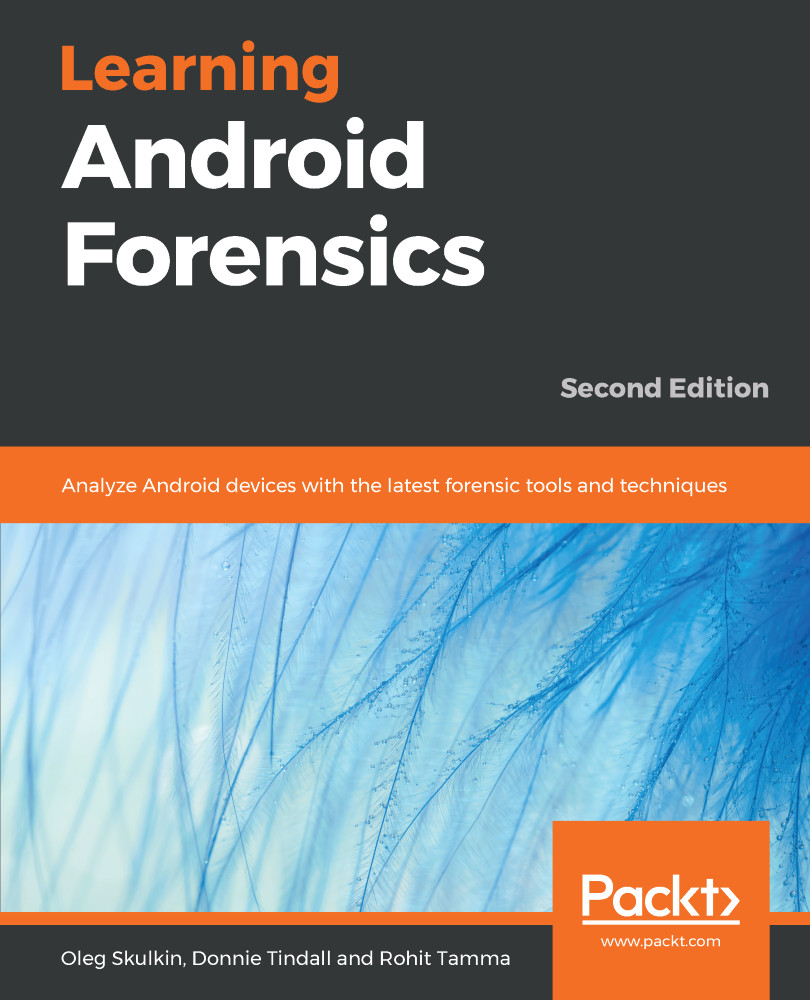Android as a platform has certain features built into the architecture that ensure the security of users, applications, and data. Although they help in protecting the data, these security features sometimes prevent investigators from getting access to necessary data. From a forensic perspective, it is first important to understand the inherent security features so that a clear idea is established about what can be or cannot be accessed under normal circumstances. The security features and offerings that are incorporated aim to achieve three things:
- To protect user data
- To protect system resources
- To make sure that one application cannot access the data of another application
The next sections provide an overview of the key security features in the Android operating system.