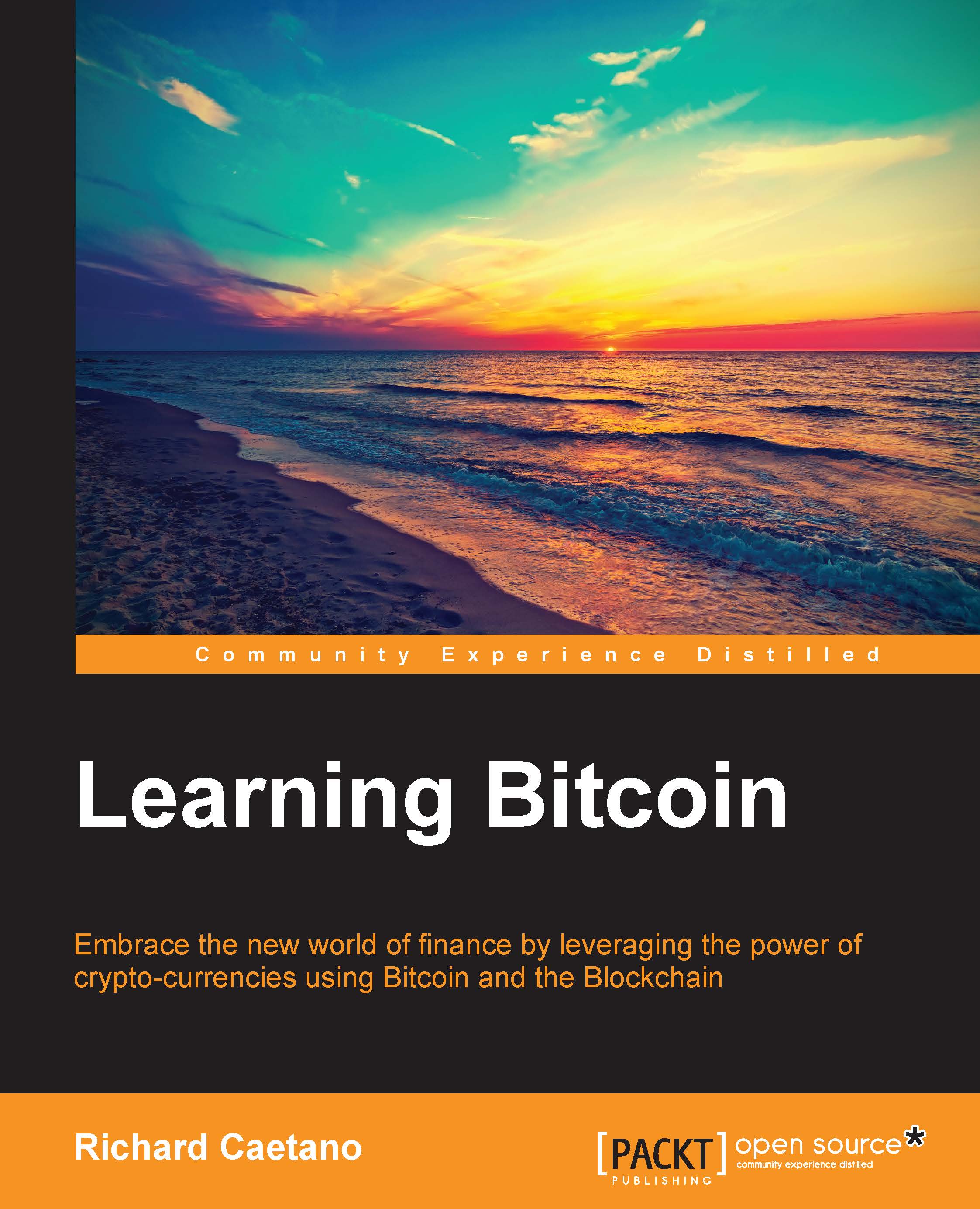Comparing Bitcoin wallets
We have been using Circle as an online wallet to help make the introduction to Bitcoin gentler and safer. Yet there are other options we can use for sending and receiving Bitcoin. Each option has its advantages and disadvantages. Let's briefly discuss them now.
Online wallets
Services such as Circle are called online wallets. Online wallets are web-based services that manage and store a small amount of your Bitcoins on a public web server. The rest are stored offline in a physical vault. They generally have the following characteristics:
- Available through a web browser or mobile application
- Create and store your private keys online
- Offer the option to send/receive via email address
- Have a built-in exchange to buy/sell bitcoin
- Offer quick and easy account signup
- Can be secured via two-factor authentication
- May offer insurance for loss of coins
While these are nice features to offer the public, some of the more proficient users are not in favor of having an organization control their funds.
In the past, some exchanges have suffered security breaches. While some of the services were able to cover the losses, others were not solvent and were unable to reimburse its users. That resulted in many users losing their funds.
When choosing an online wallet, be sure to do your research on the company, the team, and its history.
|
Service |
Description |
|---|---|
|
Circle |
Great user experience, offers insurance and mobile application |
|
Coinbase |
Offers many additional features, merchant tools, a mobile app, and full exchange |
|
Xapo |
Great user experience, strong offline storage, and Bitcoin debit card |
|
CoinKite |
Online wallet with a Bitcoin payment terminal and debit card |
|
ANXPro |
Online wallet, offers debit card in USD/EUR/GBP |
Table 3 - Online wallets
Desktop wallets
For users who would like more control over their bitcoin, desktop wallets may be a better choice than online wallets.
Desktop wallets are applications that run on your computer and connect directly to the Bitcoin network. Having the application installed locally gives the users full control of their Bitcoin wallet and their private keys.
Some desktop wallets, such as Bitcoin Core, download a full copy of the Bitcoin ledger to disk. This can require more than 10 gigabytes of local storage and can take a couple of days to download and verify.
More efficient desktop wallets, called lightweight clients, connect to an online copy of the ledger. This reduces the storage requirements and the setup time. In most cases, your wallet can be ready within a few minutes.
The risk of using a desktop wallet includes hardware failures, computer viruses, and unauthorized access. Before accepting any Bitcoin to your desktop wallet, you should be familiar with the backup and restore process, and you must ensure that your computer is safe from malicious attacks.
For more advanced users, many desktop wallets offer a console where they can interact with their wallet by issuing commands. Users can generate various kinds of transactions and directly manipulate their list of private keys and addresses.
|
Service |
Description |
|---|---|
|
MulitBit |
Lightweight client, easy to set up for non-technical users. |
|
Bitcoin/QT |
Official Bitcoin desktop wallet. Downloads a full copy of the Bitcoin ledger. Discussed later in the book. |
|
Electrum |
Full featured desktop wallet. Synchronizes with an online service for quick ledger setup. |
|
Armory |
Offers advanced features such as cold storage. |
Table 4 - Desktop wallets
In Chapter 5, Installing a Bitcoin Node, we'll explain how to safely use and configure Bitcoin Core, the official Bitcoin client, as a desktop wallet.
Mobile wallets
Having access from your mobile phone is a practical way to carry and spend bitcoins on the go. Most of the online services mentioned previously have applications available for download on the iPhone and Android app stores. Because the Bitcoin keys are stored and managed on servers, your account is protected by your username and password.
Tip
To increase the security of bitcoins stored on a mobile device, make sure to setup a PIN code for unlocking the phone.
It's also worth mentioning that there are independent mobile wallets that store access to the keys on the phone. Because storing the private keys on your phone can be risky, in the event it's lost or stolen, the wallets offer a way to protect your bitcoin with 24 words that are randomly chosen. You will be able to restore your wallet, if lost, using the passphrase.
|
Service |
Description |
|---|---|
|
Breadwallet |
Well designed standalone mobile wallet and open source. |
|
Coinomi |
A lightweight wallet that supports multiple languages, alt-currency exchanges, and is open sourced. |
|
Mycelium |
Popular mobile wallet for Android. Accompanying application, Local trader, offers trading bitcoins hand-to-hand. |
Table 5 - Mobile wallets
Hardware wallets
As one of the most secure options, hardware wallets store and encrypt your private keys on removable USB devices. Because the keys are never copied to your computer or made available online, it makes it extremely difficult to hack.
During setup, the hardware wallet will generate 24 random words, similar to the mobile wallets, as the password to your bitcoin. Backing up your wallet is as simple as backing up the list of words. To restore your device, you simply provide the same set of words during setup.
The two commercially available hardware wallets are Ledger (https://www.ledgerwallet.com/) and Trezor (www.bitcointrezor.com). They both plug into your USB port and include a user-friendly interface.
Note
Wallets that use a 24-word passphrase implement a type of keychain, called a Hierarchical Deterministic Wallet, or HD Wallet. This type of keychain can produce an unlimited number of private keys and addresses, just from a master seed which is generated from the 24 random words. We will cover HD Wallets later in the book.