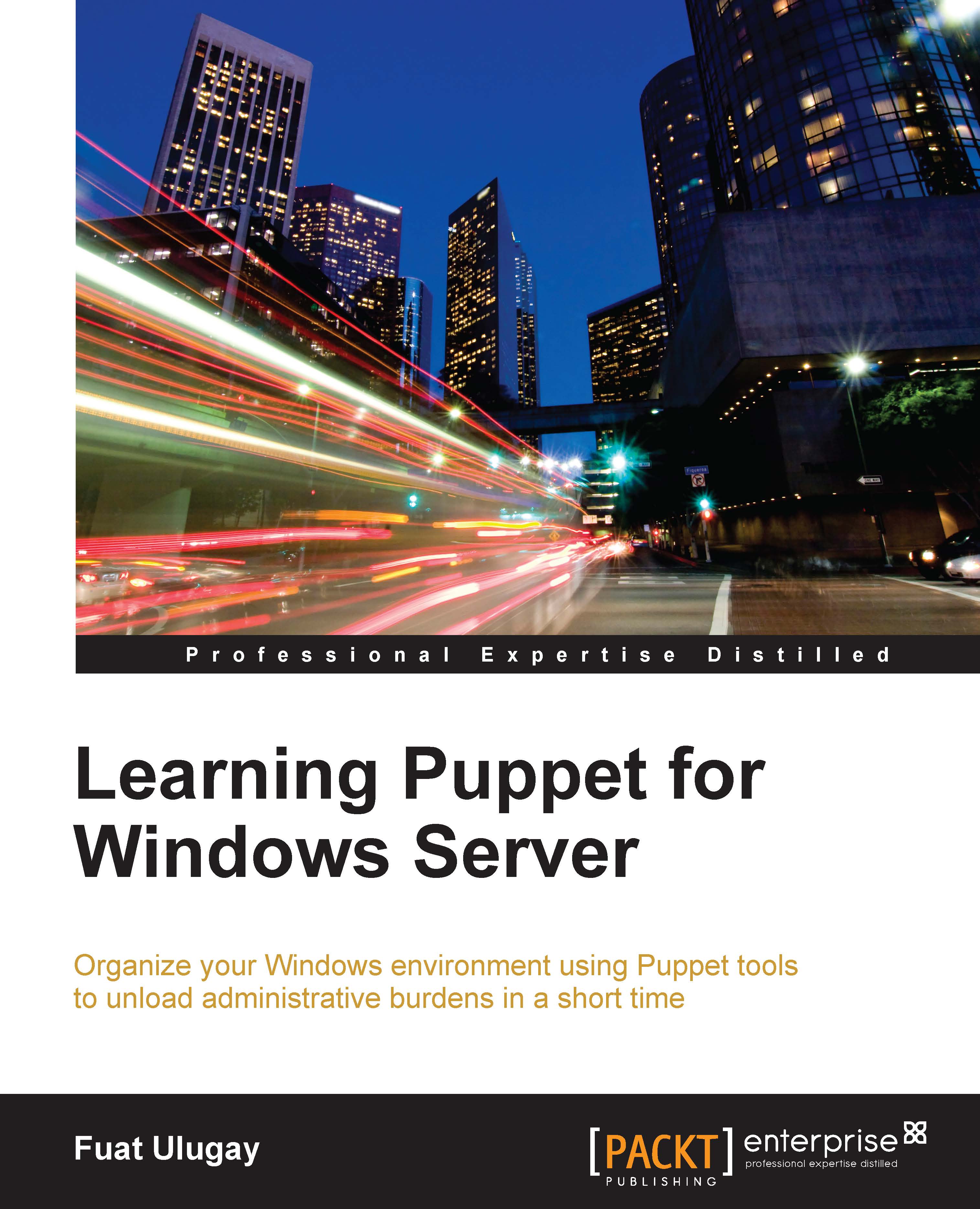Downloading and installing the Puppet agent
This is a very easy step. We just need to log in to one of our Windows servers or clients, and install the Puppet agent. You can download the latest installation file from https://downloads.puppetlabs.com/windows/. Always download the latest version that is compatible with your server. Make sure that the version number of your agent is not greater than your Puppet Master's version.
You can check your Puppet's version in Puppet Master using the following command:
$ puppet --version
Finally, download the correct version that is supported by your server/client, that is, 32 bits or 64 bits.
After the download, you need administrative rights to install the software. Just double-click and install the agent using the Next, Install, and, Finish buttons. You just need to enter the FQDN of the server correctly, as shown in the following screenshot:

After the installation, we can check whether everything has proceeded fine. Normally, you do not need...