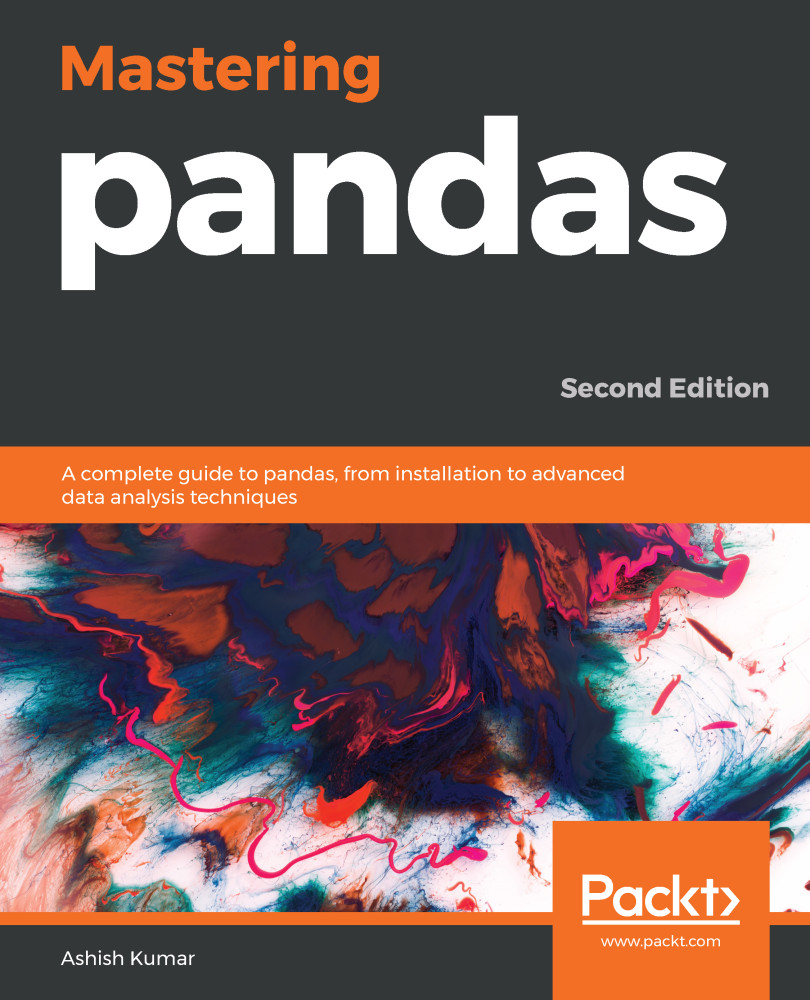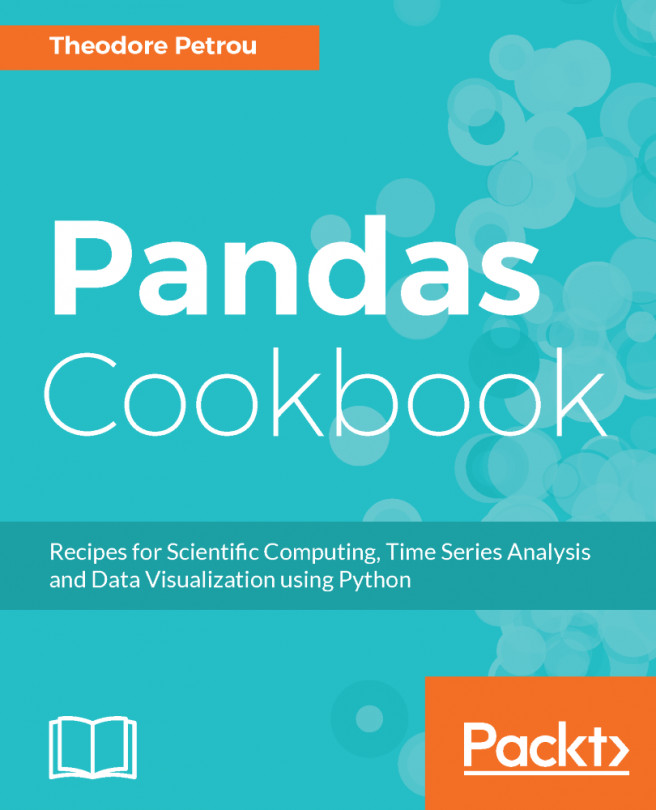A picture is worth a thousand words. This is why graphs are commonly used to visually illustrate relationships in data. The purpose of a graph is to present data that is too numerous or complicated to be described adequately in terms of text and in less space. With Python's plotting function, it takes far less than a few words of code to create a production-quality graphic.
We will begin by installing the necessary packages:
import pandas as pd import numpy as np
We are using the mtcars data here to explain the plots:
mtcars = pd.DataFrame({
'mpg':[21,21,22.8,21.4,18.7,18.1,18.3,24.4,22.8,19.2],
'cyl':[6,6,4,6,8,6,8,4,4,4],
'disp':[160,160,108,258,360,225,360,146.7,140.8,167.7],
'hp':[110,110,93,110,175,105,245,62,95,123],
'category':['SUV','Sedan',&apos...