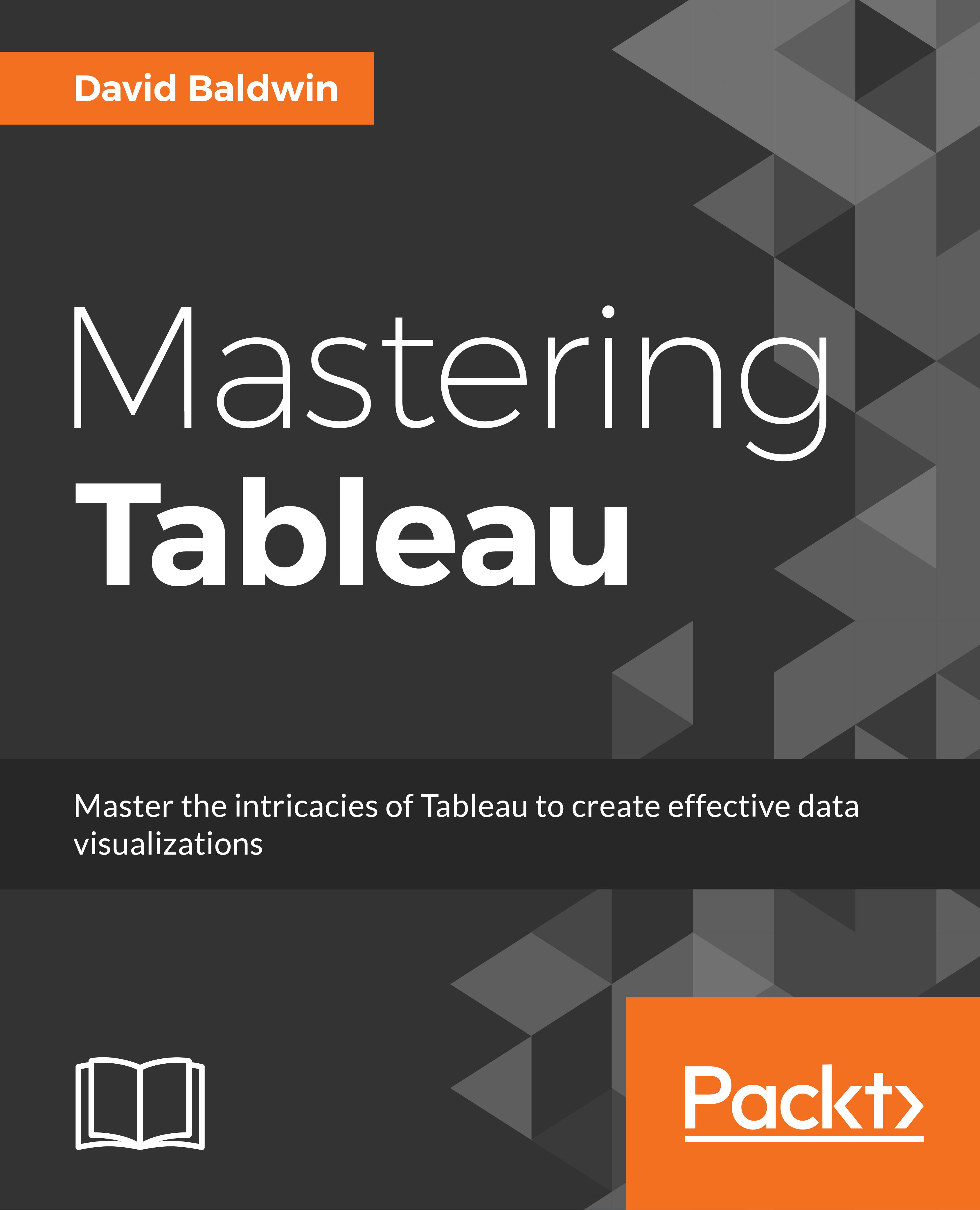Summary
We began this chapter with a discussion on the Performance Recording dashboard. This was important because many of the subsequent exercises utilized the Performance Recording dashboard to examine underlying queries. Next was a discussion on hardware and On-the-fly techniques where the intent was to communicate hardware considerations for good Tableau performance and, in the absence of optimal hardware, techniques for getting the best possible performance out of any computer.
Then we covered working with data sources, including a section titled Single Data Source > Joining > Blending and another titled Efficiently working with Data Sources. This was followed by a discussion on generating and using extracts as efficiently as possible. By focusing on data sources for these three sections, we learned best practices and what to avoid when working with either remote datasets or extracts.
The next sections, Using filters wisely and Efficient calculations, explored performance implications...