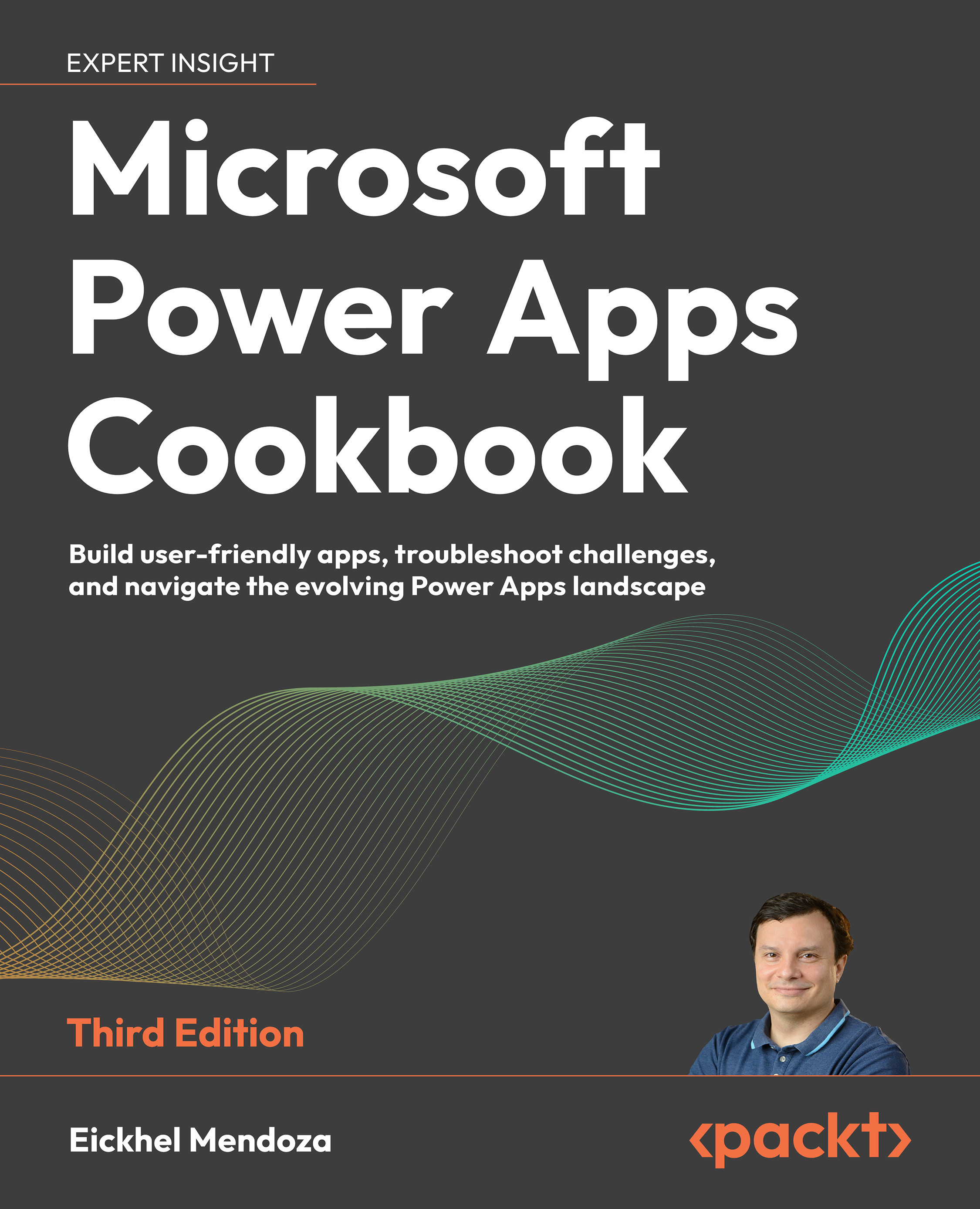Troubleshooting using Power Apps Monitor
Monitoring application performance is a must for business solutions built for an enterprise. As a Power Platform maker, you need to take care of application slowdowns, connectivity issues, or any other incident that might arise.
As we mentioned in Chapter 10, Discovering the Power Platform Admin Center, you can use the Performance page from the Analytics metrics to measure execution variables for a specific app.
The Power Apps portal provides a monitoring tool that gathers performance indicators in real time. We will learn how to take advantage of this tool in this recipe.
Getting ready
We will need a SharePoint list with data already loaded to build this recipe. We provide an Excel file to create this list as well as the completed app in our GitHub repository located at https://github.com/PacktPublishing/Microsoft-Power-Apps-Cookbook-Third-Edition/tree/main/Chapter-11.
How to do it…
For this recipe, we will need...