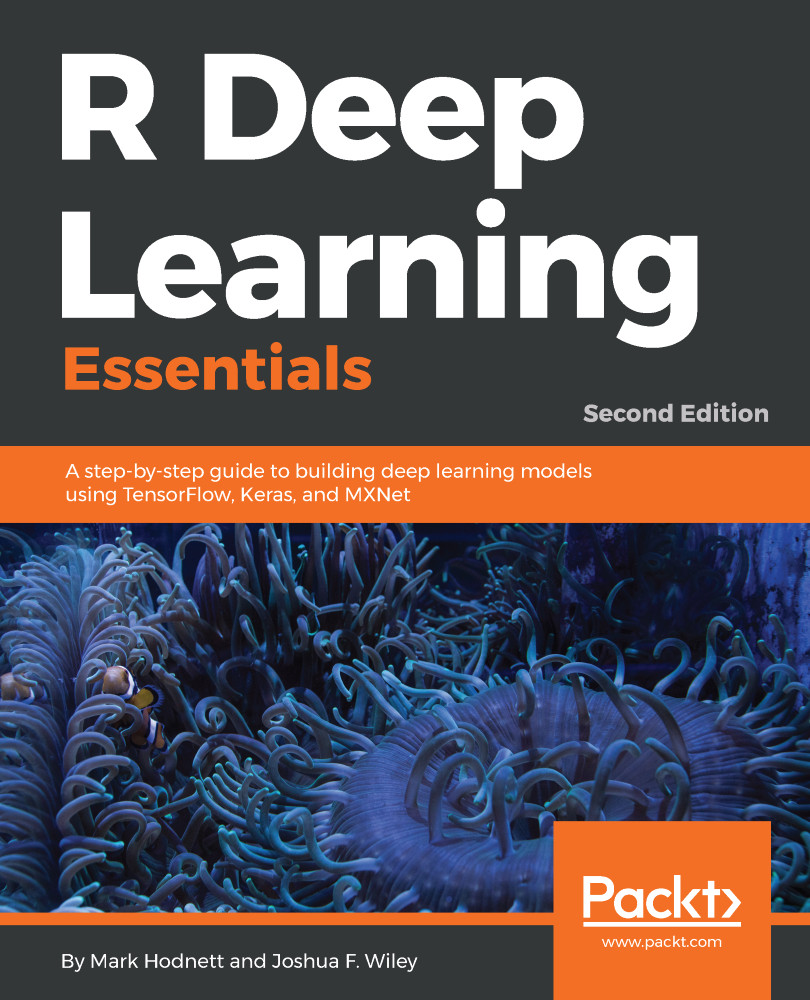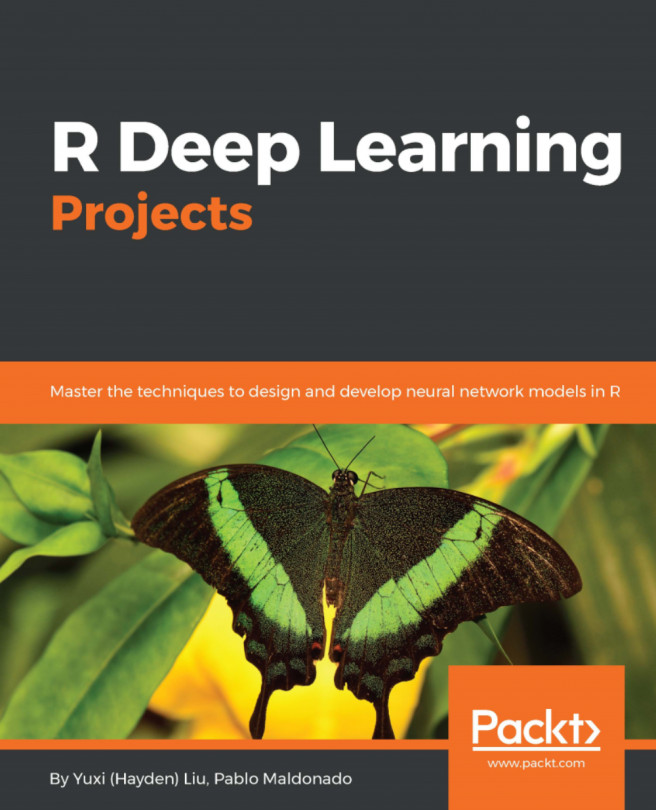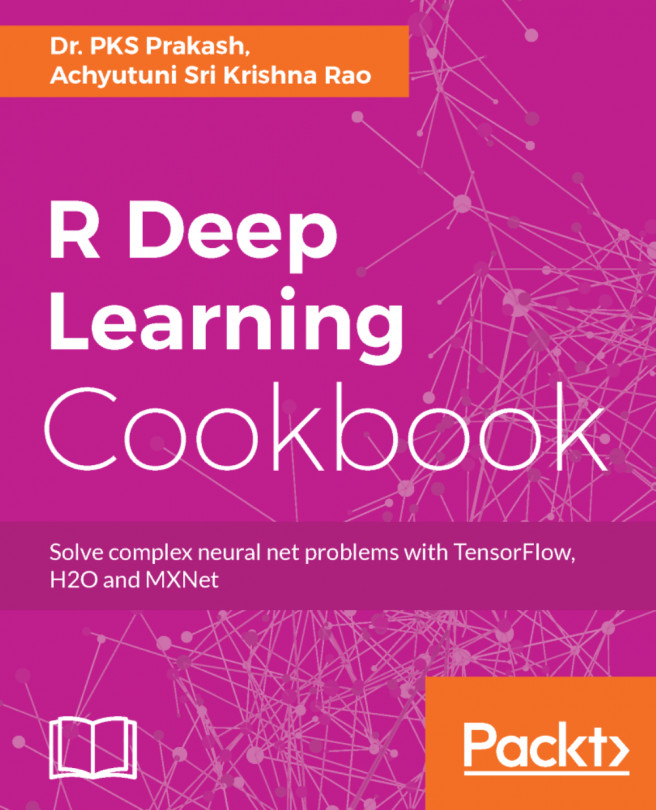Paperspace is another interesting way to perform deep learning in the cloud. It might be the easiest way to train deep learning models in the cloud. To set up a cloud instance with Paperspace, you can log in to their console, provision a new machine, and connect to it from your web browser:
- Start by signing up for a Paperspace account, log in to the console, and go into the Virtual Machine section by selecting Core or Compute. Paperspace has an RStudio TensorFlow template with NVIDIA GPU libraries (CUDA 8.0 and cuDNN 6.0) already installed, along with the GPU version of TensorFlow and Keras for R. You will see this machine type when you select Public Templates, as shown in the following screenshot:

Figure 10.32: Paperspace portal
- You will be given a choice of three GPU instances and the choice of pay by the hour or monthly. Select the cheapest...