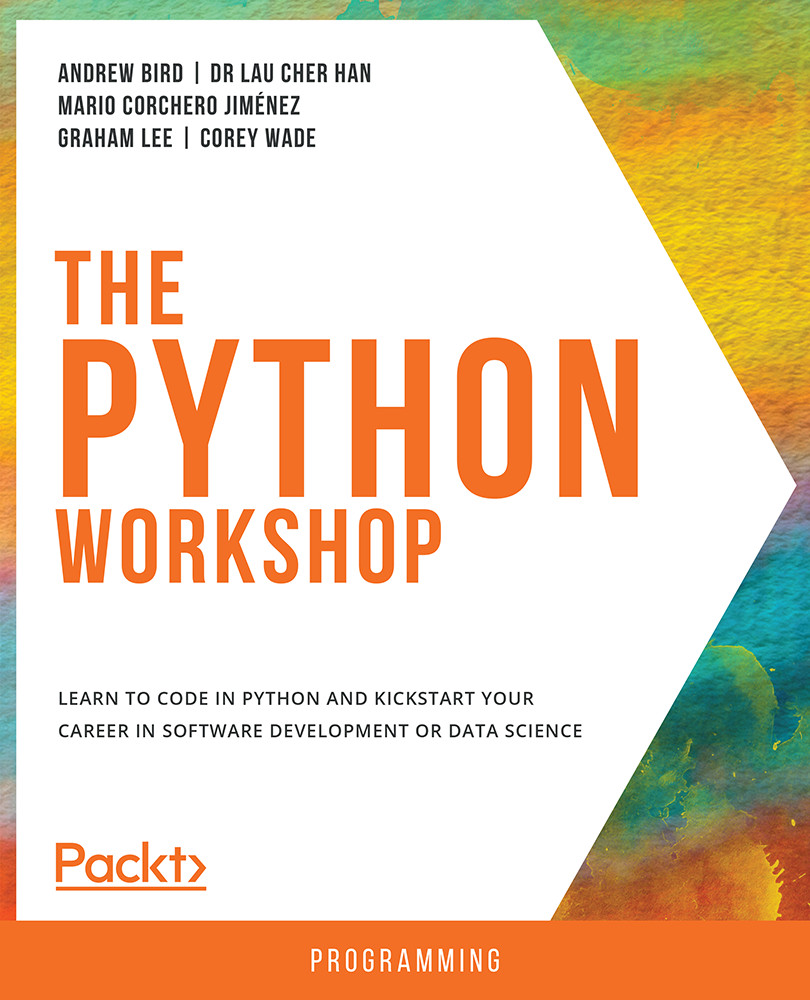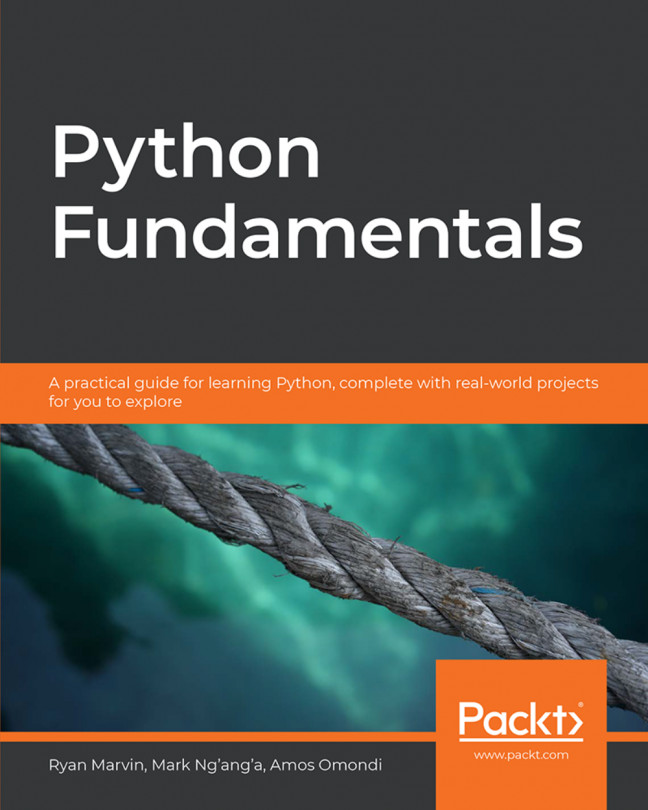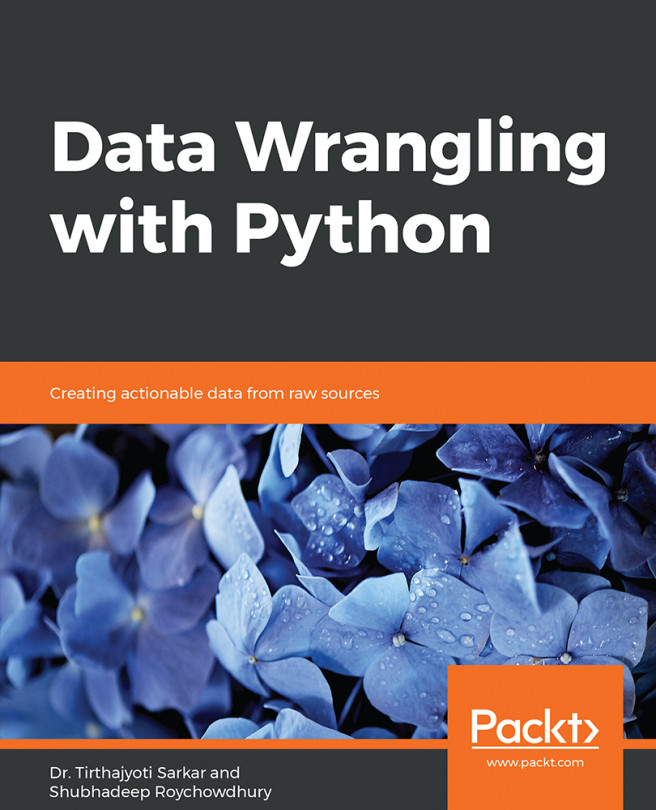Deploying Code into Production
You have all of the pieces now to get your code onto another computer and get it running. You can use PIP (covered in Chapter 8, Software Development) to create a package, and conda to create a portable definition of the environment needed for your code to run. These tools still give users a few steps to follow to get up and running, and each step adds effort and complexity that may put them off.
A common tool for one-command setup and installation of software is Docker. Docker is based on Linux container technologies. However, because the Linux kernel is open source, developers have been able to make it so that Docker containers can run on both Windows and macOS. Programmers create Docker images, which are Linux filesystems containing all of the code, tools, and configuration files necessary to run their applications. Users download these images and use Docker to execute them or deploy the images into networks using docker-compose, Docker Swarm, Kubernetes...