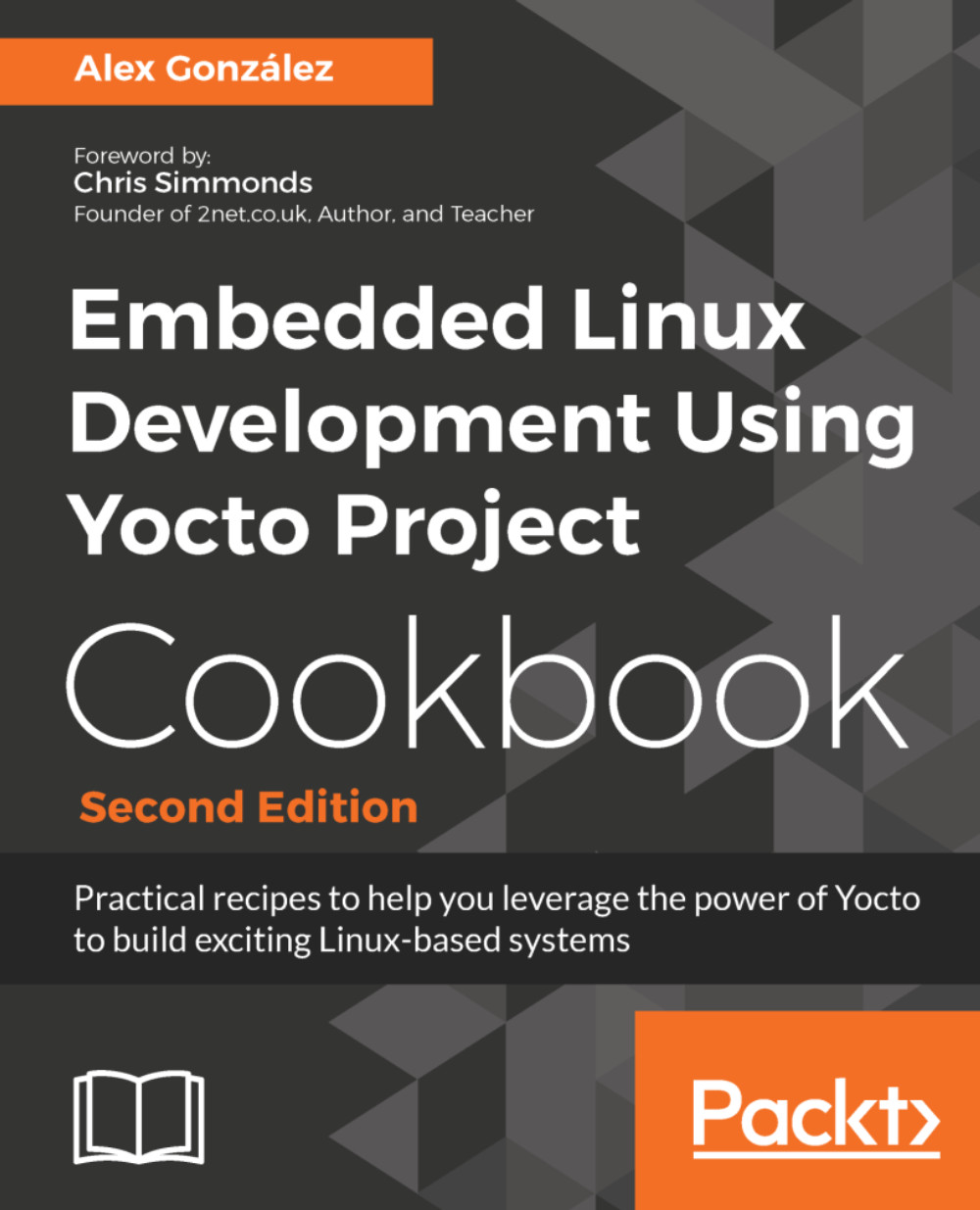Configuring the Linux kernel
The Linux kernel contains a set of default machine configurations. For ARM, these are under the arch/arm/configs directory on the Linux source. The Yocto Project, however, uses a copy of this configuration file inside the BSP layer metadata. This enables the use of different configuration files for different purposes.
In this recipe, we will see how to configure the Linux kernel and add the resulting configuration file to our BSP layer.
Getting ready
Before configuring the kernel, we need to provide a default configuration for our machine, which is the one the Yocto project uses to configure a kernel. When defining a new machine in your BSP layer, you need to provide a defconfig file.
The Wandboard's defconfig file is stored under sources/meta-freescale-3rdparty/recipes-kernel/linux/linux-wandboard/defconfig.
This will be the base defconfig file for our custom hardware, so we copy it to our BSP layer:
$ cd /opt/yocto/fsl-community-bsp/sources$ mkdir -p meta-bsp-custom...