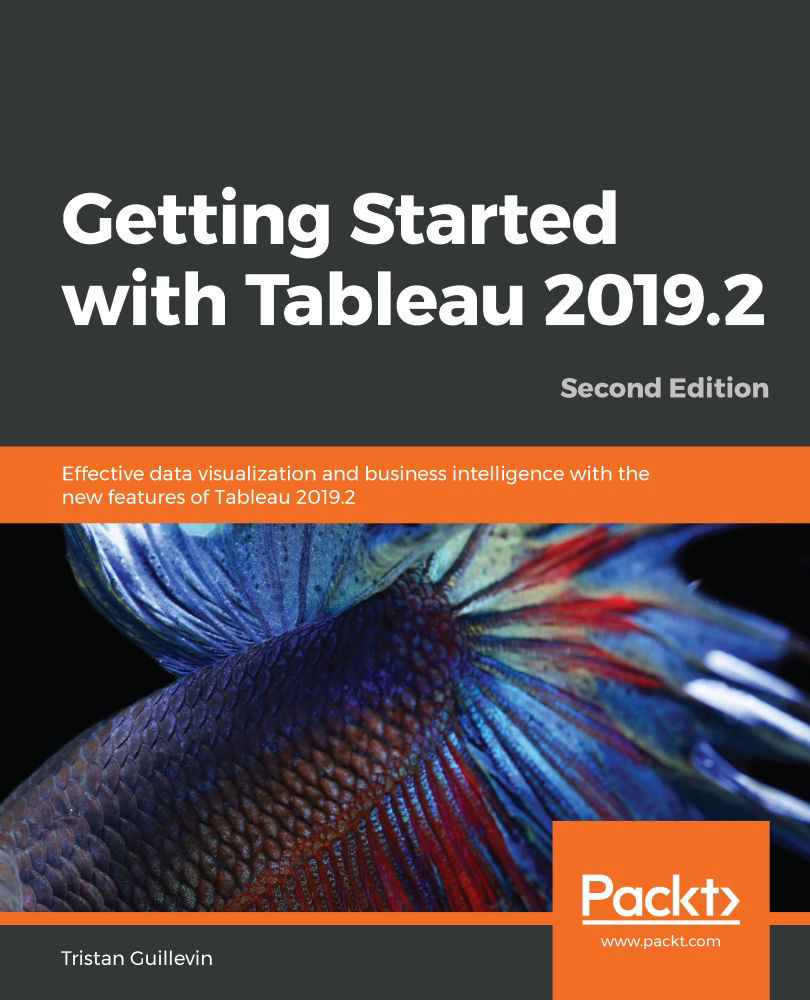Chapter 1. Catching Up with Tableau 2019
Thank you for purchasing Getting Started with Tableau 2019.2. As its title suggests, this book aims to provide you with explanations, advice, tips, and the best practices to start (or continue) your journey through Tableau using the most recent features. You'll always find clear descriptions, reproducible examples, and tutorials. Whether you already know how to use Tableau and want to get familiar with its latest features, or you've never used the tool and want to learn from the beginning, this book is for you, and I hope you enjoy it.
If you are a Tableau user looking for information about its new features and how to use them, you are in the right place. If you are new to Tableau, start with Chapter 2, The Tableau Core, to learn about the basics and advanced features of Tableau. Throughout this book, many new features will be explained. Having finished all of the chapters, you can come back here to learn about the newest features in detail.
In this first chapter, we'll cover the new features in Tableau's 2019 releases (2019.1 and 2019.2). This chapter will be divided into two parts, as follows:
- Connector improvements
- Worksheet enhancement
- New actions
- Empowered Dashboard
- Tableau Server
For each part, each major feature has its own section. Next to the name of the feature, between brackets, the version that introduced the new feature will be specified.
Tip
This book focuses on data visualization with Tableau Desktop and Tableau Server/Online. Tableau Prep is not covered, as it fulfills a different need. You can learn more about Tableau Prep at https://www.tableau.com/products/prep.
Let's start with Tableau Desktop; get ready to discover many great new features!
To understand and reproduce the examples provided in this chapter, you need to know how to connect to data, build a data source, and create Worksheets and Dashboards.