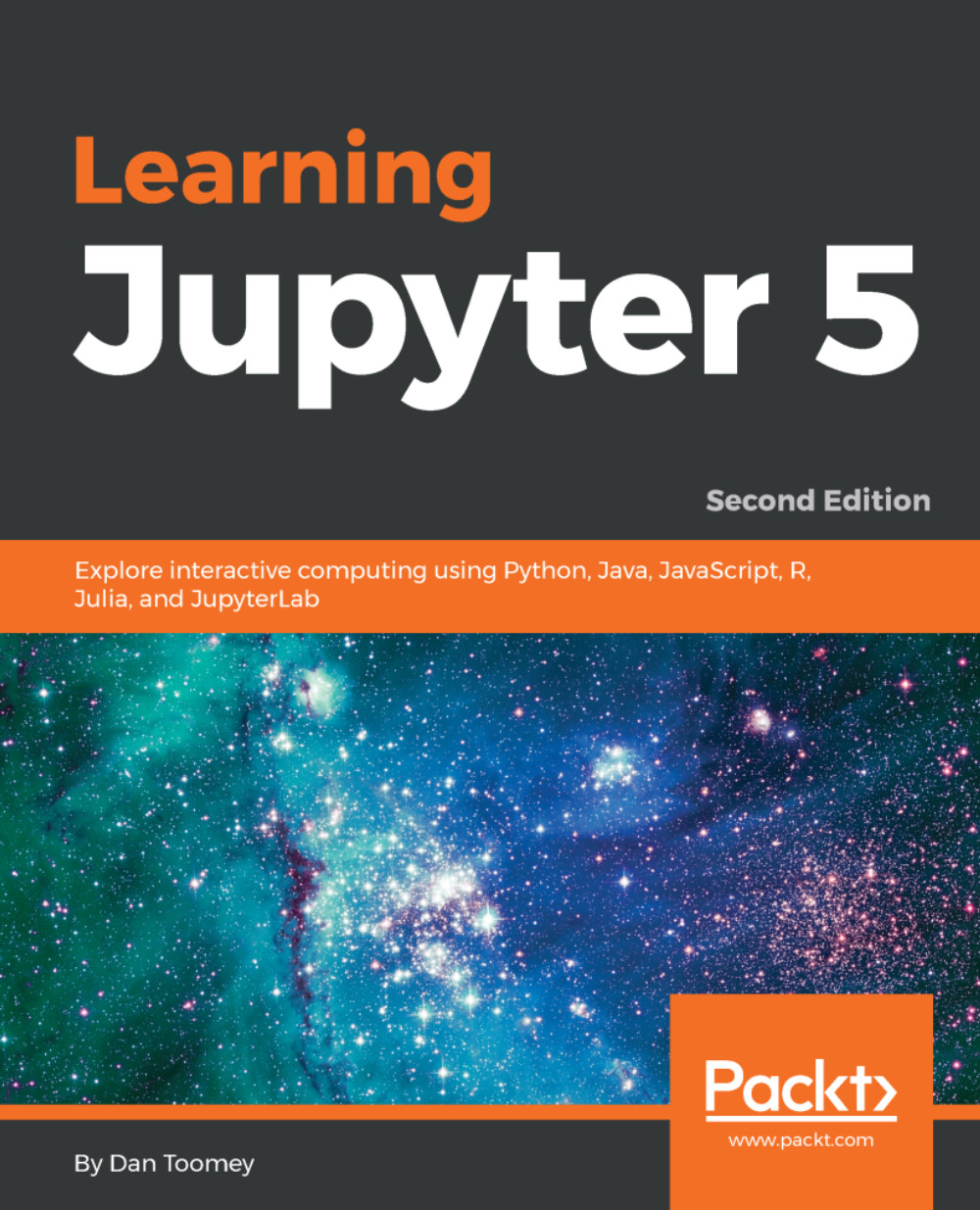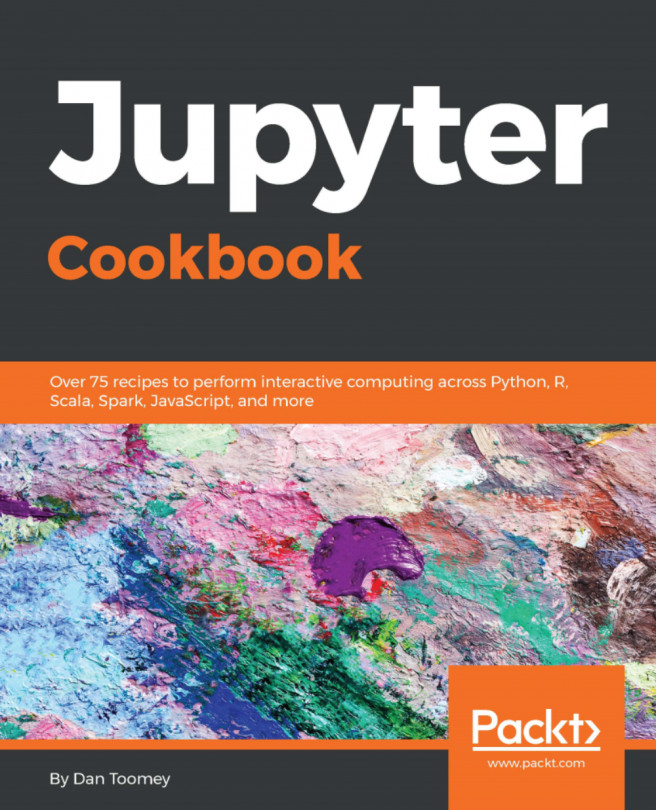Julia Vega plotting
Another popular graphics package is Vega. The main feature of Vega is the ability to describe your graphic by using language primitives such as JSON. Vega produces most of the standard plots. Here is an example script using Vega for a pie chart:
Pkg.add("Vega")
using Vega
stock = ["chairs", "tables", "desks", "rugs", "lamps"];
quantity = [15, 10, 10, 5, 20];
piechart(x = stock, y = quantity) The resultant output in Jupyter may look like the following screenshot:

Note
Note the INFO: Precompiling module Vega. package. Even though the package had been loaded as part of the install or update process, it still needed to adjust the library on first use.
The generated graphic produced under Jupyter is shown in the following screenshot
Vega gives you the option on the resultant display to Save as PNG. I think this is a useful feature, allowing you to embed the generated graphic(s) in another document:
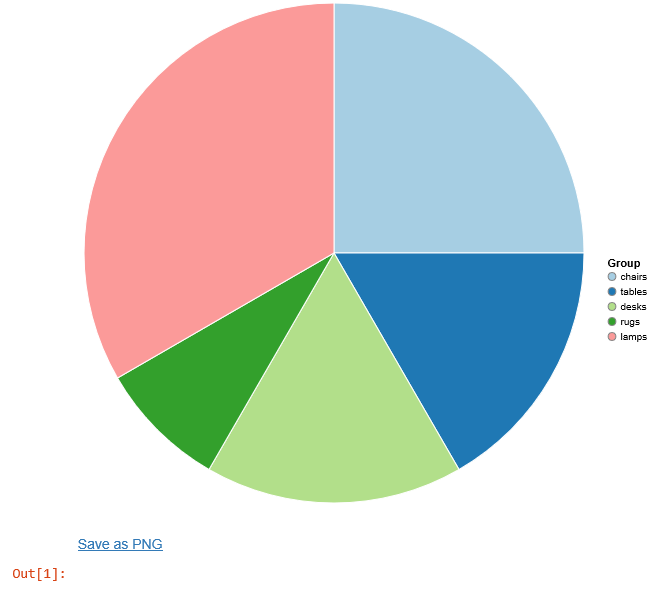
Julia PyPlot plotting
Another plotting package available is PyPlot. PyPlot is...