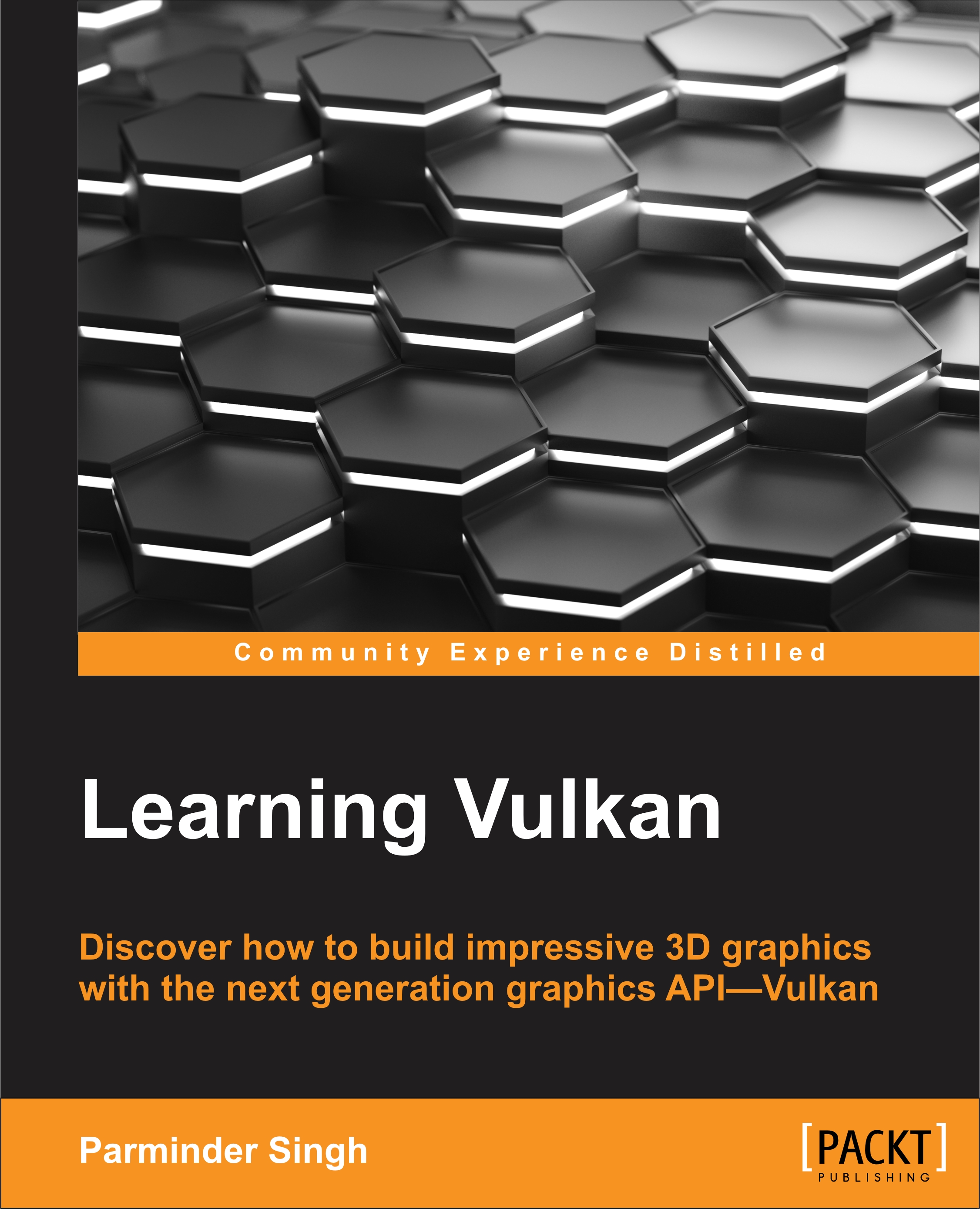Understanding the Vulkan application
This section will provide you with an overview of the various components that contribute to, and are helpful in building a Vulkan application.
The following block diagram shows the different component blocks and respective interconnections within the system:

Driver
A Vulkan-capable system comprises a minimum of one CPU and GPU. IHV's vendor supplies the driver of a given Vulkan specification implementation for their dedicated GPU architecture. The driver acts as an interface between the application and the device itself. It provides high-level facilities to the application so it can communicate with the device. For example, it advertises the number of devices available on the system, their queues and queue capabilities, available heaps and their related properties, and so on.
Application
An application refers to a user-written program that is intended to make use of Vulkan APIs to perform graphics or compute jobs. The application starts with the initialization of the hardware and software; it detects the driver and loads all the Vulkan APIs. The presentation layer is initialized with Vulkan's Window System Integration (WSI) APIs; WSI will be helpful in rendering the drawing image on the display surface. The application creates resources and binds them to the shader stage using descriptors. The descriptor set layout helps bind the created resources to the underlying pipeline object that is created (of the graphics or compute type). Finally, command buffers are recorded and submitted to the queue for processing.
WSI
Windows System Integration is a set of extensions from Khronos for the unification of the presentation layer across different platforms, such as Linux, Windows, and Android.
SPIR-V
SPIR-V provides a precompiled binary format for specifying shaders to Vulkan. Compilers are available for various shader source languages, including variants of GLSL and HLSL, which produce SPIR-V.
LunarG SDK
The Vulkan SDK from LunarG comprises a variety of tools and resources to aid Vulkan application development. These tools and resources include the Vulkan loader, validation layers, trace and replay tools, SPIR-V tools, Vulkan runtime installer, documentation, samples, and demos, see Chapter 3, Shaking Hands with the Device to see detailed description to get started with LunarG SDK. You can read more about it at http://lunarg.com/vulkan-sdk.