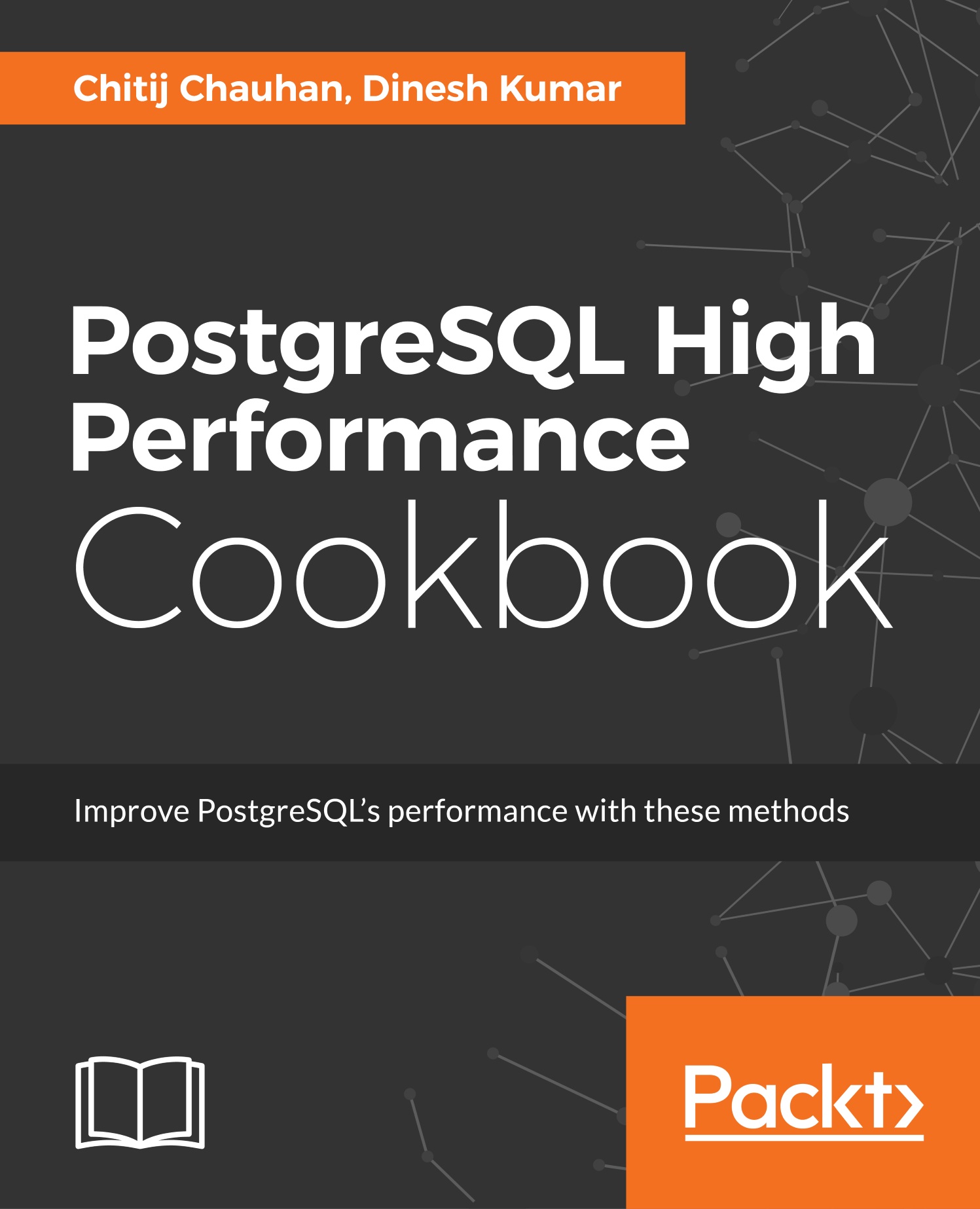Setting up Barman
Barman, which stands for Backup And Recovery Manager, is a third-party tool developed by a company known as 2nd Quadrant and it serves as a complete backup management system for PostgreSQL.
Barman can be used to perform the following functions:
It can be used to manage PostgreSQL server backups
It can be used as a tool to perform and restore backup images for PostgreSQL databases
It can be used to perform incremental and configure backup retention policies
Getting ready
The following are some of the prerequisites that are required before installing Barman:
The system on which Barman needs to be installed must be either a Linux or a Unix system.
The Python language version needs to either start with 2.6 or higher.
The
rsynccommand version needs to be higher than 3.0.4. On the latest operating systems this should be taken care of automatically.
For our requirement we will be using two servers. One will serve as a backup server and the other one will serve as a primary server. The...