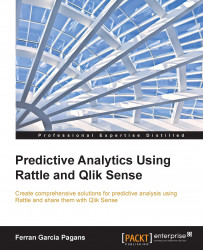Cleaning up
The Cleanup option in the Transform tab allows you to delete columns and observations from your dataset, as shown in this screenshot:

The following are the different available cleanup options:
- Delete Ignored: This will delete variables marked as ignore
- Delete Selected: This will delete the selected variables
- Delete Missing: This will delete all variables with any missing values
- Delete Obs with Missing: This will delete observations with missing values in the selected variable
You've learned how to transform variables. When Rattle transforms a variable, it doesn't modify the original one. It creates a new variable with the corresponding modification. If you apply a transformation to the variable Age, you will have the variable Age and the new one. Your algorithms only need one variable, the original or the transformed, so you have to change the role of the one not to be used to Ignore. By default, after the transformation, Rattle sets the original variable to Ignore. In the...