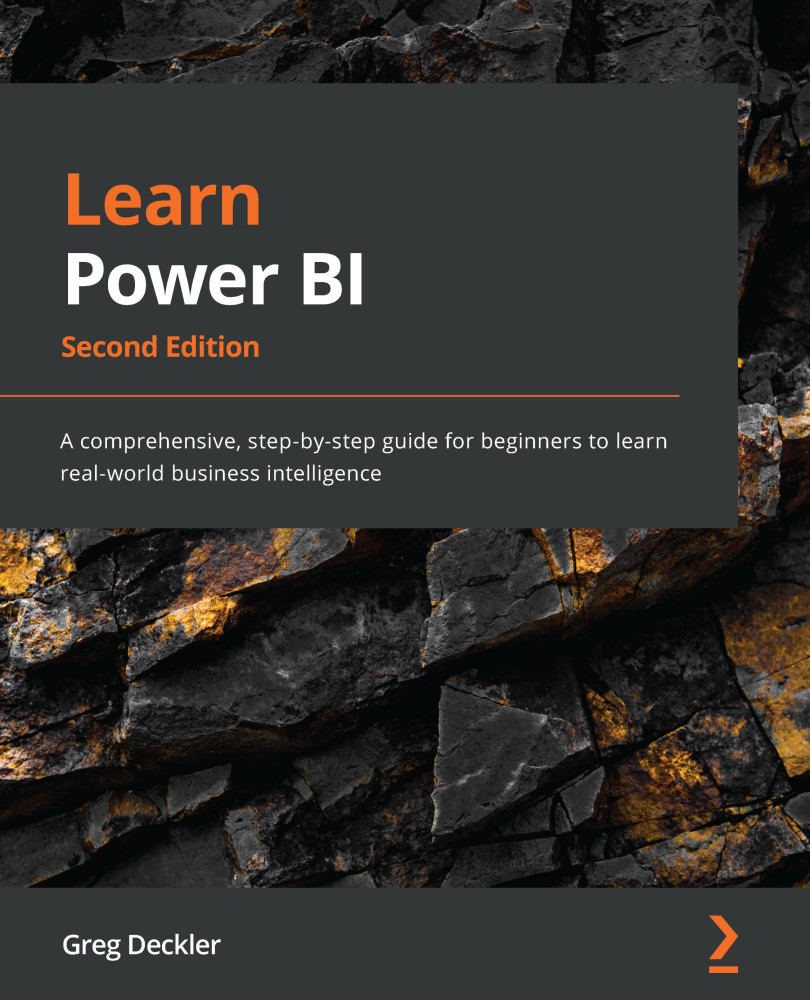Introducing the service
The Power BI service, or simply the service, is a web-based SaaS product that is complementary to the Power BI Desktop. The service provides a means by which Power BI users can create new datasets and reports as well as publish, share, and collaborate on data models and reports that are created in Power BI Desktop. The service is built around storing reports, dashboards, workbooks, datasets, and dataflows.
Let's take a brief look at the service and the major capabilities it provides.
Touring the service
Once logged in to the service, the Power BI service interface is somewhat reminiscent of the Power BI Desktop interface, although somewhat simpler.
The Power BI service's user interface is comprised of three main areas, as shown in the following screenshot:
Figure 8.1 – A tour of the service
We will now investigate these three areas more closely. Please refer to Figure 8.1 throughout the upcoming sections...