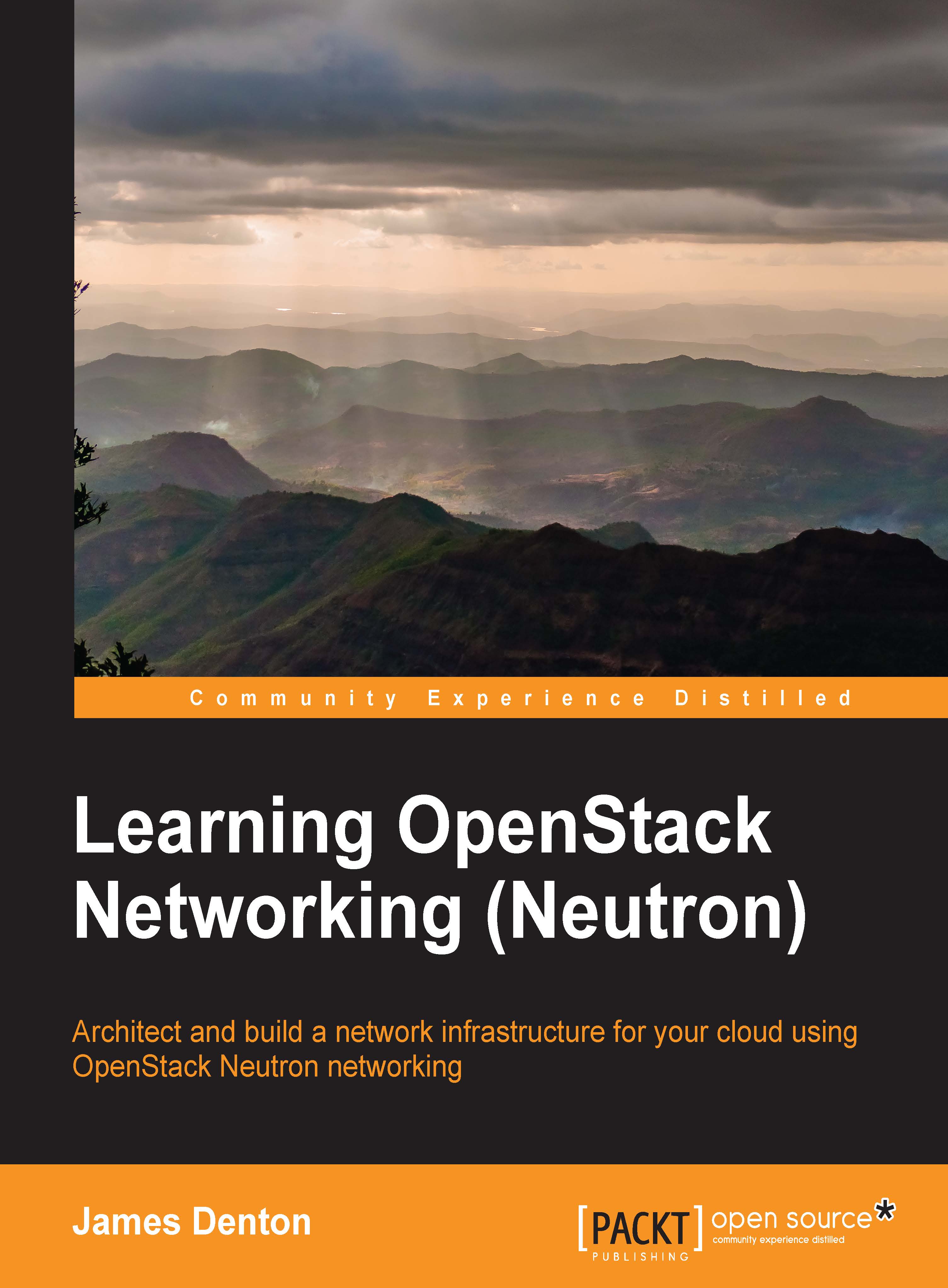Network management
Neutron provides users with the ability to execute commands from the CLI that interface with the Neutron API. To enter the Neutron client, type neutron in the command prompt on the controller node:
[root@controller ~]# neutron (neutron)
From the prompt, a number of commands that deal with the creation, modification, and deletion of networks, subnets, and ports in the cloud can be executed.
The primary commands associated with network management are:
net-createnet-deletenet-listnet-updatesubnet-createsubnet-deletesubnet-listsubnet-showsubnet-updateport-listport-showport-update
Whether you've chosen the LinuxBridge or Open vSwitch networking plugin, the process to create, modify, and delete networks and subnets is the same. Behind the scenes, however, the process of connecting instances and other resources to the network differs between the two plugins.
In the previous chapter, I introduced two categories of networks that provide connectivity to instances...