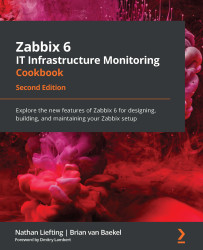Setting up and managing API tokens
Let's start off our chapter by doing some pre-configuration for working with APIs in Zabbix. If you've worked with the Zabbix API before you might know it can be quite a hassle to use API calls to authenticate and get an API token for using it in your scripts. This is no longer the case, as we can generate API tokens using the Zabbix frontend.
Getting ready
For this recipe, all we'll need is the Zabbix setup running. We'll be using the frontend to generate the API token. From here we can use the API token in any of our integrations further on in this chapter.
How to do it…
- First, let's log in to the Zabbix frontend as a Super admin user.
- Navigate to Administration | User groups and click the blue Create user group button in the top-right corner.
- Here we'll create a new user group. Fill in the Group name field as
API users. - Switch to the Permissions tab and give your API user group permission...