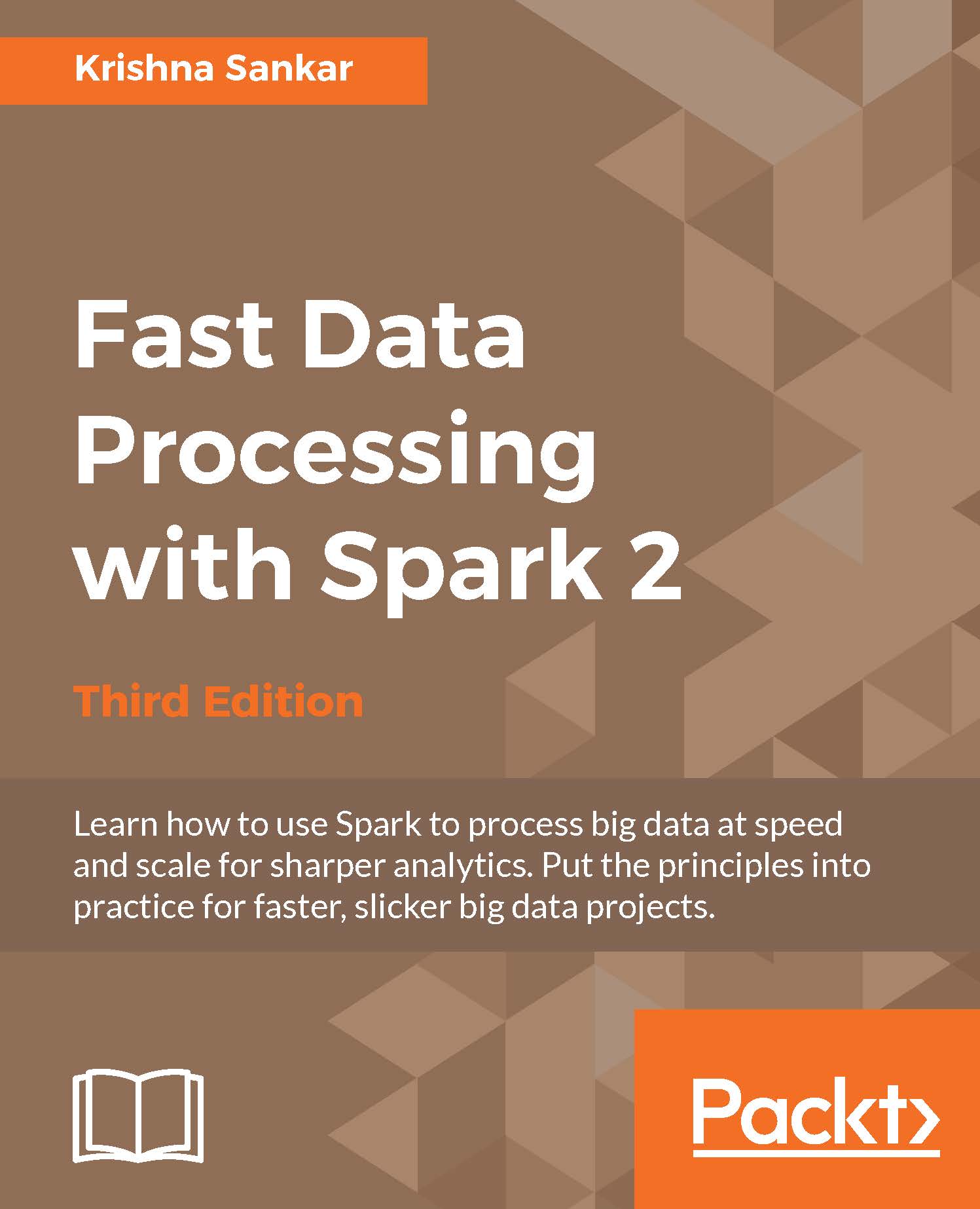Chapter 1. Installing Spark and Setting Up Your Cluster
This chapter will detail some common methods to set up Spark. Spark on a single machine is excellent for testing or exploring small Datasets, but here you will also learn to use Spark's built-in deployment scripts with a dedicated cluster via Secure Shell (SSH). For Cloud deployments of Spark, this chapter will look at EC2 (both traditional and Elastic Map reduce). Feel free to skip this chapter if you already have your local Spark instance installed and want to get straight to programming. The best way to navigate through installation is to use this chapter as a guide and refer to the Spark installation documentation at http://spark.apache.org/docs/latest/cluster-overview.html.
Regardless of how you are going to deploy Spark, you will want to get the latest version of Spark from https://spark.apache.org/downloads.html (Version 2.0.0 as of this writing). Spark currently releases every 90 days. For coders who want to work with the latest builds, try cloning the code directly from the repository at https://github.com/apache/spark. The building instructions are available at https://spark.apache.org/docs/latest/building-spark.html. Both source code and prebuilt binaries are available at this link. To interact with Hadoop Distributed File System (HDFS), you need to use Spark, which is built against the same version of Hadoop as your cluster. For Version 2.0.0 of Spark, the prebuilt package is built against the available Hadoop Versions 2.3, 2.4, 2.6, and 2.7. If you are up for the challenge, it's recommended that you build against the source as it gives you the flexibility of choosing the HDFS version that you want to support as well as apply patches with. In this chapter, we will do both.
Tip
As you explore the latest version of Spark, an essential task is to read the release notes and especially what has been changed and deprecated. For 2.0.0, the list is slightly long and is available at https://spark.apache.org/releases/spark-release-2-0-0.html#removals-behavior-changes-and-deprecations. For example, the note talks about where the EC2 scripts have moved to and support for Hadoop 2.1 and earlier.
To compile the Spark source, you will need the appropriate version of Scala and the matching JDK. The Spark source tar utility includes the required Scala components. The following discussion is only for information there is no need to install Scala.
The Spark developers have done a good job of managing the dependencies. Refer to the https://spark.apache.org/docs/latest/building-spark.html web page for the latest information on this. The website states that:
"Building Spark using Maven requires Maven 3.3.9 or newer and Java 7+."
Scala gets pulled down as a dependency by Maven (currently Scala 2.11.8). Scala does not need to be installed separately; it is just a bundled dependency.
Just as a note, Spark 2.0.0 by default runs with Scala 2.11.8, but can be compiled to run with Scala 2.10. I have just seen e-mails in the Spark users' group on this.
Tip
This brings up another interesting point about the Spark community. The two essential mailing lists are [email protected] and [email protected]. More details about the Spark community are available at https://spark.apache.org/community.html.