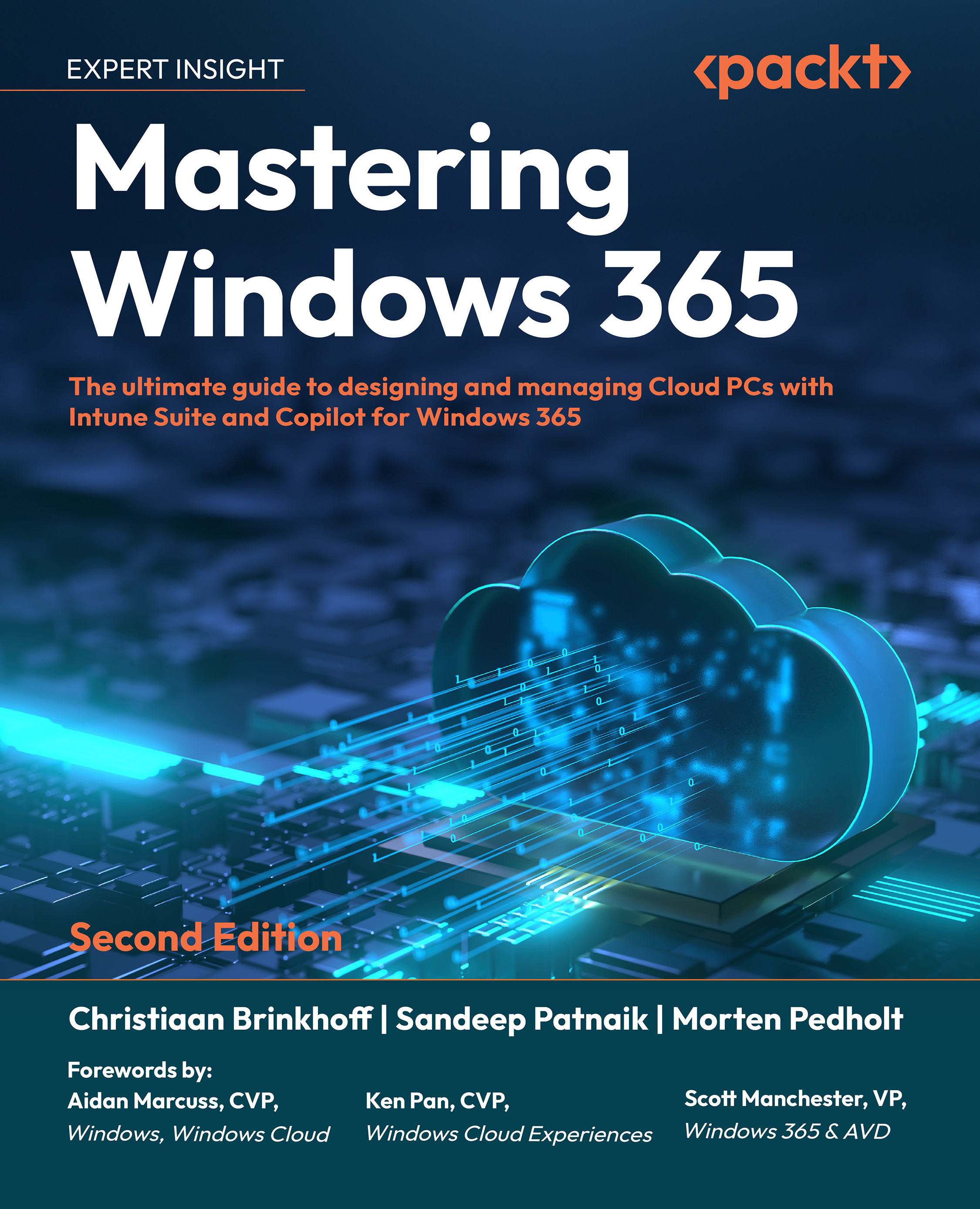Microsoft 365 Copilot
Microsoft 365 Copilot is your personal assistant for work. It harnesses the capabilities of Large Language Models (LLMs) and integrates them with your data in the Microsoft Graph and Microsoft 365 apps. This transforms your words into an incredibly potent productivity tool.
It integrates into all the apps you use daily, such as Word, PowerPoint, Excel, and Outlook.

Figure 1.12: Microsoft 365 Copilot integration across applications
AI PCs and Copilot+ PCs
With Copilot+ PCs, computers are transforming from humans understanding computers to computers understanding humans. This wave of innovation will change both the Windows OS as well as the underlying hardware, with extensive battery life you haven’t seen before due to the ARM-based silicon architecture.
Copilot+ PCs are the quickest and smartest Windows PCs ever constructed. They are equipped with potent new silicon that can perform an astounding 40+ Trillion Operations Per Second (TROPS), offer all-day battery life, and provide access to the most sophisticated AI models. These features make Copilot+ PCs capable of tasks that are impossible on any other PC.
Copilot+ PCs utilize advanced processors and cutting-edge AI models, including Microsoft’s top-tier Small Language Models (SLMs), to enable new experiences directly on the device. This eliminates previous constraints related to latency, cost, and privacy, enhancing your productivity, creativity, and communication.
The following are Windows AI features for Copilot+ PCs:
- Recall: With Recall, you can virtually retrieve anything you’ve viewed or accomplished on your PC, akin to possessing a photographic memory. Copilot+ PCs arrange data in the same way we do—based on unique relationships and associations derived from our personal experiences.
- Live Captions: Live Captions now has live translations and will turn any audio that passes through your PC into a single, English-language caption experience, in real time on your screen, across all your apps consistently.
- Windows Studio Effects: Three innovative filters (illustrated, animated, or watercolor) introduce an artistic touch. The eye contact teleprompter aids in maintaining eye contact while reading from your screen. Recent enhancements to voice focus and portrait blur ensure that you’re always the center of attention.
- Paint Co-creator: Merge your pen strokes with text cues to create new images almost instantly with Co-creator. As you adjust, the artwork adapts as well, assisting you in effortlessly refining, modifying, and developing your concepts. Advanced diffusion-based algorithms prioritize superior-quality results in the fewest steps possible, giving the impression that you’re co-creating with AI.
Copilot, your everyday AI companion
Windows Copilot is your new Windows assistant. It’s an artificial intelligence assistant integrated into Windows 11 (and Windows 10). It aims to enhance productivity and creativity by providing real answers, inspiration, and solutions.
Here are the key features of Copilot:
- Assistance and focus:
- Stay Focused: Copilot helps you stay on track while performing tasks. It adjusts PC settings and organizes windows using Snap Assist, saving you time and improving efficiency.
- Task-Oriented: Whether you’re adjusting settings or working online, Copilot assists you when needed.
- State-Of-The-Art Tools: You can set Copilot aside when not required or launch it with a keystroke to access its powerful tools.
- Answers and Inspiration:
- Quick Answers: Copilot provides relevant answers promptly and allows follow-up questions.
- Creative Spark: Start your next project with ideas and information generated by Copilot. It can even create images from your concepts.
- Other AI-Powered Features in Windows 11:
- Paint: Enhanced tools for photo editing and art creation.
- Photos App: Crop, erase, and adjust colors with ease.
- Photo Movie Editor: AI in Snipping Tool simplifies text copying and redaction from screenshots.
- Clipchamp: AI assists in editing footage for faster publishing.
- Smart App Control: Predicts safe app downloads.
- Windows Security: AI-powered tools for investigating security issues and quick searches.
Windows Copilot combines seamlessly with Bing Chat and ChatGPT plugins, allowing you to stay in your flow without switching between apps. It’s like having a smart, helpful companion right within your Windows environment!

Figure 1.13: Windows Copilot
This concludes the section on Windows Copilot; in the next section, we will give you an overview of the different supported endpoints.