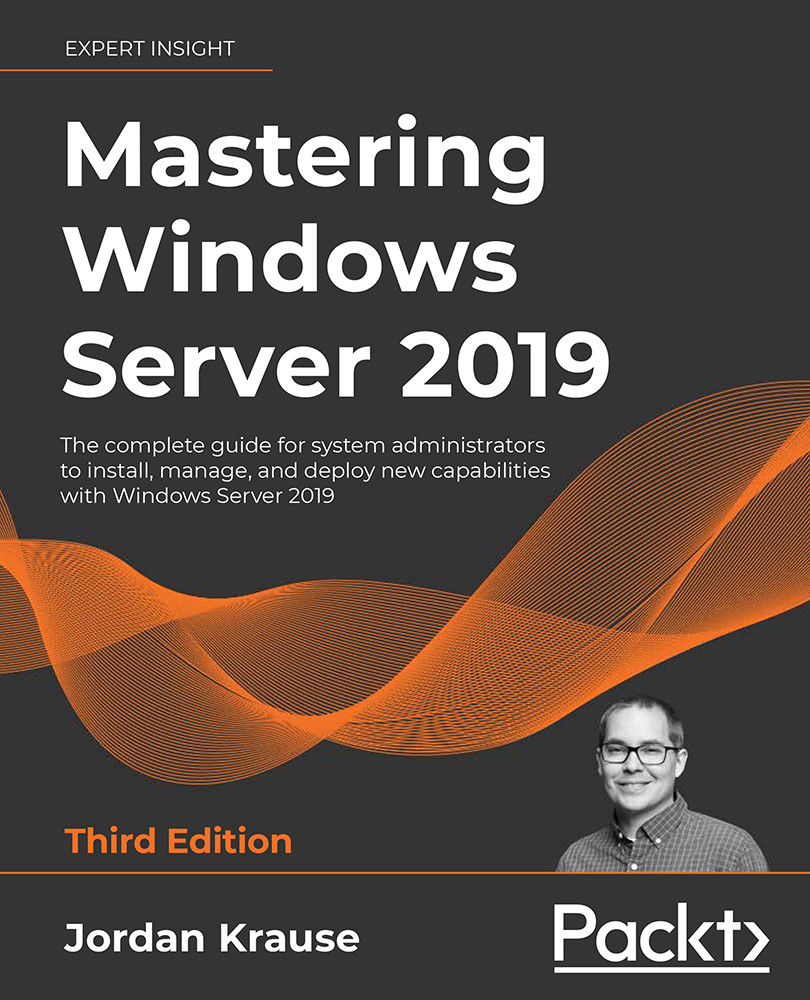It's getting cloudy out there
There's this new term out there, you may have even heard of it...the cloud. I say this tongue in cheek of course, and if smiley faces were appropriate within published works, I would insert one here. While the word "cloud" has certainly turned into a buzzword that is often misused and spoken of inappropriately, the idea of cloud infrastructure is an incredibly powerful one.
A cloud fabric is one that revolves around virtual resources—virtual machines, virtual disks, and even virtual networks. Being plugged into the cloud typically enables things like the ability to spin up new servers on a whim, or even the ability for particular services themselves to increase or decrease their needed resources automatically, based on utilization.
Think of a simple e-commerce website where a consumer can go to order goods. Perhaps 75% of the year, they can operate this website on a single web server with limited resources, resulting...