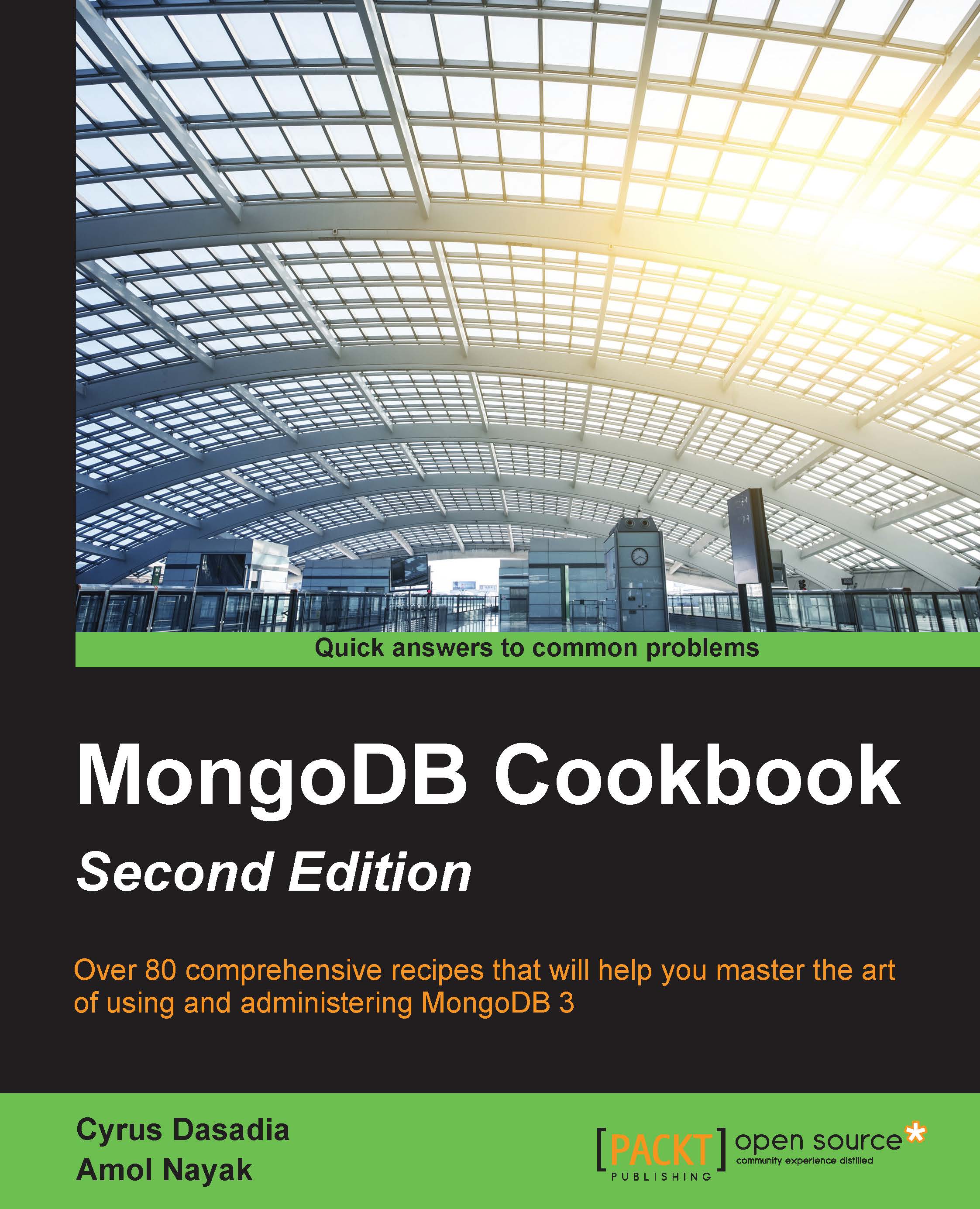Starting a single node instance using command-line options
In this recipe, we will see how to start a standalone single node server with some command-line options. We will see an example where we want to do the following:
- Start the server listening to port
27000 - Logs should be written to
/logs/mongo.log - The database directory is
/data/mongo/db
As the server has been started for development purposes, we don't want to preallocate full-size database files. (We will soon see what this means.)
Getting ready
If you have already seen and executed the Installing single node MongoDB recipe, you need not do anything different. If all these prerequisites are met, we are good for this recipe.
How to do it…
- The
/data/mongo/dbdirectory for the database and/logs/for the logs should be created and present on your filesystem with appropriate permissions to write to it. - Execute the following command:
> mongod --port 27000 --dbpath /data/mongo/db –logpath /logs/mongo.log --smallfiles
How it works…
Ok, this wasn't too difficult and is similar to the previous recipe, but we have some additional command-line options this time around. MongoDB actually supports quite a few options at startup, and we will see a list of the most common and important ones in my opinion:
|
Option |
Description |
|---|---|
|
|
This is used to print the information of various start up options available. |
|
|
This specifies the location of the configuration file that contains all the configuration options. We will see more on this option in a later recipe. It is just a convenient way of specifying the configurations in a file rather than on the command prompt; especially when the number of options specified is more. Using a separate configuration file shared across different MongoDB instances will also ensure that all the instances are running with identical configurations. |
|
|
This makes the logs more verbose; we can put more v's to make the output even more verbose, for example, |
|
|
This gives a quieter output; this is the opposite of verbose or the |
|
|
This option is used if you are looking to start the server listening to some port other than the default |
|
|
This provides a path to a log file where the logs will be written. The value defaults to |
|
|
This option appends to the existing log file, if any. The default behavior is to rename the existing log file and then create a new file for the logs of the currently started mongo instance. Suppose that we have used the name of the log file as |
|
|
This provides you with the directory where a new database will be created or an existing database is present. The value defaults to |
|
|
This is used frequently for development purposes when we plan to start more than one mongo instance on our local machine. Mongo, on startup, creates a database file of size 64 MB (on 64-bit machines). This preallocation happens for performance reasons, and the file is created with zeros written to it to fill out space on the disk. Adding this option on startup creates a preallocated file of 16 MB only (again, on a 64-bit machine). This option also reduces the maximum size of the database and journal files. Avoid using this option for production deployments. Additionally, the file sizes double to a maximum of 2 GB by default. If the |
|
|
This option is used to start the server as a member of the replica set. The value of this |
|
|
This option is used to start the server as a configuration server. The role of the configuration server will be made clearer when we set up a simple sharded environment in a later recipe in this chapter. |
|
|
This informs the started mongod process that this server is being started as a shard server. By giving this option, the server also listens to port |
|
|
Oplog is the backbone of replication. It is a capped collection where the data being written to the primary instances is stored in order to be replicated to the secondary instances. This collection resides in a database named The size of oplog is crucial because capped collections are of a fixed size and they discard the oldest documents in them on exceeding their size, thereby making space for new documents. Having a very small oplog size can result in data being discarded before being replicated to secondary nodes. A large oplog size can result in unnecessary disk space utilization and large duration for the replica set initialization. For development purposes, when we start multiple server processes on the same host, we might want to keep the oplog size to a minimum value, quickly initiate the replica set, and use minimum disk space. |
|
|
Starting with MongoDB 3.0, a new storage engine called Wired Tiger was introduced. The previous (default) storage engine is now called mmapv1. To start MongoDB with Wired Tiger instead of |
|
|
By default, MongoDB's database files are stored in a common directory (as provided in |
There's more…
For an exhaustive list of options that are available, use the --help or -h option. This list of options is not exhaustive, and we will see some more coming up in later recipes as and when we need them. In the next recipe, we will see how to use a configuration file instead of the command-line arguments.
See also
- Single node installation of MongoDB with options from config file for using configuration files to provide start up options
- Starting multiple instances as part of a replica set to start a replica set
- Starting a simple sharded environment of two shards to set up a sharded environment