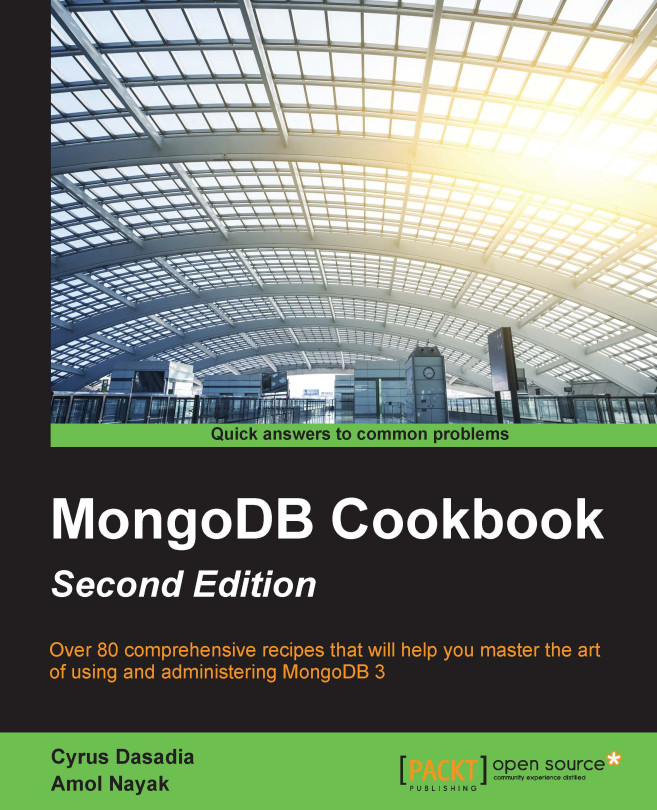Setting up MongoDB on Amazon EC2 manually
In the previous few recipes, we saw how to start MongoDB in the cloud using a hosted service provided by MongoLab that gave an alternative to set up MongoDB on all the leading cloud vendors. However, if we plan to host and monitor the instance ourselves for greater control or set up within our own virtual private cloud, we can do it ourselves. Though the procedure varies from cloud provider to provider, we will be demonstrating it using AWS. There are a couple of ways to do it, but in this recipe, we will use Amazon Machine Image (AMI). AMI is a template containing details such as the operating system, software that would be available on the started virtual machine, and so on. All this information would be used while booting up a new virtual machine instance on the cloud. To know more about AMI, refer to http://en.wikipedia.org/wiki/Amazon_Machine_Image.
Talking about AWS EC2, which stands for Elastic Cloud Compute, it is a service that lets you create...