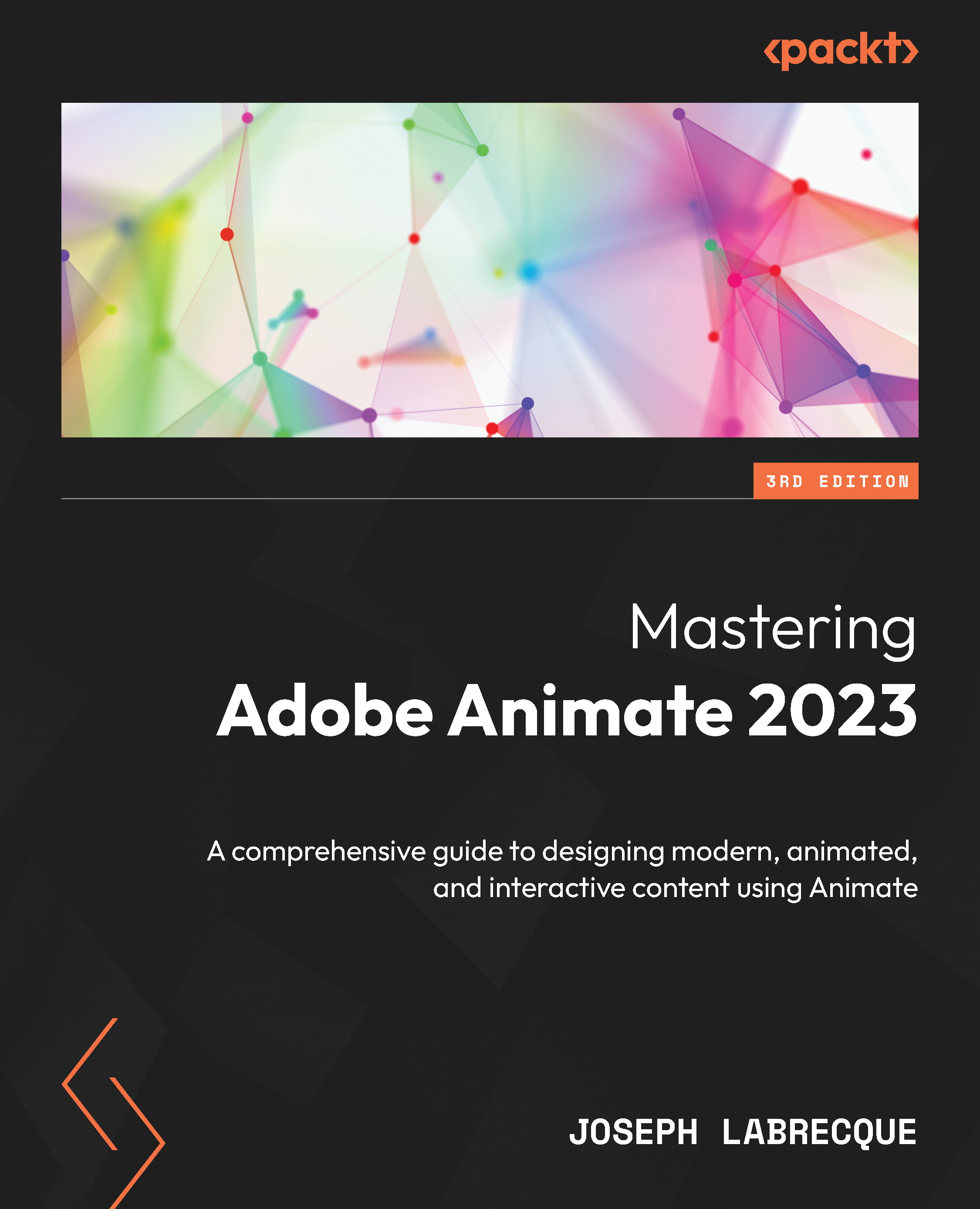Exploring the New Features of Animate
With nearly every new Animate release, users receive access to new features and improved workflows. Since the previous major release, which was Animate 2022 in October 2021, there have been important features added to the software that both new and seasoned users should know about. We’ll go over each of these features now, but we’ll work with many of them more thoroughly in subsequent chapters of this book!
Flexi Bones
A new type of bone has been added to the Warped Object rigging called the Flexi Bone. This is in addition to the existing Hard Bones and Soft Bones tools released in the previous version of the software. Flexi Bones give you the greatest amount of control when animating through modern rigging workflows, as they are modified via Bezier curves – similar to the Pen tool.

Figure 1.9 – Flexi Bones in use upon a Warped Object
The Bezier handles that protrude from each joint allow controlled curvature to its related bones.
Envelope Deformers
Prior to this new release, when working with the mesh distortion of a warped object, we had little control over the object path when deforming objects with pins or bones. With the inclusion of Envelope deformers, anchors will appear along the path of a Warped Object and Bezier handles can then be adjusted in a similar way to Flexi Bones. The combination of both of these features provides a very fine level of control to your rigged animation!

Figure 1.10 – Warped Object Envelope Deformers
The inclusion of Envelope Deformers allows an even finer degree of control over the mesh distortion of a Warped Object.
Rig Edit Mode
The new Rig Edit Mode can be used to add to or otherwise modify the underlying rig structure of an existing Warped Object armature. Before this feature’s release on Animate, it wasn’t possible to perform edits to an existing rig in a simple way without, at the same time, complicating the associated mesh and underlying artwork. A dedicated mode for editing your Warped Object rigs makes this process much easier and has benefits that go beyond the previously available methods.

Figure 1.11 – Rig Edit Mode
Being able to efficiently edit a preexisting rig in this way provides much flexibility in the modern rigging process.
Warped Shapes and Warped Bitmaps in the Library Panel
Similar to symbols, Warped Objects can now be managed and edited within the Library panel. Warped Objects take the form of either Warped Shapes or Warped Bitmaps depending upon their contents, but are both managed in the same exact way.

Figure 1.12 – Warped Objects in the Library panel
The ability to treat Warped Objects like symbols is a huge improvement for associated workflows.
In this section, we touched upon the new features of Adobe Animate 2023. Many of these features will be expanded upon in great detail during both Chapter 7, Creating and Manipulating Warped Objects, and Chapter 8, Modern Rigging Techniques. Coming up, we’ll jump in with a quick-start exercise and we will create a simple animation using the Assets panel.