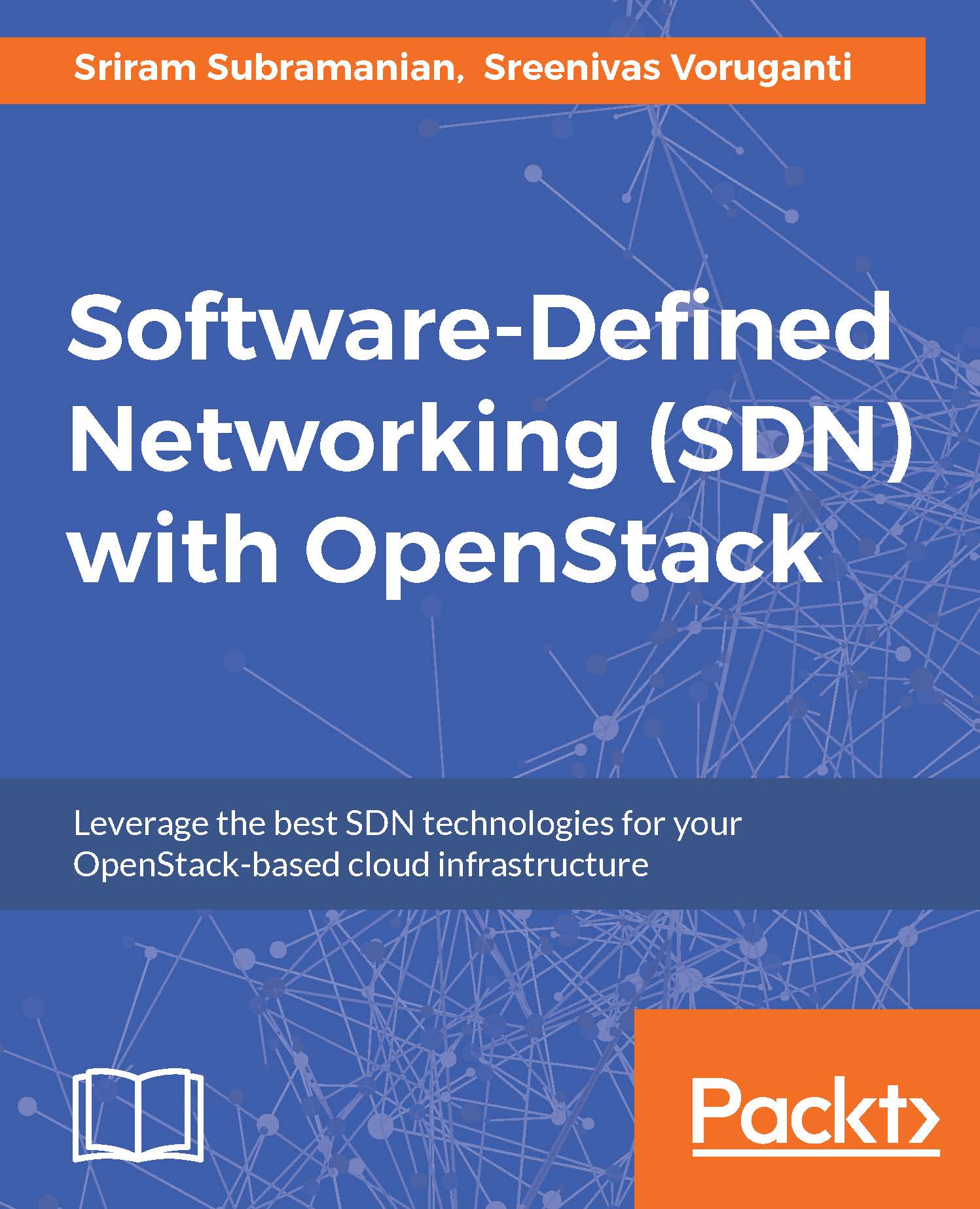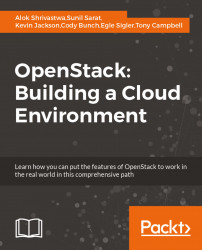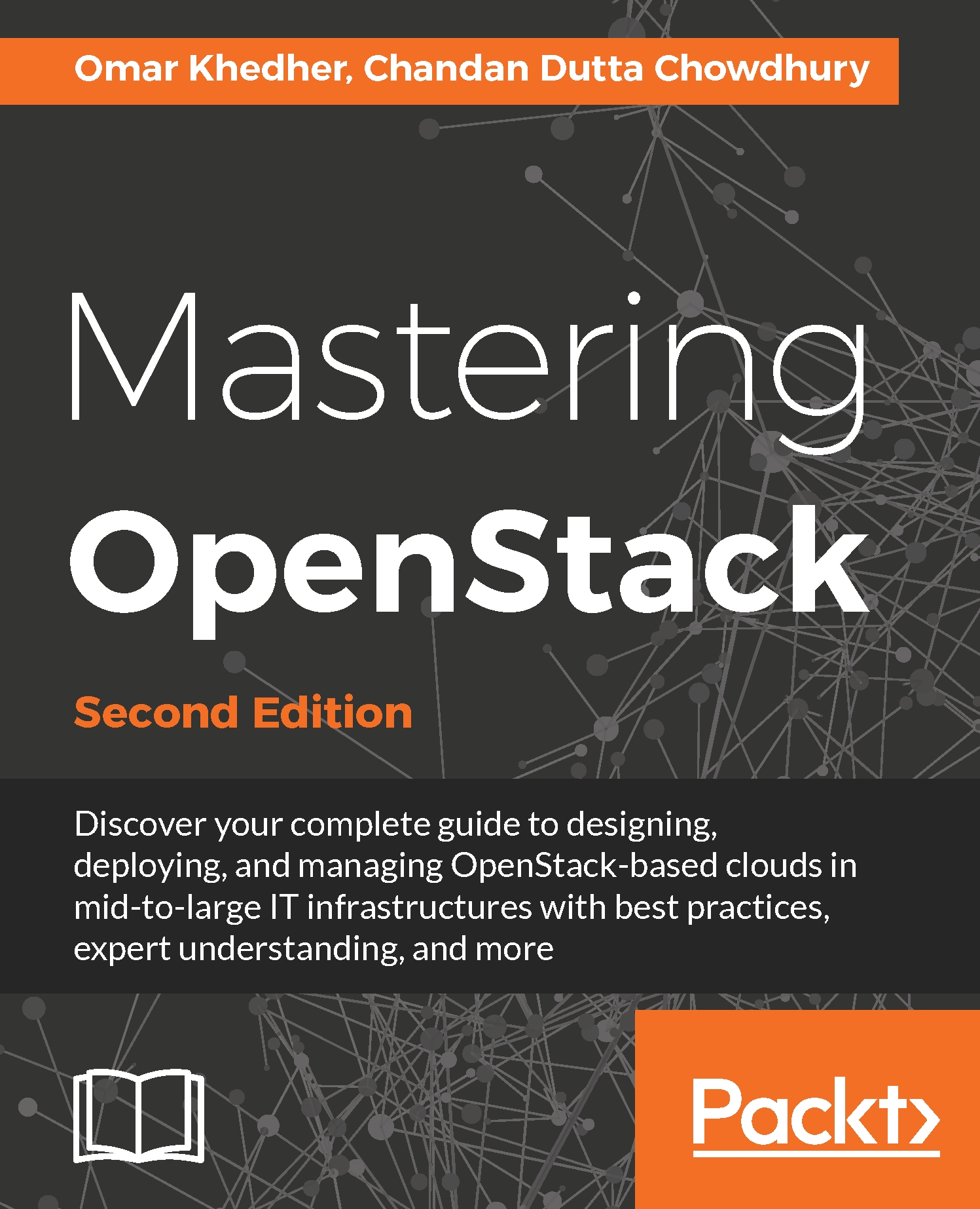Virtual and physical networking
Server virtualization led to the adoption of virtualized applications and workloads running inside physical servers. While physical servers are connected to the physical network equipment, modern networking has pushed the boundary of networks into the virtual domain as well. Virtual switches, firewalls, and routers play a critical role in the flexibility provided by cloud infrastructure:
Figure 1: Networking components for server virtualization
The preceding diagram describes a typical virtualized server and its various networking components.
The virtual machines are connected to a Virtual Switch inside the Compute Node (or server). The traffic is secured using virtual routers and firewalls. The Compute Node is connected to a Physical Switch, which is the entry point into the physical network.
Let us now walk through different traffic flow scenarios using Figure 1 as the background. In Figure 2, traffic from one VM to another on the same Compute Node is forwarded by the Virtual Switch itself. It does not reach the physical network. You can even apply firewall rules to traffic between the two virtual machines:
Figure 2: Traffic flow between two virtual machines on the same server
Next, let us have a look at how traffic flows between virtual machines across two compute nodes. In Figure 3, the traffic comes out from the first Compute Node and then reaches the Physical Switch. The Physical Switch forwards the traffic to the second Compute Node and the Virtual Switch within the second Compute Node steers the traffic to the appropriate VM:
Figure 3: Traffic flow between two virtual machines on different servers
Finally, the following diagram is a depiction of traffic flow when a virtual machine sends or receives traffic from the Internet. The Physical Switch forwards the traffic to the Physical Router and Firewall, which is presumed to be connected to the Internet:
Figure 4: Traffic flow from a virtual machine to external network
As seen in the preceding diagrams, the physical and the virtual network components work together to provide connectivity to virtual machines and applications.
As a cloud platform, OpenStack supports multiple users grouped into tenants. One of the key requirements of a multi-tenant cloud is to provide isolation of data traffic belonging to one tenant from the rest of the tenants that use the same infrastructure. OpenStack supports different ways of achieving the isolation of network data traffic and it is the responsibility of the virtual switch on each compute node to implement the isolation.
 Germany
Germany
 Slovakia
Slovakia
 Canada
Canada
 Brazil
Brazil
 Singapore
Singapore
 Hungary
Hungary
 Philippines
Philippines
 Mexico
Mexico
 Thailand
Thailand
 Ukraine
Ukraine
 Luxembourg
Luxembourg
 Estonia
Estonia
 Lithuania
Lithuania
 Norway
Norway
 Chile
Chile
 United States
United States
 Great Britain
Great Britain
 India
India
 Spain
Spain
 South Korea
South Korea
 Ecuador
Ecuador
 Colombia
Colombia
 Taiwan
Taiwan
 Switzerland
Switzerland
 Indonesia
Indonesia
 Cyprus
Cyprus
 Denmark
Denmark
 Finland
Finland
 Poland
Poland
 Malta
Malta
 Czechia
Czechia
 New Zealand
New Zealand
 Austria
Austria
 Turkey
Turkey
 France
France
 Sweden
Sweden
 Italy
Italy
 Egypt
Egypt
 Belgium
Belgium
 Portugal
Portugal
 Slovenia
Slovenia
 Ireland
Ireland
 Romania
Romania
 Greece
Greece
 Argentina
Argentina
 Malaysia
Malaysia
 South Africa
South Africa
 Netherlands
Netherlands
 Bulgaria
Bulgaria
 Latvia
Latvia
 Australia
Australia
 Japan
Japan
 Russia
Russia