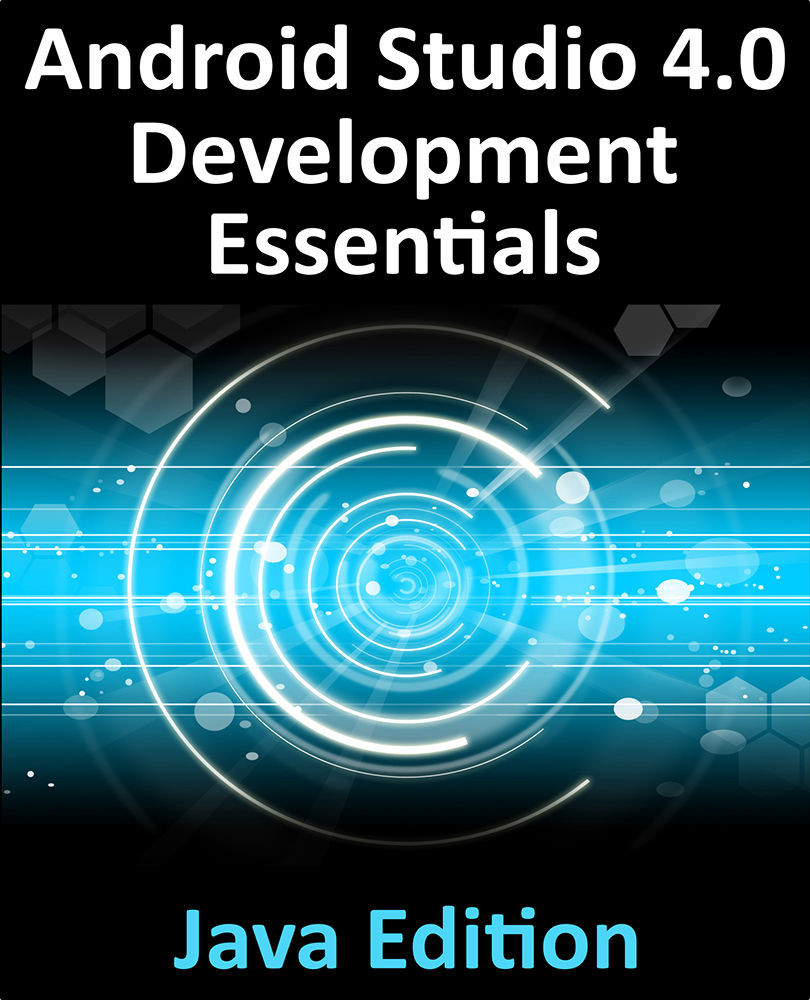4.6 Supporting Dark Theme
Android 10 introduced the much awaited dark theme, support for which is not enabled by default in Android Studio app projects. To test dark theme in the AVD emulator, open the Settings app within the running Android instance in the emulator. There are a number of different ways to access the settings app. The quickest is to display the home screen and then click and drag upwards from the bottom of the screen (just below the search bar). This will display all of the apps installed on the device, one of which will be the Settings app.
Within the Settings app, choose the Display category and enable the Dark Theme option as shown in Figure 4-10 so that the screen background turns black:

Figure 4-10
With dark theme enabled, run the AndroidSample app and note that it appears as before and does not conform to the dark theme.
In order for an app to adopt dark theme, it must be derived from the Android DayNight theme. By default, new projects use the...