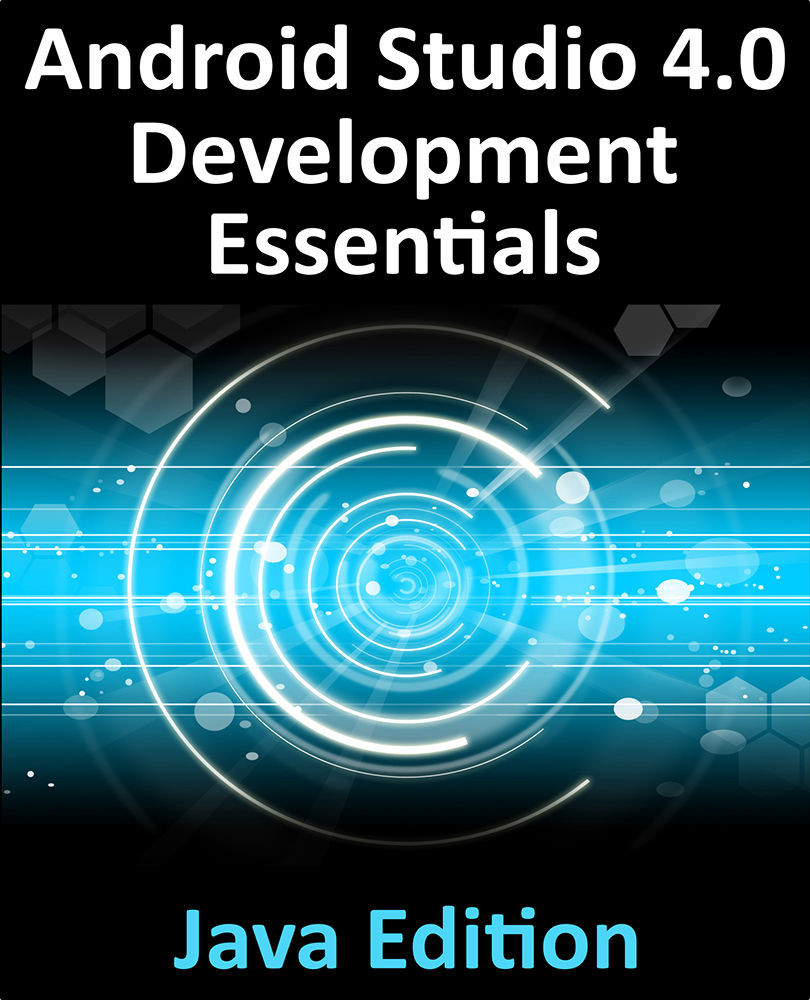84.13 Analyzing the App Bundle File
Android Studio provides the ability to analyze the content of an app bundle file. To analyze a bundle file, select the Android Studio Build -> Analyze APK… menu option and navigate to and choose the bundle file to be reviewed. Once loaded into the tool, information will be displayed about the raw and download size of the package together with a listing of the file structure of the package as illustrated in Figure 84-16:

Figure 84-16
Selecting the classes.dex file will display the class structure of the file in the lower panel. Within this panel, details of the individual classes may be explored down to the level of the methods within a class:

Figure 84-17
Similarly, selecting a resource or image file within the file list will display the file content within the lower panel. The size differences between two bundle files may be reviewed by clicking on the Compare with previous APK… button and selecting a second...