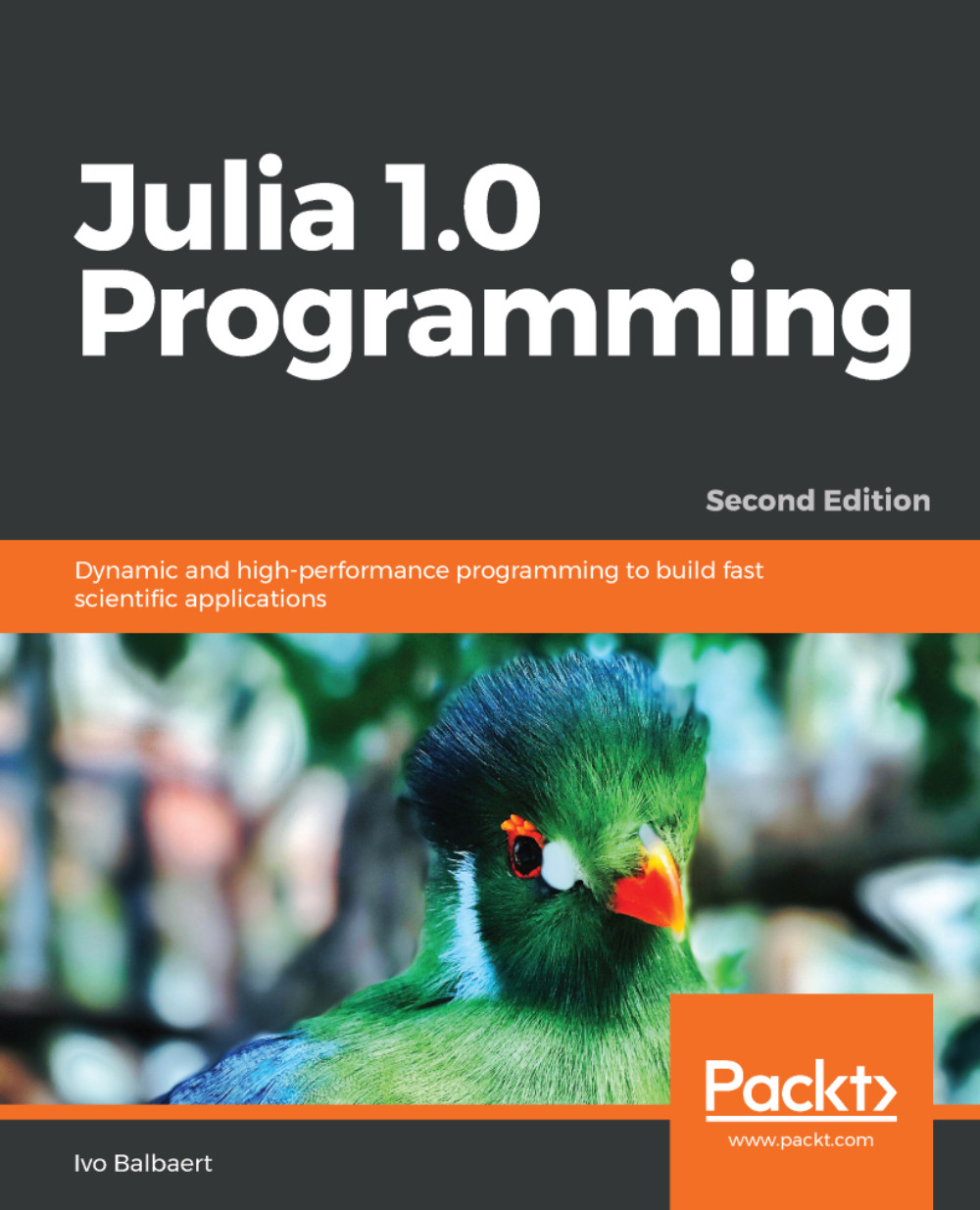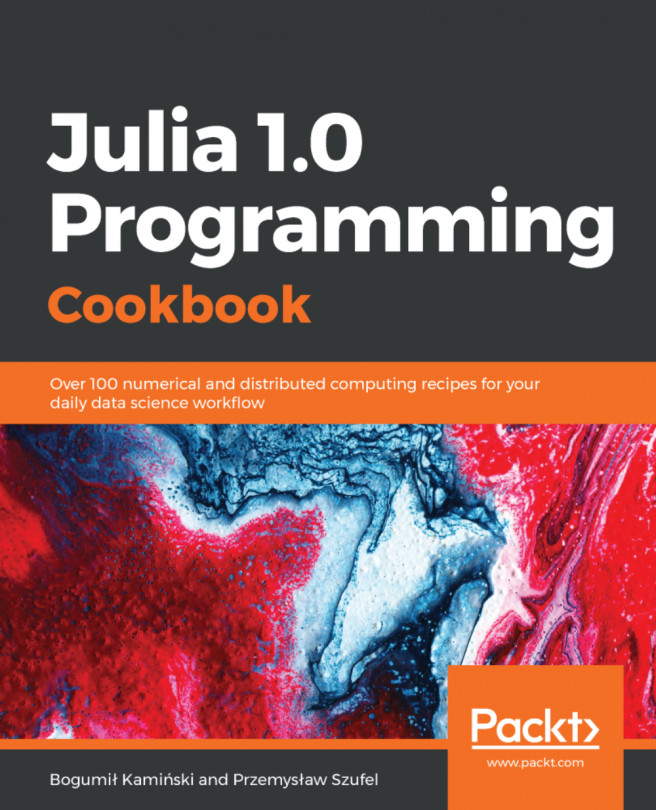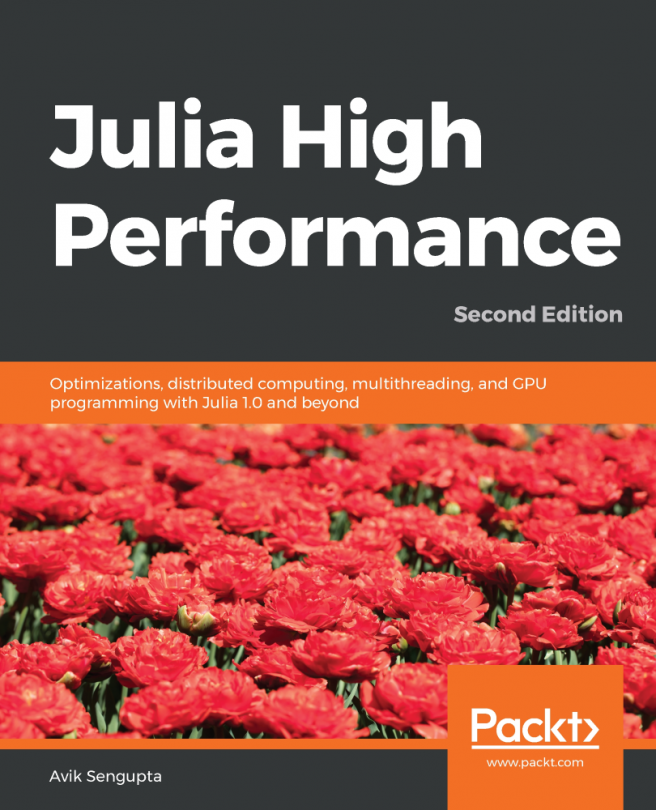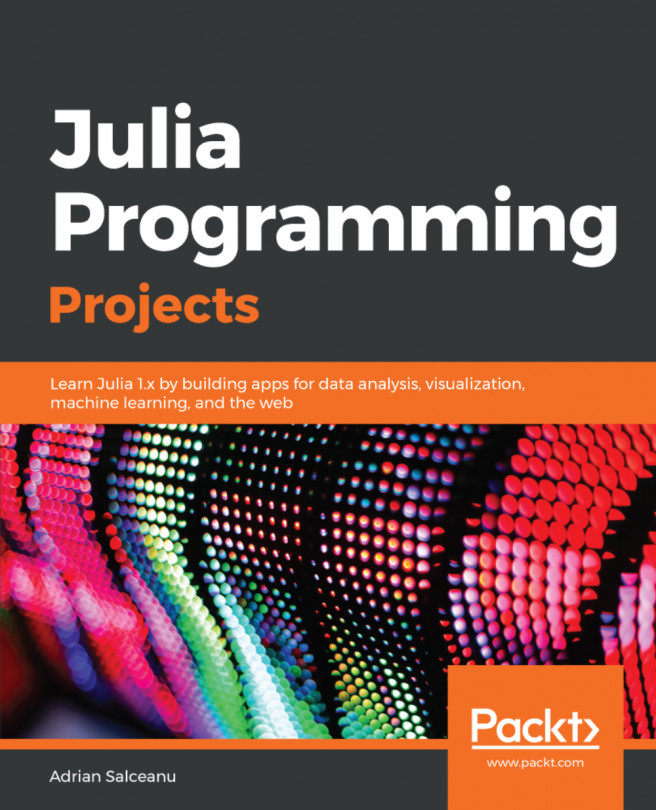Most of the standard library in Julia (which can be found in /share/julia/base and /share/julia/stdlib, relative to where Julia was installed) is written in Julia itself. The rest of Julia's code ecosystem is contained in packages that are simply GitHub repositories. They are most often authored by external contributors, and already provide functionality for such diverse disciplines such as bioinformatics, chemistry, cosmology, finance, linguistics, machine learning, mathematics, statistics, and high-performance computing. A package listing can be found at http://pkg.julialang.org.
Julia's installation contains a built-in package manager, Pkg, for installing additional packages that are written in Julia. Version and dependency management is handled automatically by Pkg.
Pkg has a REPL mode, which can be started from within the Julia REPL by entering the ] key, which is often called the REPL's package mode. The Pkg mode is shown as a blue prompt, like this: (v1.0) pkg>.
From this mode, we can start all functions of Pkg. To return to the normal REPL mode, press Backspace or Ctrl + C.
To initialize your environment, enter the init command, which creates an empty Project.toml file in your Julia installation folder.