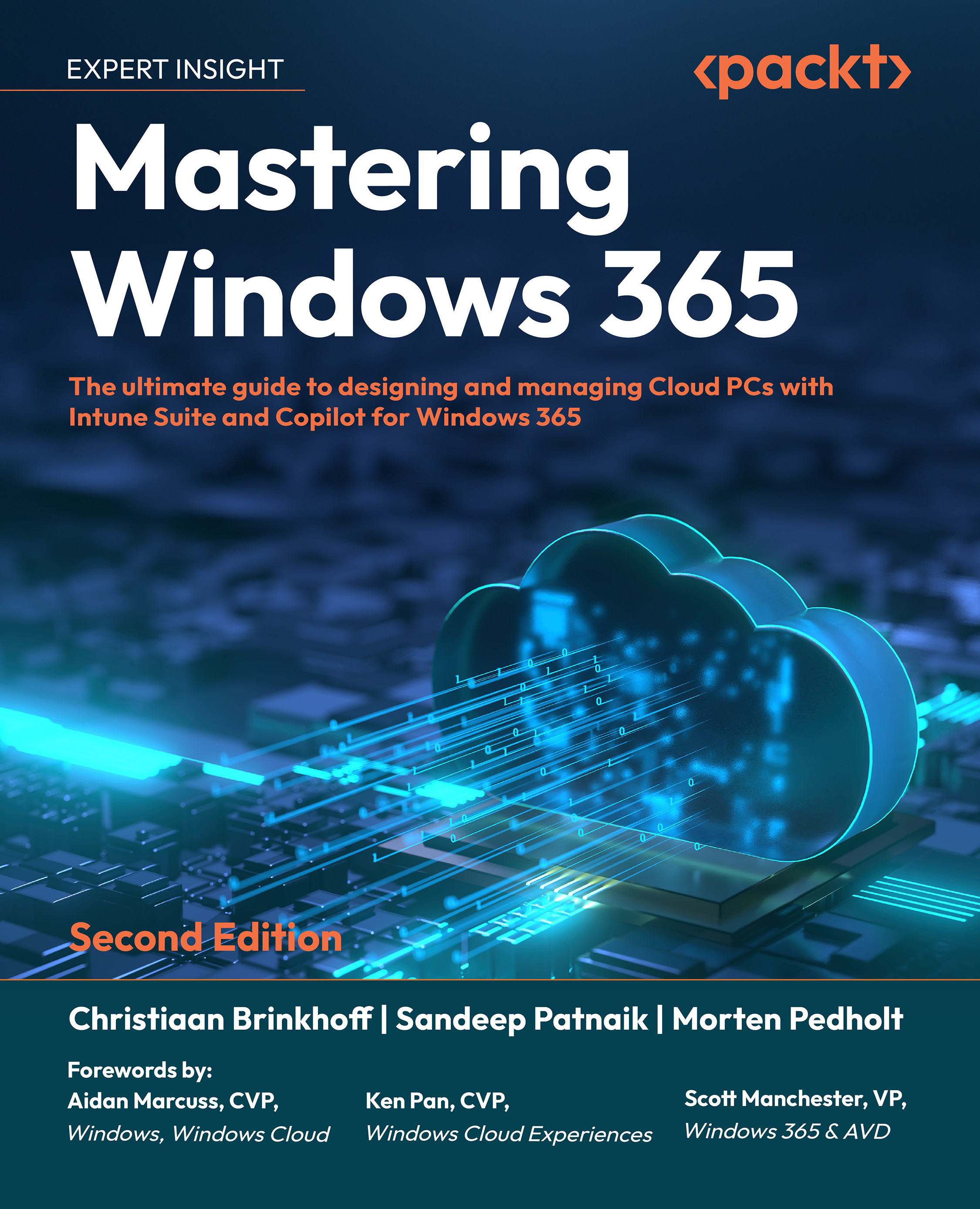Resizing Cloud PCs
As an IT admin, you will be able to upgrade or downgrade Cloud PCs. This means that the user will go, for example, from 2vCPU/4 GB of RAM to 2vCPU/8 GB of RAM so that more resources are available for their workload.
Note
You can resize your Cloud PC to a license type (SKU) with more disk space. It’s not possible to downsize the disk size – for example, from 256 GB to 128 GB. Resizing of GPU SKU is not supported.
Resizing Cloud PCs will retain user data. The Cloud PC will only be rebooted once with the higher or lower SKU, and you are good to go. Resizing a Cloud PC can be done in different ways depending on how the Windows 365 license is assigned.
A user can have a license assigned directly or as part of a group (a group-based license). When considering resizing your Cloud PCs, you can use the new Windows 365 Step-up licenses (only available for Enterprise Agreement customers). This will give you the benefit of not having...