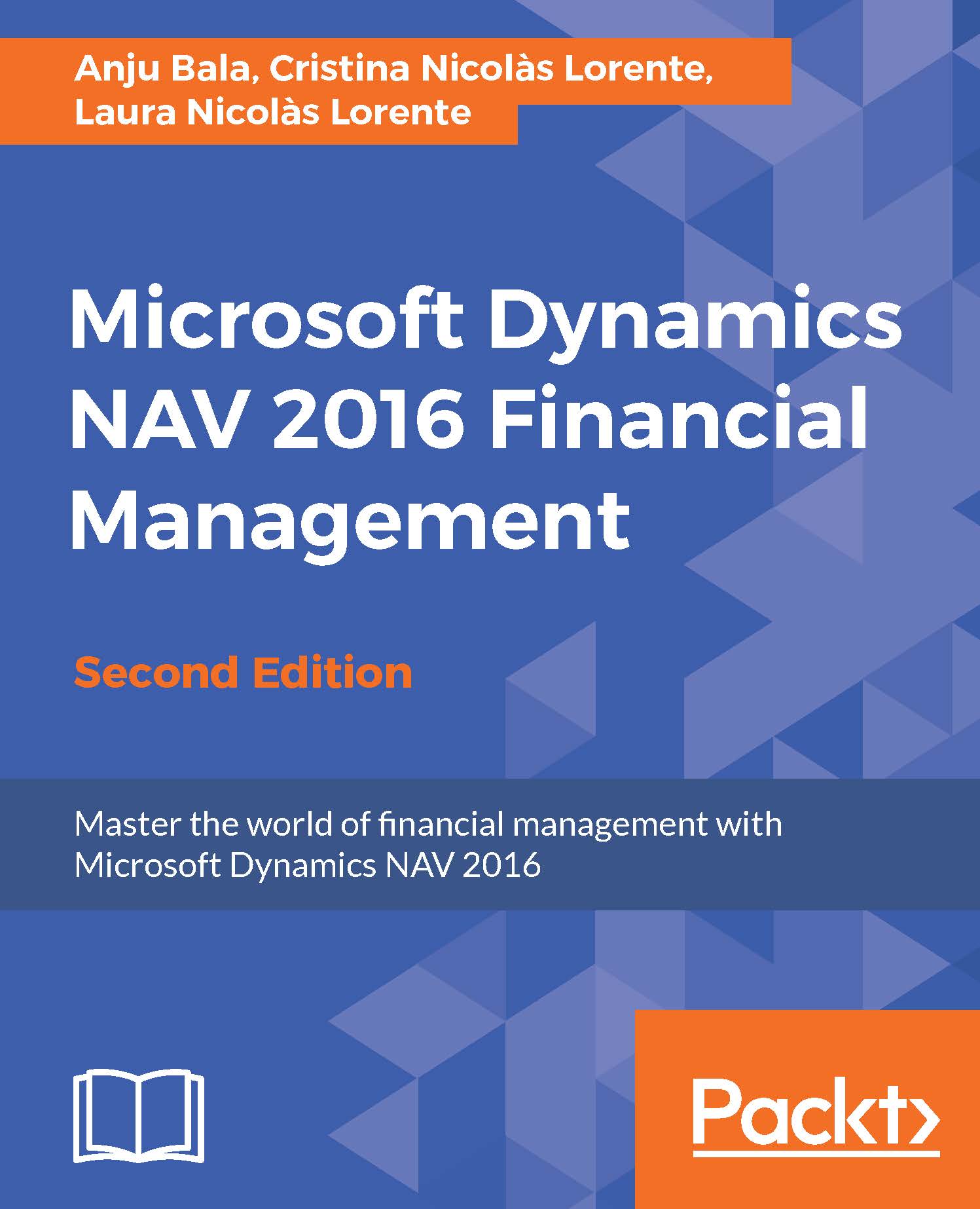Managing fixed assets
Dynamics NAV provides a fully integrated fixed asset management functionality that allows you to track depreciation expenses reliably in multiple depreciation books. It is useful to have one depreciation book integrated with the general ledger, and another one for internal fixes asset calculations that do not have to be reflected in the general ledger. You can also keep track of other information relevant to fixed assets, such as maintenance cost and schedules, acquisition costs, and related insurance information.
Creating a fixed asset and posting its acquisition cost
Each fixed asset has a card, which contains all the information about the asset. To create a new one, you can follow these steps:
Navigate to Departments | Financial Management | Fixed Assets | Fixed Assets and click on the
Newicon from the ribbon bar.A blank card opens. Press Enter to get a No. and give it a description. If the asset has a serial number, type it in the Serial No. field.
On the Lines Fast...