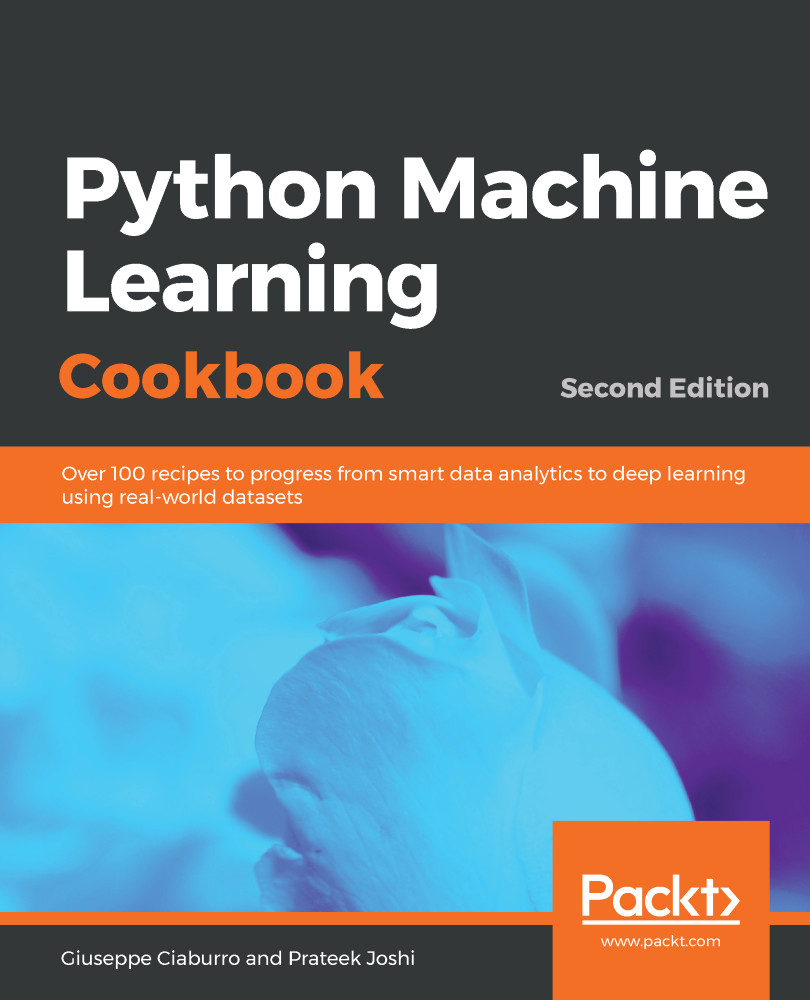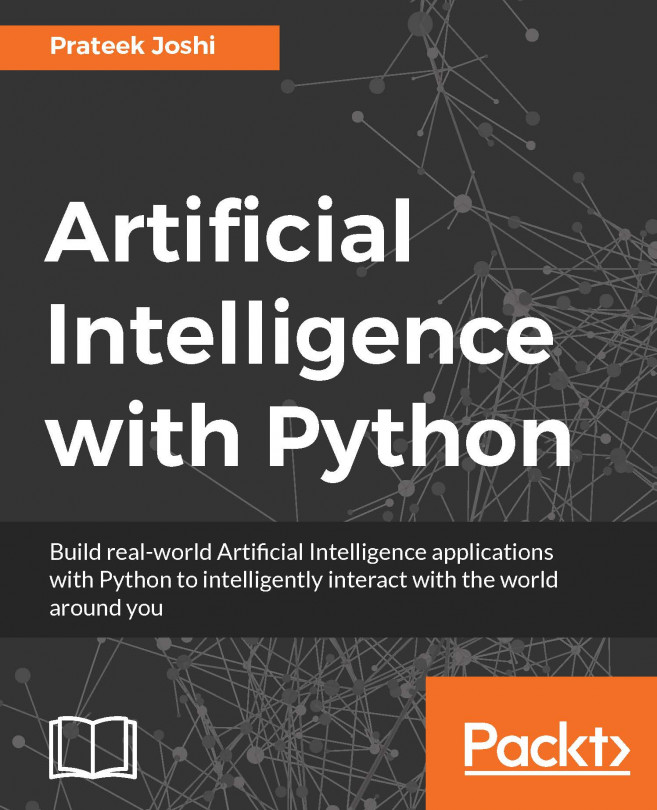In this chapter, we will use a library called Open Source Computer Vision Library (OpenCV), to analyze images. OpenCV is the world's most popular library for computer vision. As it has been highly optimized for many different platforms, it has become the de facto standard in the industry. Before you proceed, make sure that you install the library with Python support. You can download and install OpenCV at http://opencv.org. For detailed installation instructions on various operating systems, you can refer to the documentation section on the website.
Operating on images using OpenCV-Python
Getting ready
In this recipe, we will take a look at how to operate on images using OpenCV-Python. In this recipe, we will look at...