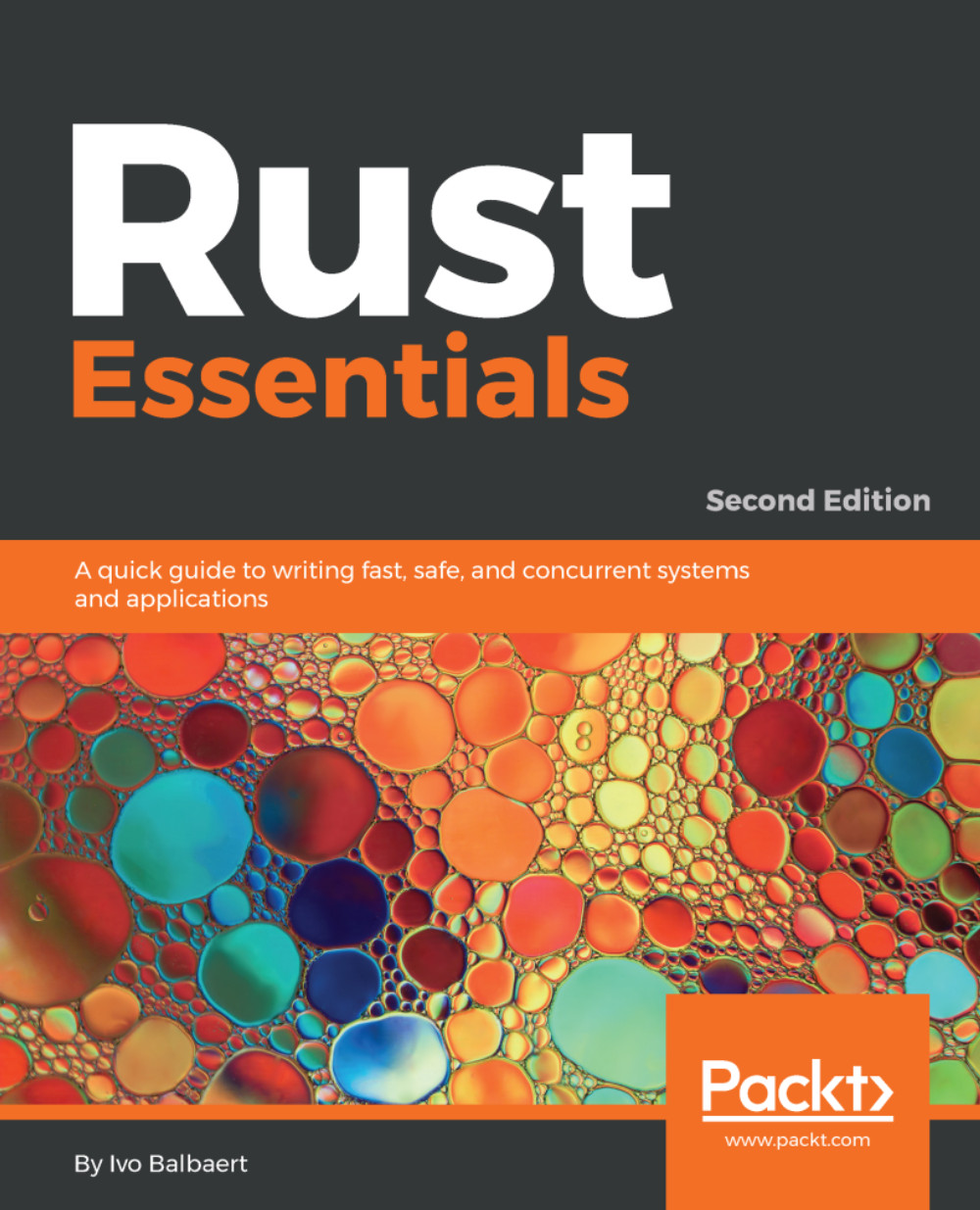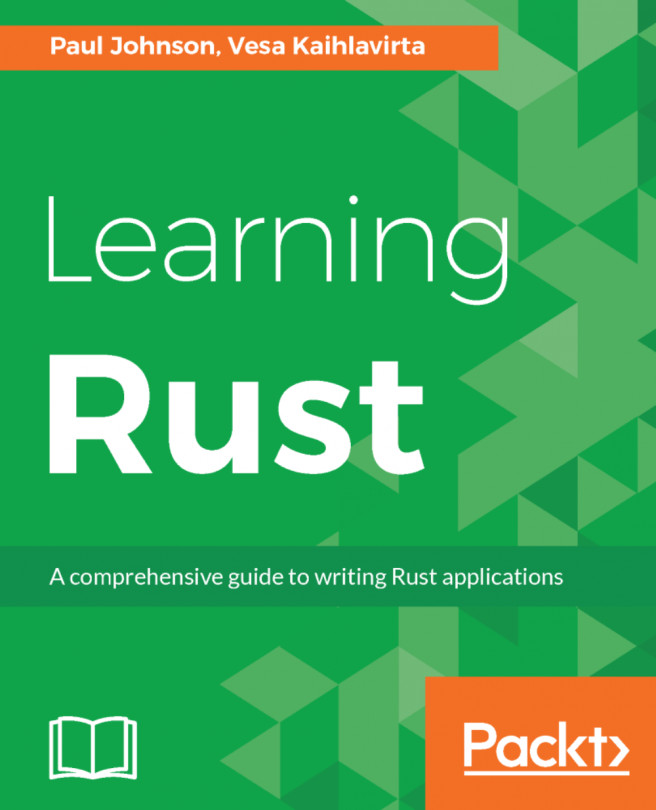You can install the Rust toolchain on every platform that Rust supports by using the rustup installer tool, which you can find at http://www.rust-lang.org/install.html.
On Windows, double-click on the rustup-init.exe file to install the Rust binaries and dependencies. Rust's installation directory (which by default is C:\Users\username\.cargo\bin) is automatically added to the search path for executables. Additionally you may need the C++ build tools for Visual Studio 2013 or later, which you can download from http://landinghub.visualstudio.com/visual-cpp-build-tools.
On Linux and OS X, run the following command in your shell:
curl https://sh.rustup.rs -sSf | sh
This installs the Rust toolchain in /home/username/.cargo/bin by default.
Verify the correctness of the installation by showing Rust's version by typing rustc -V or rustc - -version in a console, which produces output like the following:
Rust can be uninstalled by running the following command:
rustup self uninstall
The rustup tool enables you to easily switch between stable, beta, and nightly compilers and keep them updated. Moreover, it makes cross-compiling simpler with binary builds of the Standard Library for common platforms.
At https://forge.rust-lang.org/platform-support.html is a list of all the platforms on which Rust can run.
A bare metal stack called zinc for running Rust in embedded environments can be found at http://zinc.rs/; at this moment only the ARM architecture is supported.
The source code resides on GitHub (see https://github.com/rust-lang/rust/) and, if you want to build Rust from source, we refer you to https://github.com/rust-lang/rust#building-from-source.