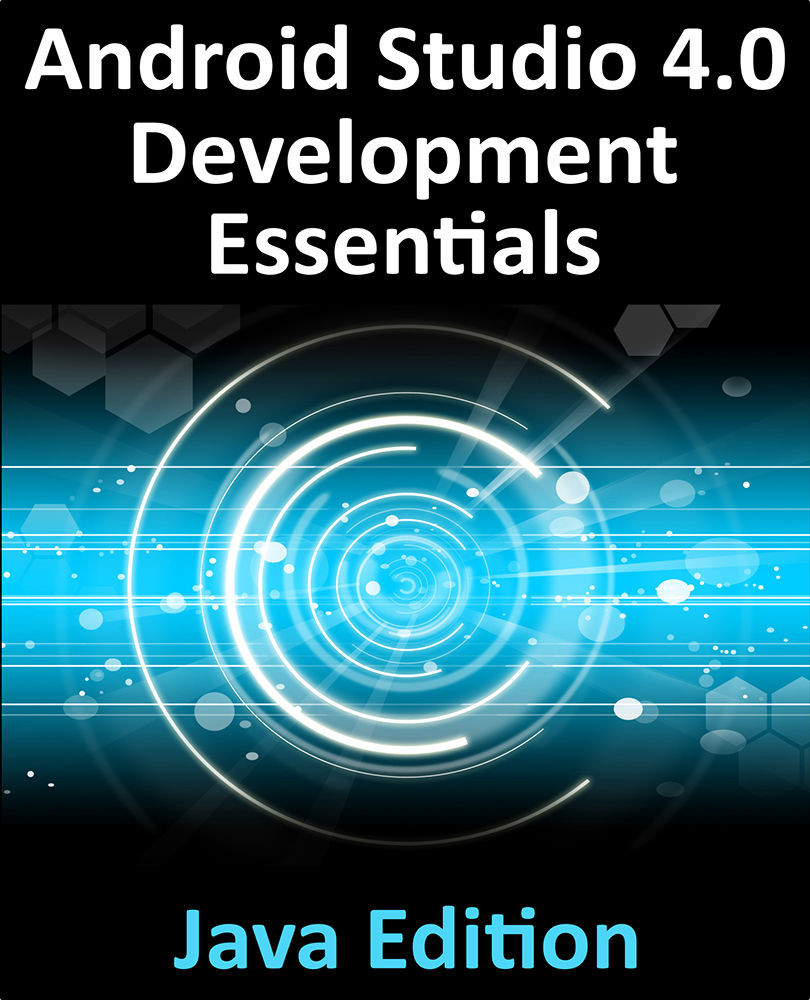4.2 Creating a New AVD
In order to test the behavior of an application in the absence of a physical device, it will be necessary to create an AVD for a specific Android device configuration.
To create a new AVD, the first step is to launch the AVD Manager. This can be achieved from within the Android Studio environment by selecting the Tools -> AVD Manager menu option from within the main window.
Once launched, the tool will appear as outlined in Figure 4-2 if no existing AVD instances have been created:

Figure 4-2
To add an additional AVD, begin by clicking on the Create Virtual Device button in order to invoke the Virtual Device Configuration dialog:

Figure 4-3
Within the dialog, perform the following steps to create a Pixel 3 compatible emulator:
1. From the Category panel, select the Phone option to display the list of available Android phone AVD templates.
2. Select the Pixel 3 device option and click Next.
3. On the System Image screen...