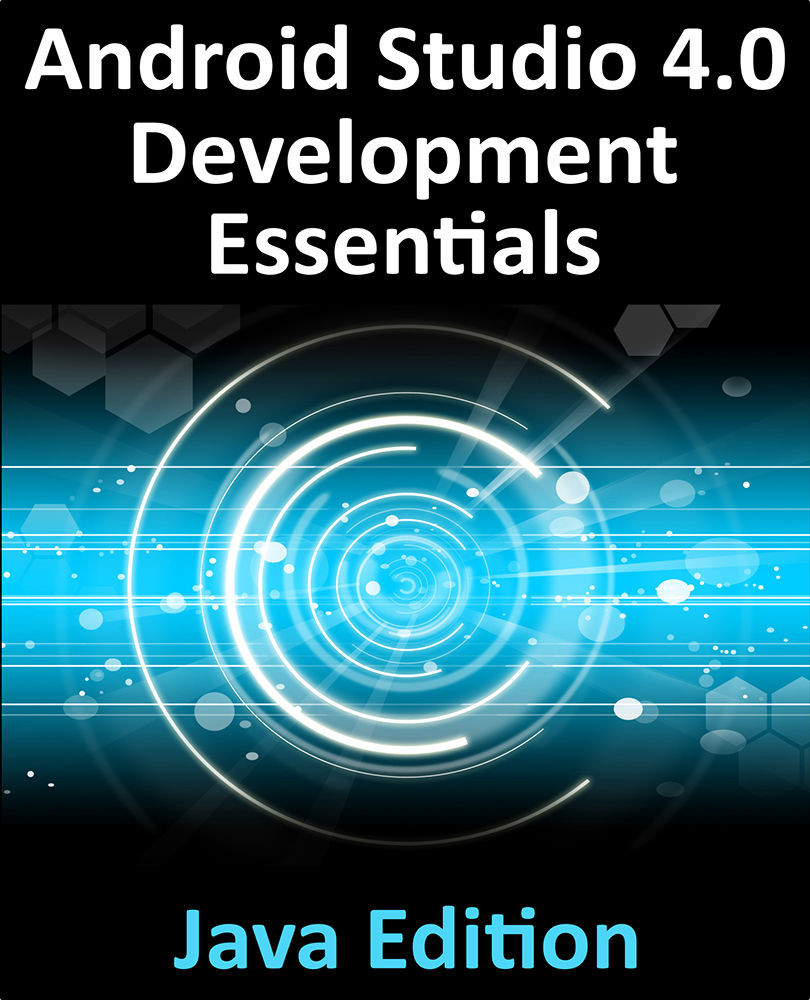75.6 Checking for Microphone Availability
Attempting to record audio on a device without a microphone will cause the Android system to throw an exception. It is vital, therefore, that the code check for the presence of a microphone before making such an attempt. There are a number of ways of doing this, including checking for the physical presence of the device. An easier approach, and one that is more likely to work on different Android devices, is to ask the Android system if it has a package installed for a particular feature. This involves creating an instance of the Android PackageManager class and then making a call to the object’s hasSystemFeature() method. PackageManager.FEATURE_MICROPHONE is the feature of interest in this case.
For the purposes of this example, we will create a method named hasMicrophone() that may be called upon to check for the presence of a microphone. Within the Project tool window, locate and double-click on the MainActivity.java file and modify...