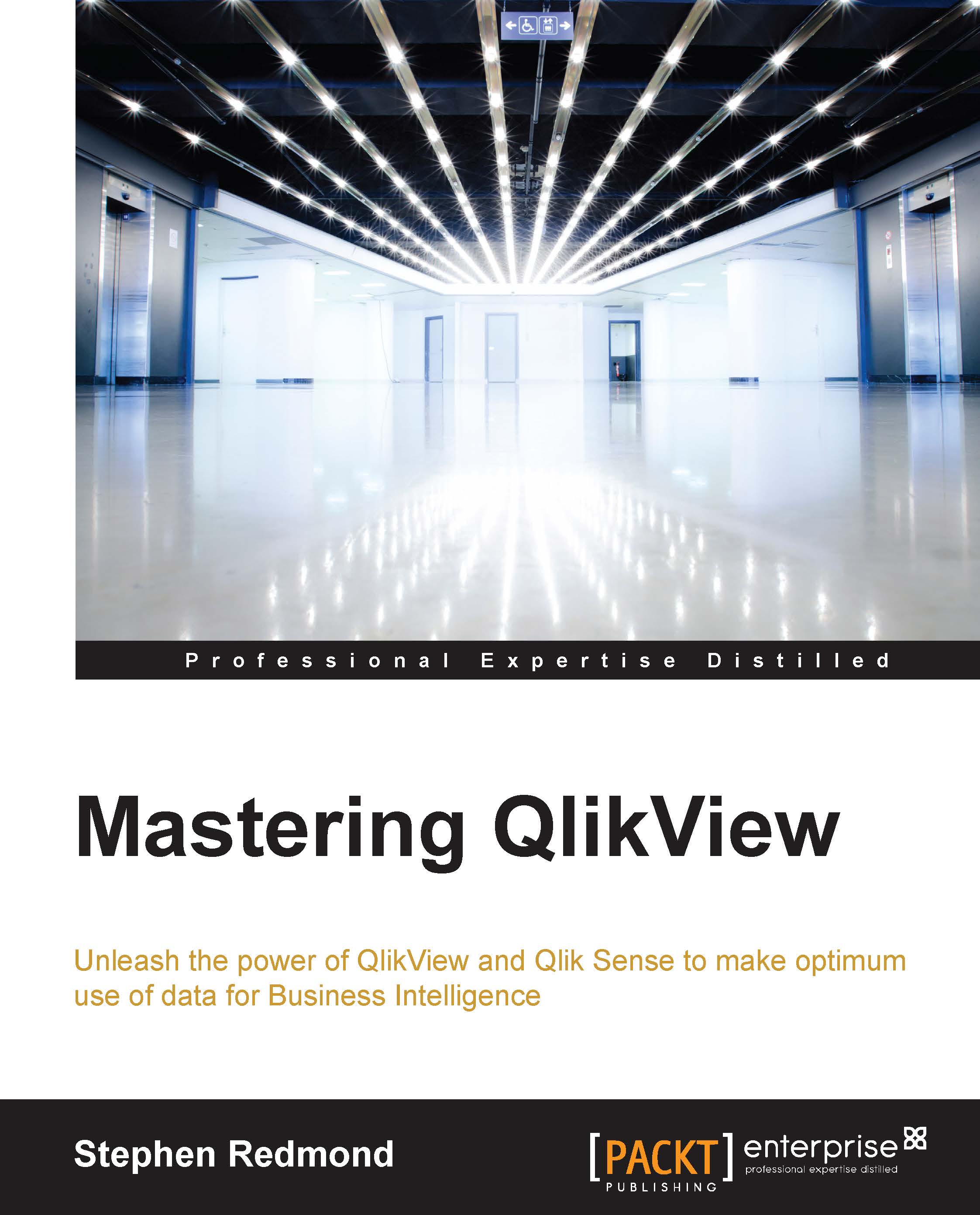Reviewing the basic concepts
We will have a quick look at some of the basic concepts that we should be aware of when first starting to load data. Anyone who has done basic QlikView training should be familiar with the concepts here, but it is worth reviewing them.
Using Table Files Wizard
We don't have to use Table Files Wizard to load data from file sources, but it is very useful to help us generate the necessary script to load the data correctly. We have some buttons in the script editor that give us access to Table Files Wizard:

These buttons are listed in the following table:
Button | Description |
|---|---|
Table Files | This button opens a standard File Open dialog. Once a file is selected, the main Table Files Wizard will open with an appropriate file type, based on QlikView's interpretation of the file's content, already selected for us. |
QlikView File | This won't actually open the wizard because it only allows a QlikView QVW file to be selected. It will insert a |