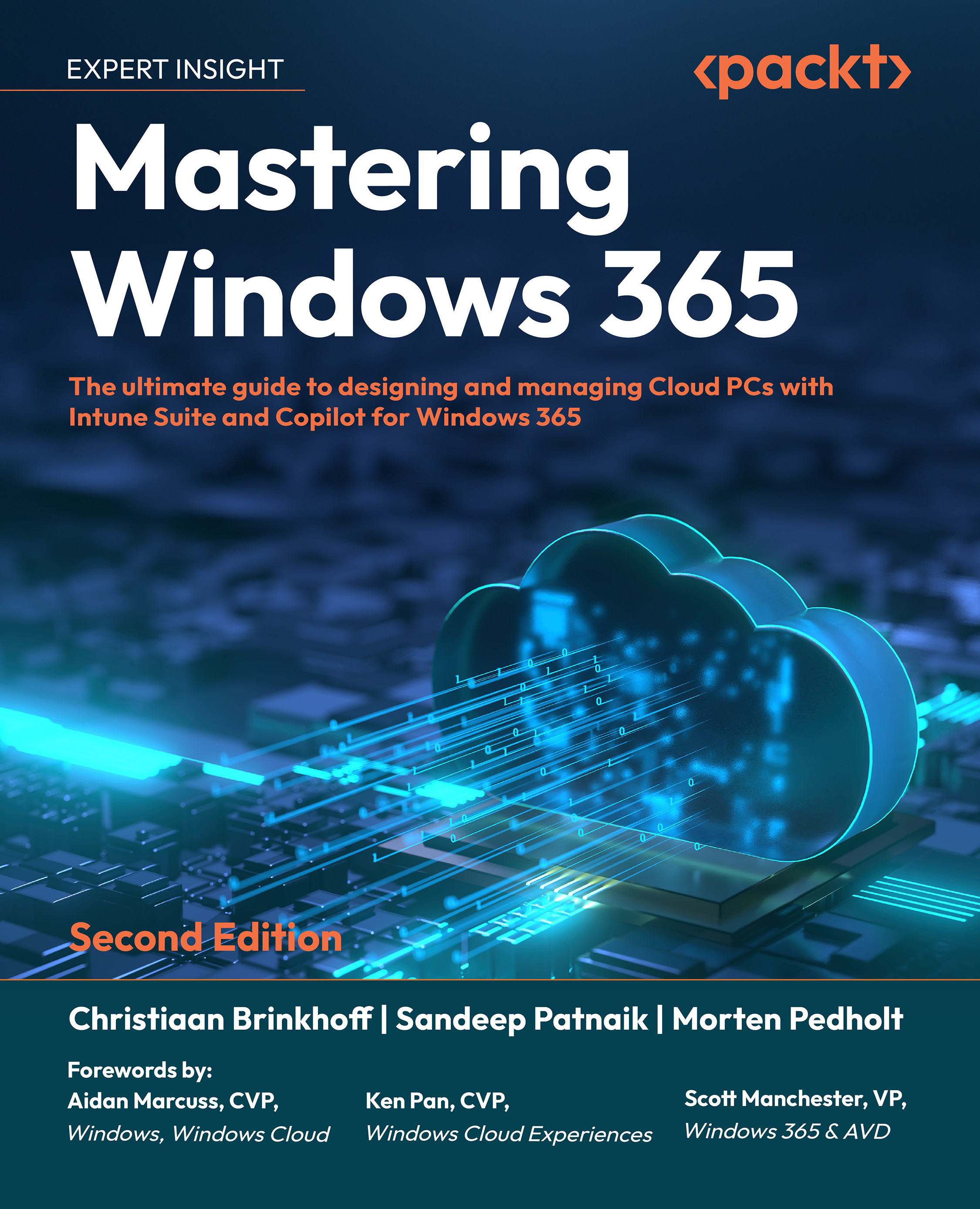Deploying Microsoft Teams
MSIX packages are a container format for Windows applications that provide a modern packaging experience and simplify the deployment and updating of applications. You will read more about the MSIX app format later in this chapter. You can download an MSIX package for Microsoft Teams MSIX. Teams can also be deployed using Microsoft 365 apps. Please note that the new Teams client needs internet. It’s not included in the offline bundle.
Microsoft provides an executable (.exe) file for the new Teams client so you can upgrade the application directly to the computers in your organization using your choice of software management tools, such as Intune or Configuration Manager.
The Teams installer installs the Teams MSIX package on a target computer, making sure that Teams can interoperate correctly with Office and other Microsoft software. As Intune natively supports MSIX, you can use the file directly instead of creating a Win32 app with the teamsbootstrapper...