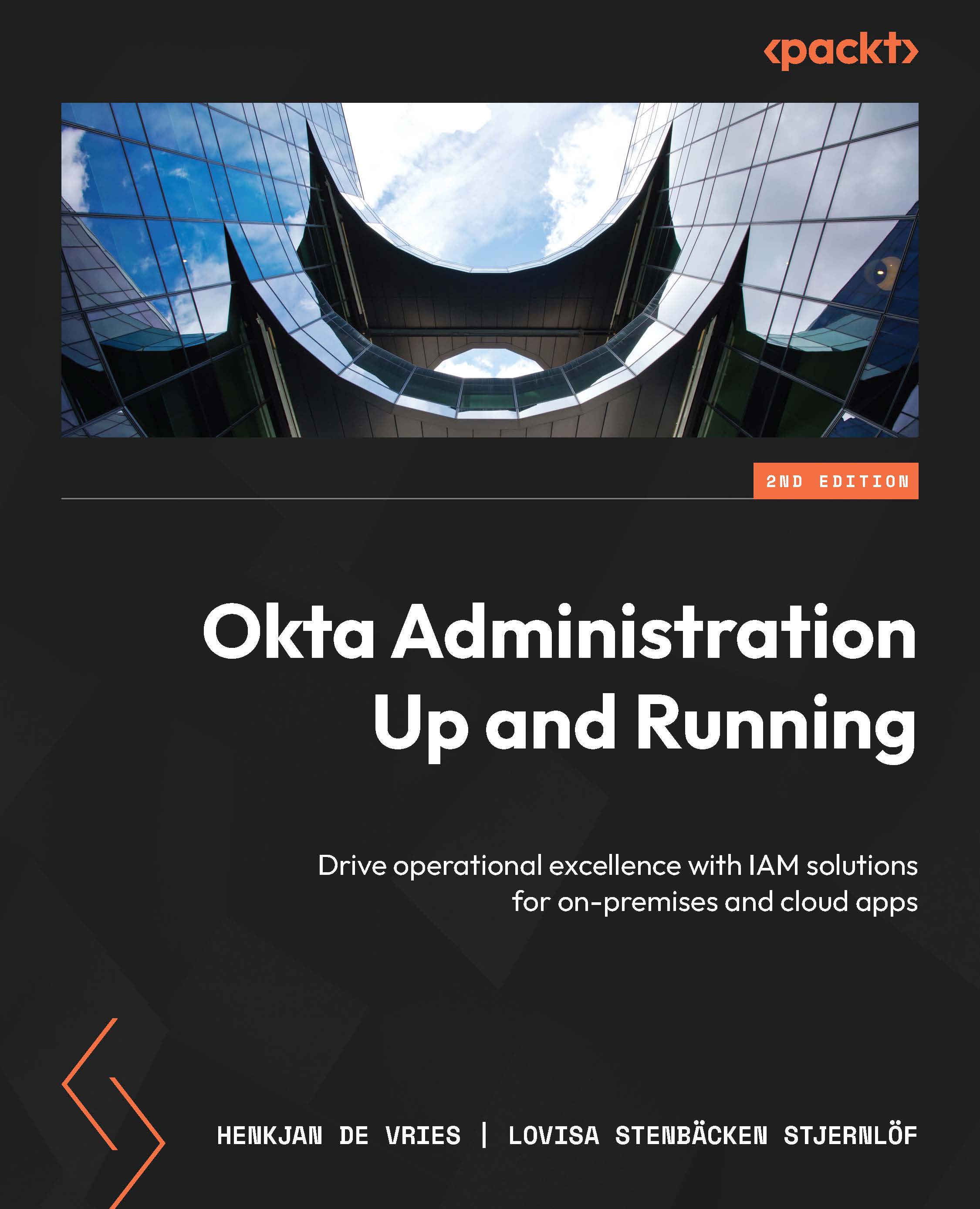What Okta Workflows is
When we talk about Workflows and Okta, we typically look at the separate no-code console we find in Okta (more on that later). However, we can also work with different types of hooks; let’s look at these first.
Using workflow capabilities
The workflow capabilities within Okta expand across three areas – inline hooks, event hooks, and automation. These areas have different functionalities and different options.
Inline hooks
With inline hooks, you can call your own custom code with help from Okta’s REST API. The outbound calls are triggered by events in your Okta process flows. Your custom code will be a web service with an internet-accessible endpoint. The service isn’t hosted by Okta; it’s hosted by you. The inline hooks use synchronous calls, which means that the process that triggered the hook/outbound call is paused until it receives an answer from your service.
So, how are these hooks added? Let’s look...