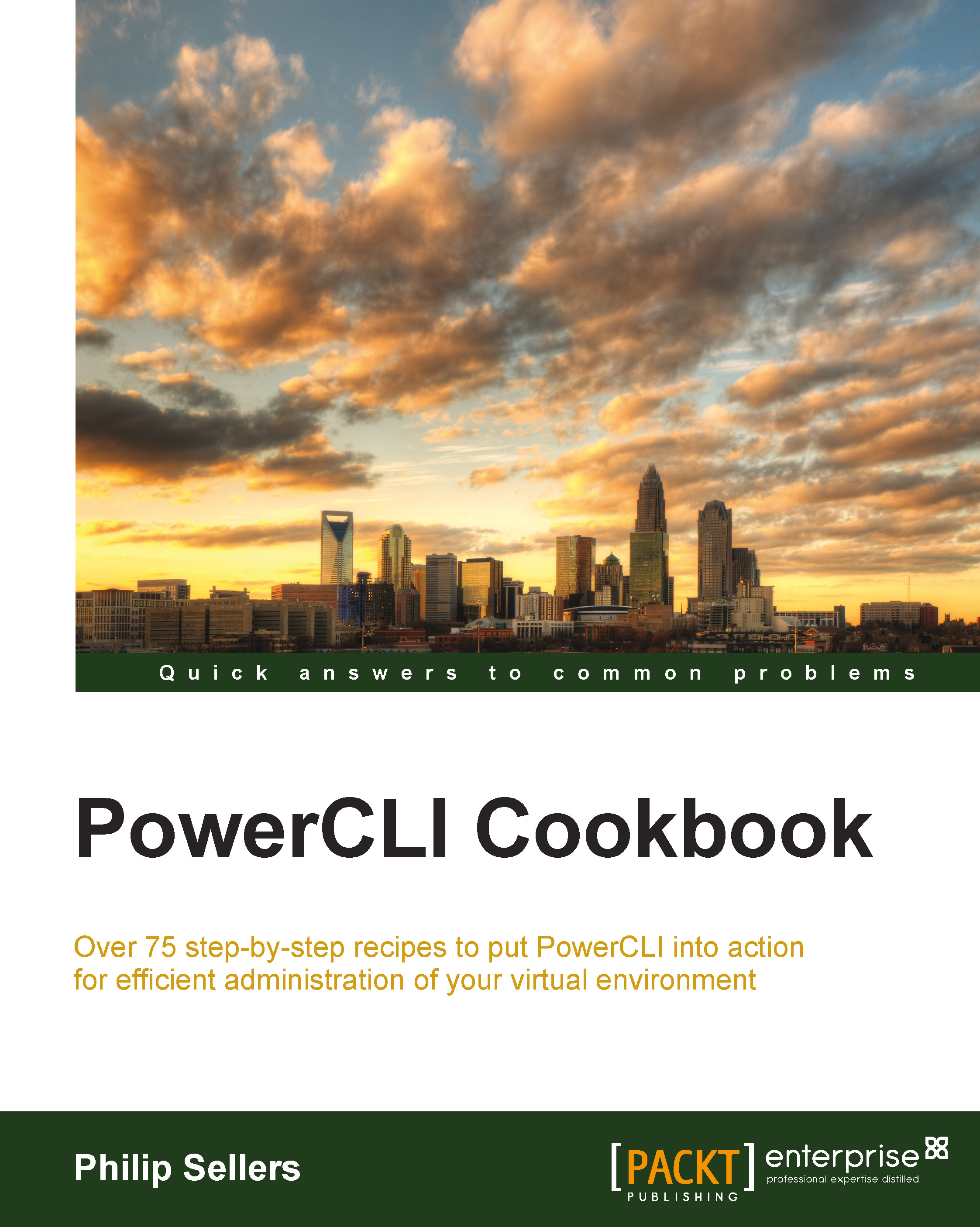Deploying the first virtual machine
To begin deploying your first virtual machine from PowerCLI, the first thing you will notice about this recipe is the number of parameters that you are going to need to specify in order to create a new virtual machine. There are a lot of things that go into defining a fully functioning server including basic things such as the number of processors, the amount of RAM, the number and the size of the virtual disks, and a name. Other parameters that are required are going to be specific to the virtual environment, such as defining the host, the VM folder, and the resource pool that the VM is going to reside in.
Getting Started
To begin this recipe, you will need to open a PowerCLI window and connect to a vCenter server.
How to do it…
Creating a new VM using PowerCLI uses the
New-VMcmdlet. The first parameter will have a name, which is the identifier that you will use in other cmdlets to identify this VM. Try to execute the cmdlet and look at the error you receive...